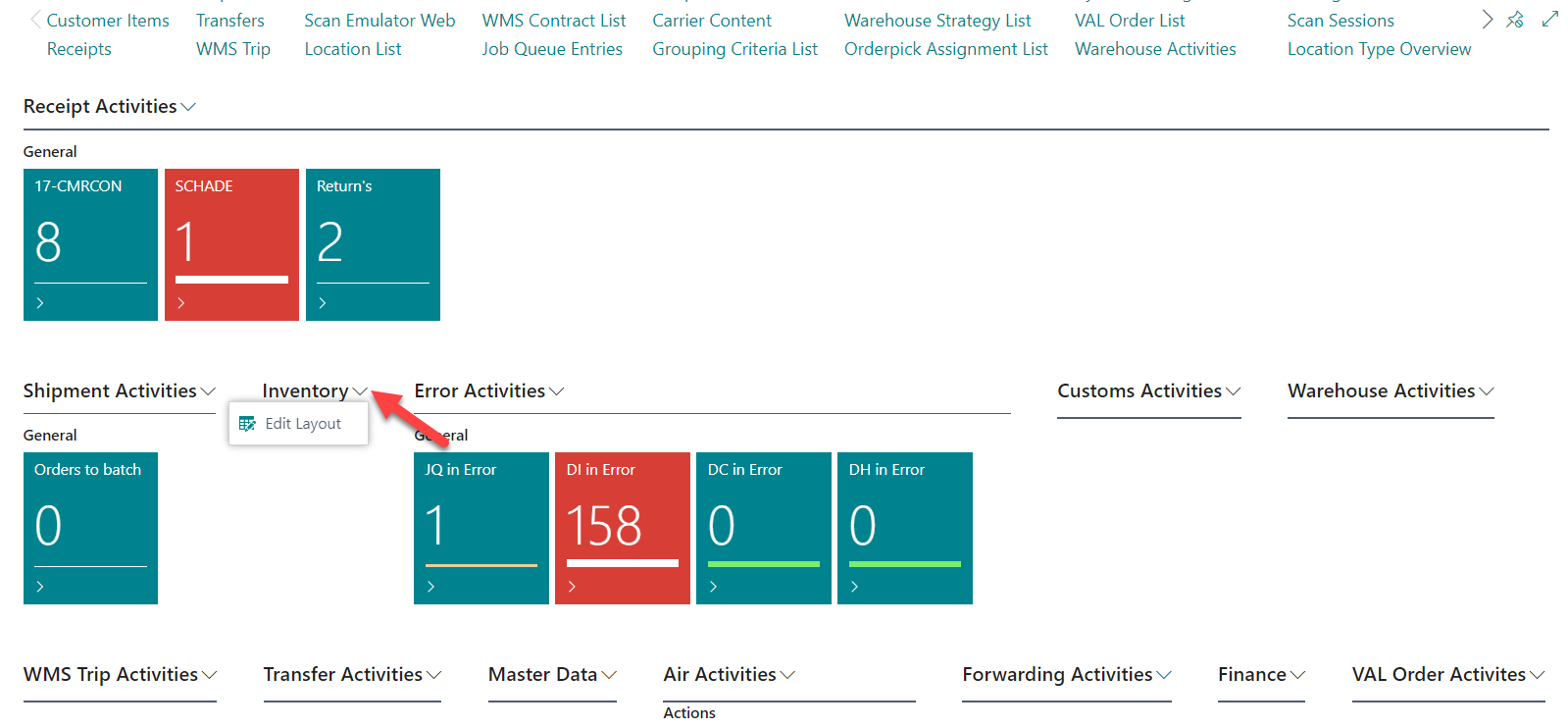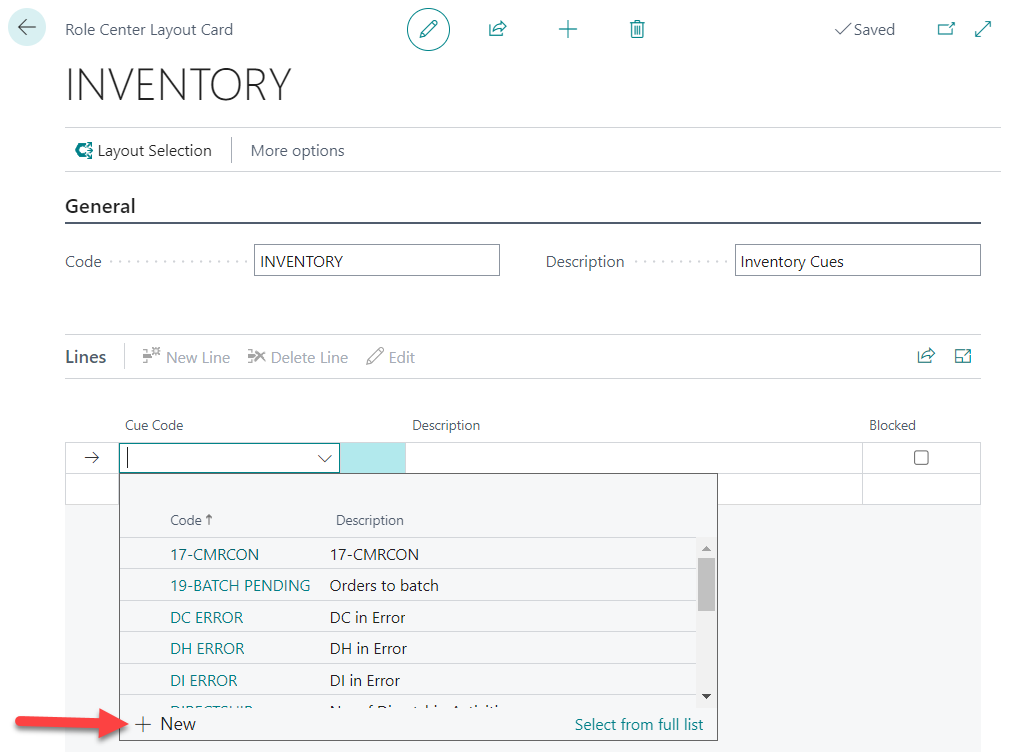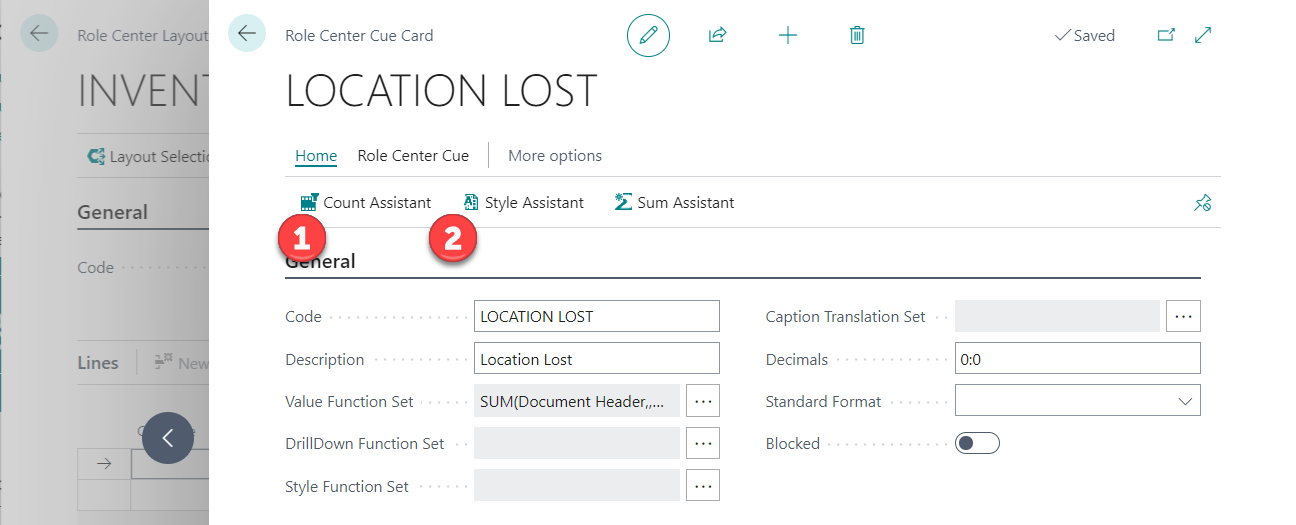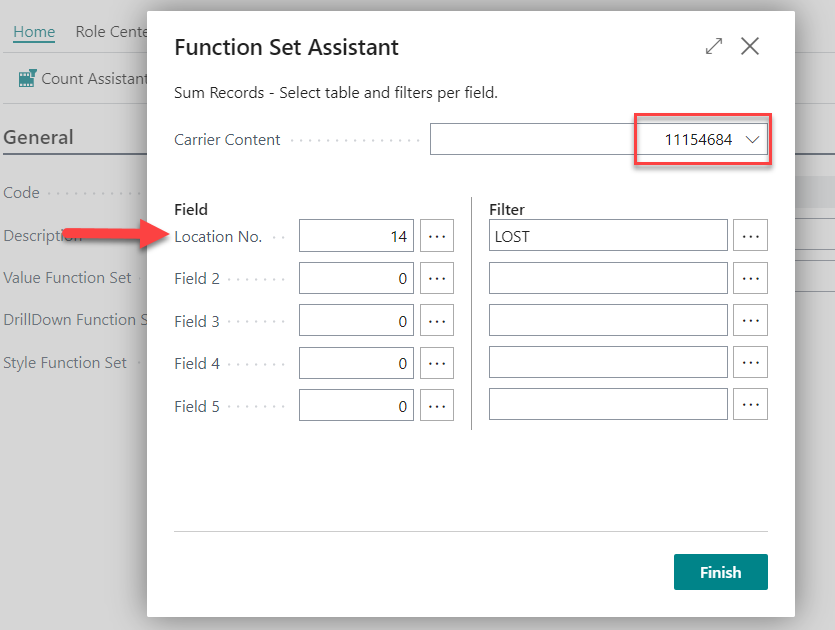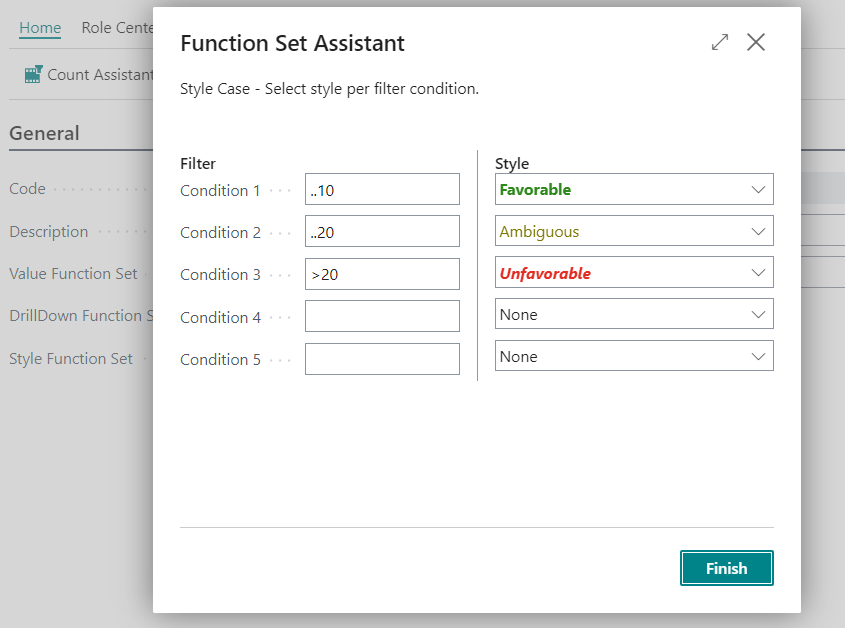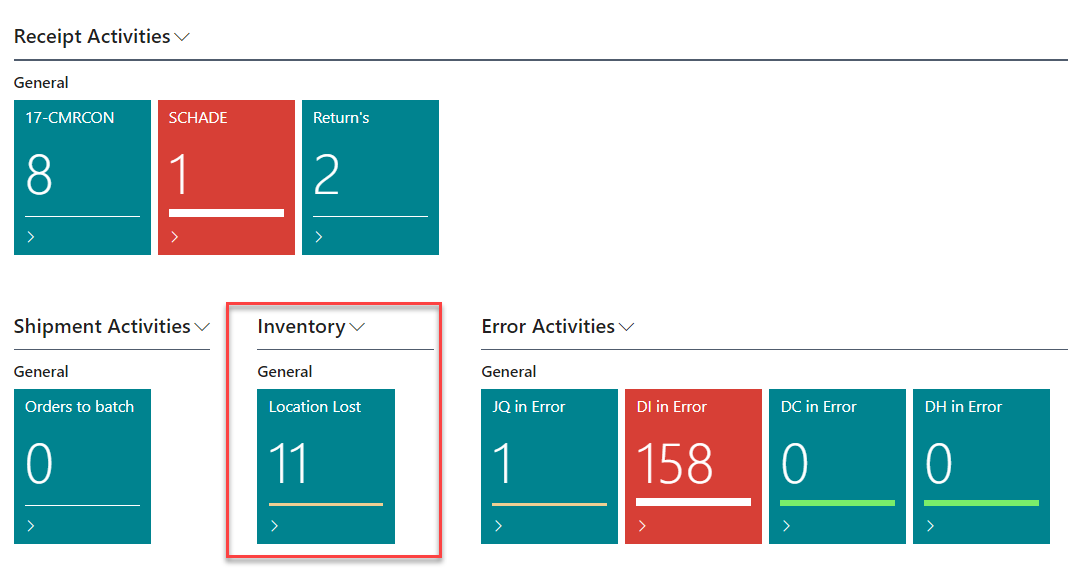Cue Setup V2
General
There is a new way of setting up Cue's (Tiles) in Business Central. First, the only option's were Cue's for Receipt, Shipments and Customer items with a max of 10 tiles. In V2 there are more headlines defined, for example;
- Inventory Cue's
- Val order activities
- Error activities
- Custom activities
- Warehouse activities ... and more
How to setup the new Cue's
The first step is to setup the Role Center Layout Selection
[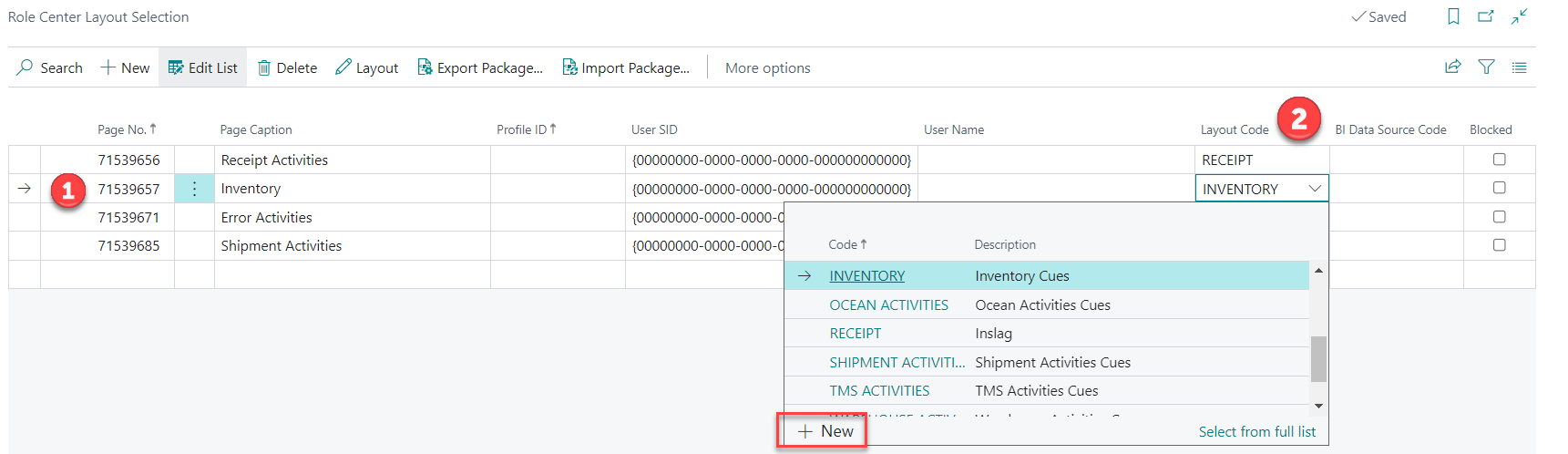 ](../media/Grouping_Criteria/Rolecenterlayout.png
](../media/Grouping_Criteria/Rolecenterlayout.png
(1) PageNo. These are the predefined Cue Pages that you can choose.
(2) Layout Code. Create a layout code that you can link to a PageNo. (If there isn't one yet)
Second step is to make a Cue code in the created layout by +new.
For this example I made a Cue code named LOCATION LOST
You are able to setup the Cue's with any filter you like.
For example, we would like to have a Cue based on the handling unit content. In the handling unit content we add a filter on Location no LOST. Now you have a Cue that instant shows how many handling units are on the LOST locations.
!Important! Make sure you are not in read only modus. Then the filters you apply will disappear.
(1) Setup the Filters
(2) Choose your Style
And here is our created new Cue
I hope you can get started on setting up the Cue's.
Tip
To show the number of documents in the current week or revenue last month, datefunctions have to be applied. See page: Functionset CALCDATE.