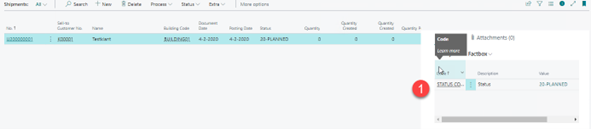Dynamic Factboxes
Determine what values you show in the factbox
The following pages are already supported:
- Receipt list
- Shipment list
- Trip Advanced list
- AGS Import and Export
- Air Import and Export
- Ocean Import and Export
Navigate to 3PL Dynamic Factbox Setup to set up the factbox.
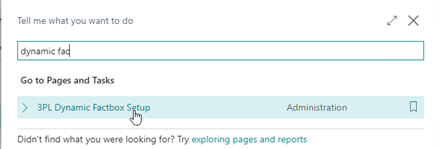
- Select a table
- Give a description of the table
- If needed, add a document type
- Enter the field number, if you want to show a field value
- The code that is shown in the factbox
- Description of the showed code in the factbox
- Select the function set to calculate and show the values
- Clicking on the value, you can be redirected to the page you set up on the function set