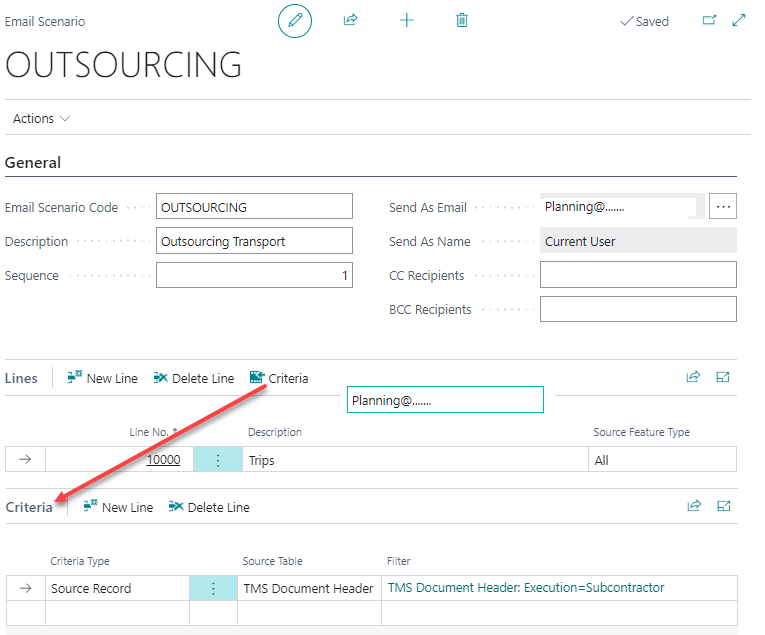E-mail Scenarios
General
When sending an e-mail from a document, the sender, CC and BCC are automatically determined.
Warning
All users using an e-mail scenario must have full permissions on the e-mail-account which is set up in the field: Sender. Contact your AD-administrator to apply the correct settings.
Functionality
Fields
TAB: General
| Field | Description |
|---|---|
| Email Scenario Code | An unique code for the scenario. |
| Description | The description of the e-mail scenario. |
| Sequence | To determine the e-mail scenario to be applied, these are sorted in ascending order by sequence number. The first sequence number found is applied. This makes it possible to apply different scenarios based on different status values of a document. |
| Send as E-mail | Use the button on the right to select the desired e-mail address. |
| Send as Name | The name linked to value: Send as E-mail. email. |
| CC Recipients | The e-mail address for sending a copy of the e-mail to. |
| BCC Recipients | The e-mail address for sending a copy of the e-mail to without showing this to the recipient. |
TAB: Lines
At least one line has to be inserted. Multiple lines can be inserted if the same scenario can be applied to multiple documents. For example on WMS receipts and WMS shipments.
| Field | Description |
|---|---|
| Line No. | Will be generated automatically when leaving the line. |
| Description | The description of the the criteria. |
| Source Feature Type | - |
TAB: Criteria
To open the tab: Criteria click on the action-button: Criteria.
| Field | Description |
|---|---|
| Criteria Type | Select the option: Source Record and press F5 to refresh the screen. |
| Source Table | Select the desired table on which the e-mail scenario is to be based. |
| Filter | Click in the field to open a selection-page and set the desired filter. |