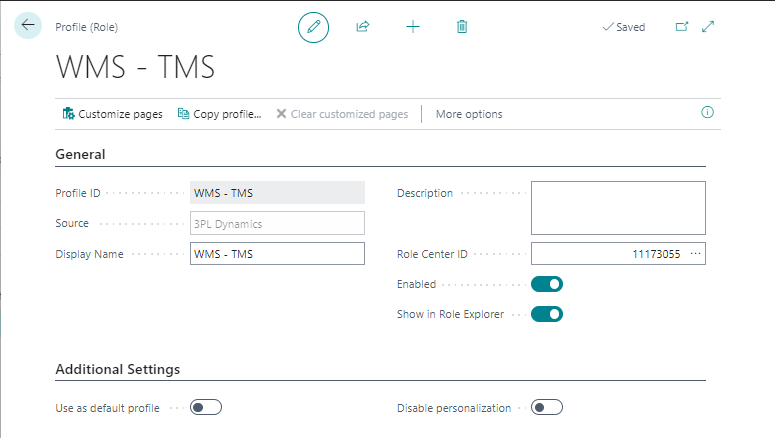Profile
General
The profile-functionality gives the user the option to customize pages in Boltrics 3PL. By using different profiles a TMS Order Processor will be shown different pages than a WMS- Order Processor or Accountant.
Functionality
The profile-functionality allows users to:
- Change the order of tabs and fields on a page.
- Hide or display: Actions, Tabs, Fields, Factboxes and Tiles on the active page.
Settings
If a user wants to use a different role open: Settings on the right top corner in the Boltrics 3PL-Dynamics window and click on My Settings. The following window will open:
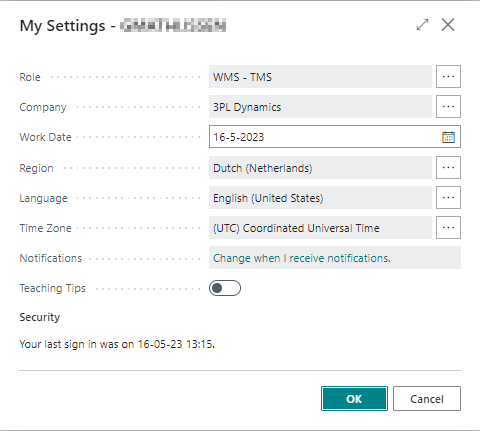 Click on Role to select an other role.
Click on Role to select an other role.
If a user wants to apply changes to a page open: My setting on the right top corner in the Boltrics 3PL-Dynamics window and click on Personalize. By hoovering over Actions, Tabs, Fields, Factboxes and Tiles the options for personalization will appear.
Note
When on a profile the field: Disable personalization has been activated, personalization can only by done from the page: Profile(Role).
Profile
Changes on the profile made from the page: Profile(Role) by using the button: Customize pages apply to all users using the profile, as long as they have not adjusted the personal profile. To clear the personal profile use the button: Clear Personalized Profiles can be used.