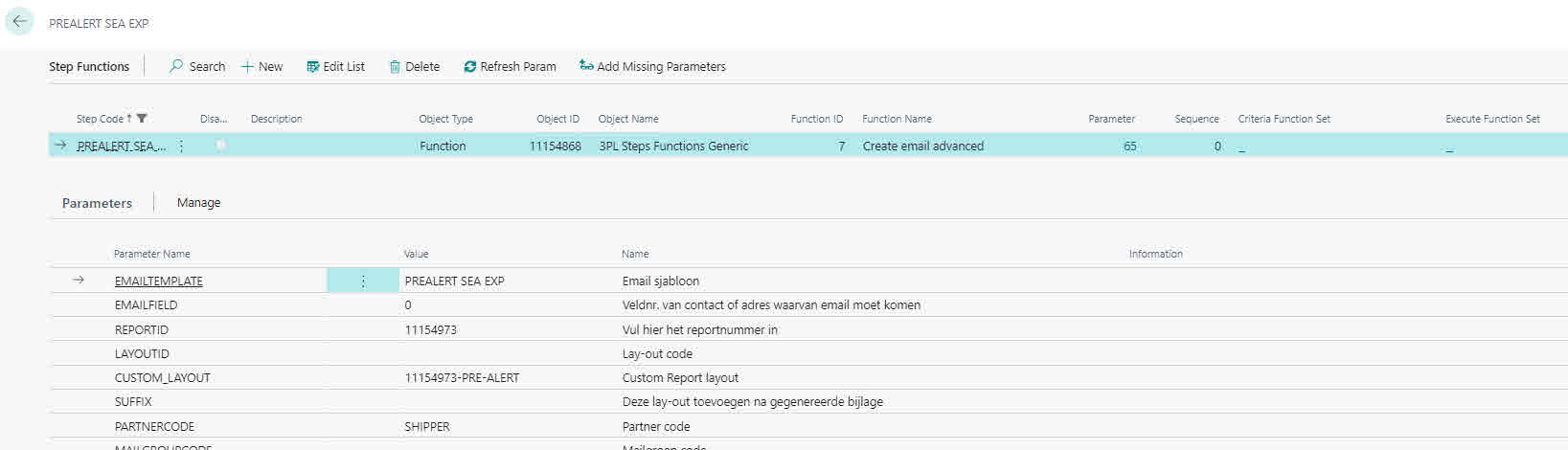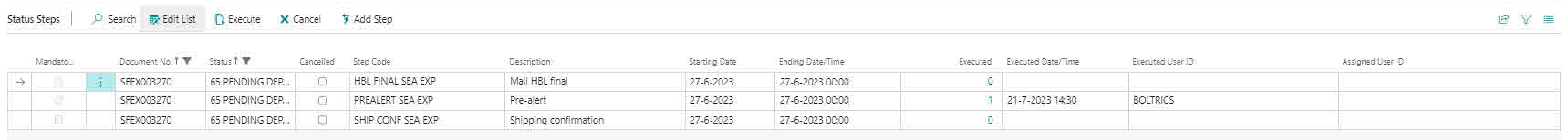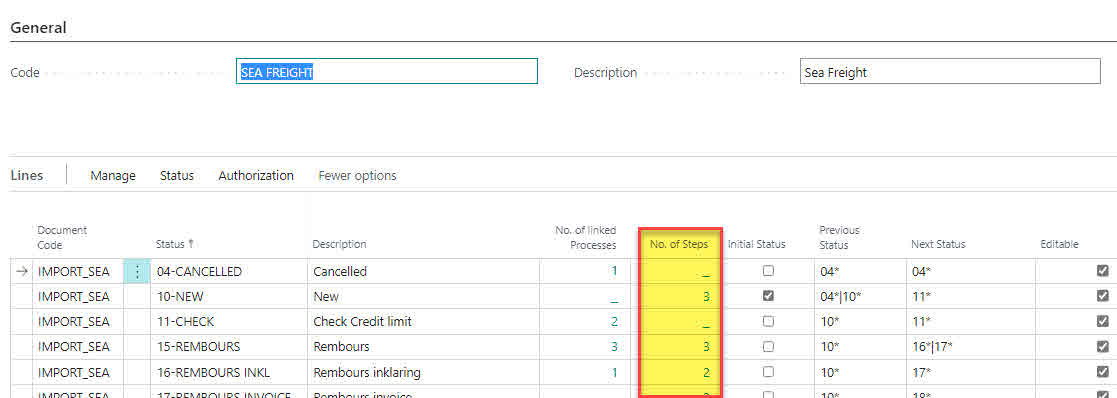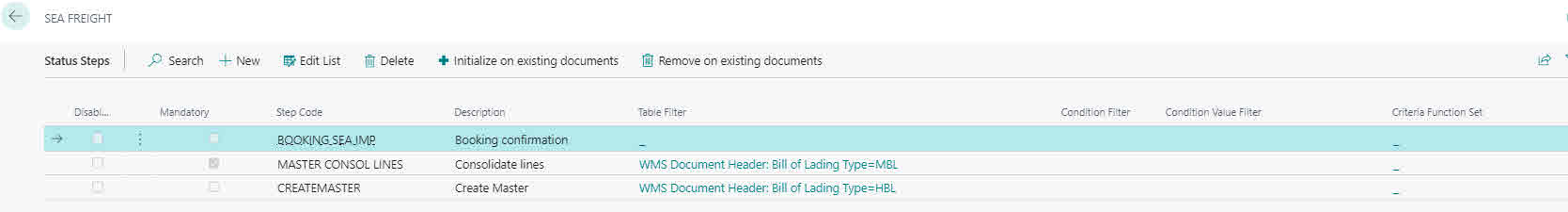Steps
General
Where you can use StatusTemplates and status changes to trigger status functions to create a work flow in your WMS/TMS document, you can use STEPS to call and execute functions and functionsets manually on a specific moment/status in your WMS/TMS document.
STEPS are easily configured to appear automatically on a specific status, depending on a configurable filter and can be set as obligated to execute before next status change.
Examples
- a step to send an Email to specific mail address, contact or document party, using an Email template and specific report from WMS/TMS document
- a step to send a specific report directly to a specific printer, mostly used for CMR/POD
- a step to create, post and mail a sales invoice directly from WMS/TMS document service lines
- a step to create a WMS receipt from TMS document, or the other way around, a TMS document from a WMS shipment
- a step to create a Customs document from WMS document
- a step to execute TMS plan functions; select, assign, de-assign sections on trip
- a step to change a quote into WMS document
- a step to execute one or multiple status functions, other steps, or function sets in a specific order
See list for a detailed description of specific steps.
Features
- A step can execute a specific STEPFUNCTION (CodeUnit Step functions - function number) or a FUNCTIONSET like "IF THEN..."
- Execution of function(set) can be restricted using a criteria function set
- On a WMS/TMS document, there is a specific STEPS factbox where steps can be added and executed.
- Execution is logged in a counter, as well in status log, if configured provided with a reason code/description.
- An obligated step is coloured red, an executed step is coloured green
- You can also call the statussteps-page ALT-S for more info and all functionality as in steps factbox
Configuration
- in STEPS add a stepcode and configure function or functionset
- In STATUS TEMPLATE, steps can be added on each desired status:
- Added steps can be configured to be appear conditional, using a table filter, condition filter or criteria function set
- New steps can be initialized on existing documents in this status
- Steps can be configured to be used mandatory before next status change