Device List
General
This page contains all unique devices or applications to which 3PL Dynamics can send messages.
Functional
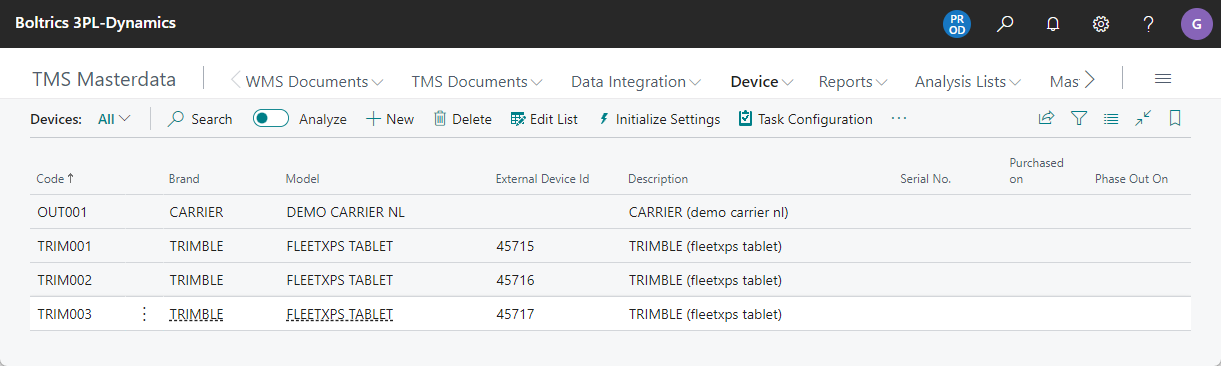
Actions
| Action | Description |
|---|---|
| New | Creates a new line. |
| Edit List | Changes from view to edit-modus. |
| Initialize settings | Click on this action before entering new records so numberseries, etc. has been configured. |
| Task Configuration | Opens the Task Configuration of the selected line. |
| Activity Configuration | Opens the Activity Configuration of the selected line. |
Fields
| Field | Description |
|---|---|
| Code | An unique code for the device. |
| Brand | The brand of the device. |
| Model | The model of the device. |
| External Id. | The ID of the device as provided by the partner. |
| Description | The description of the device. |
| Serial No. | The serial number of the device. |
| Purchased on | The date the device was purchased. |
| Phase out date | The date the device is no longer used. |