Duplicate Address Management
Set Up Duplicate Address Management
Proper output of a transport order starts with correct data. Addresses are an essential part of this. Here, name and address data are not only important. An address is often supplemented with opening hours, contact details and correct geo-positioning. All aimed at preparing the upcoming transport. However, with both manual entry and automatic entry, it can happen that the same customer or sometimes when an address is visited by multiple customers naming etc. are not consistent. Therefore, the chances of creating a new address are very high with all its consequences. At the new address, additional issues are not fixed. In an environment where there are many different addresses, address maintenance is an almost impossible task.
For this, the 3PL Duplicate Address functionality is a welcome addition.
Before you start
Before you start to set up your Duplicate Address Management Process, there are a few decisions to make.
| Decision | Description |
|---|---|
| When do you want to do the duplicate check? | Immediately upon manual entry, Periodically manual, Periodically automatic |
Overview of Duplicate Address Analysis tool.
If an address is created manually or automatically and the address setup is set, the system can analyze whether duplicate addresses are created or not. The system does this using Duplicate Address search criteria and looks to see if any part of the name, address, zip code, city and country occur. If the match is more than the set hit %, the created address and the already existing address is marked as duplicate. The check can take place directly after manual entry or via a batch process which can be started manually periodically or automatically via the job queue. Then it is possible to visualize in an indication cue how many duplicate addresses there are and it is possible to block, delete or merge addresses. During the creation of an address, an address mapping is simultaneously created. An address mapping allows the system to create an alias definition for an address for a specific customer and will select the correct address the next time it is used.
Overview of the steps to get started
- Set up Address Setup
- Set up Job Queue
- Set up Check cue's
- Implement Duplicate Address Management in your organization
Set up Address Setup
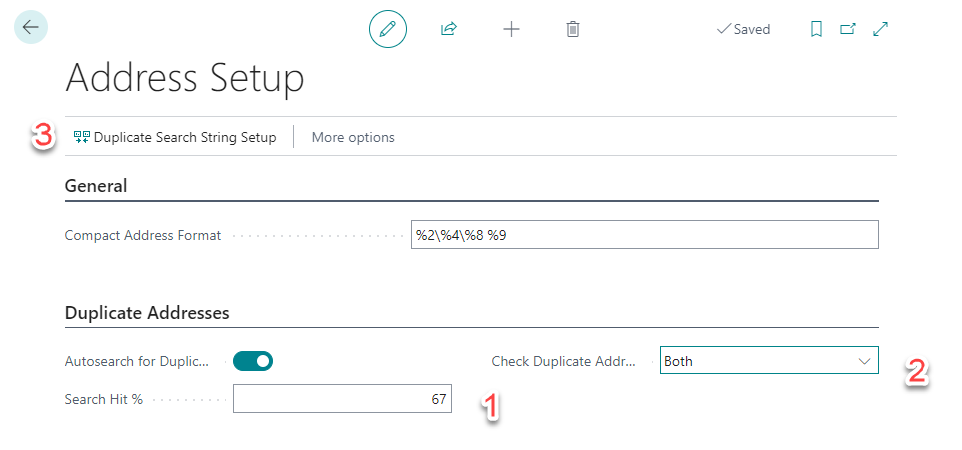
You need to set the following parameters in the transport setup
Hit % Best practice 67%. this means that when 67% of an address is the same as another address the system marks it as duplicate. In the duplicate search string setup, you can define the rules on which an address is compared.
Check Duplicate Addresses Checking for duplicate addresses on manual entry can be done on closing the page, entering the location or both.
Duplicate Address Search String
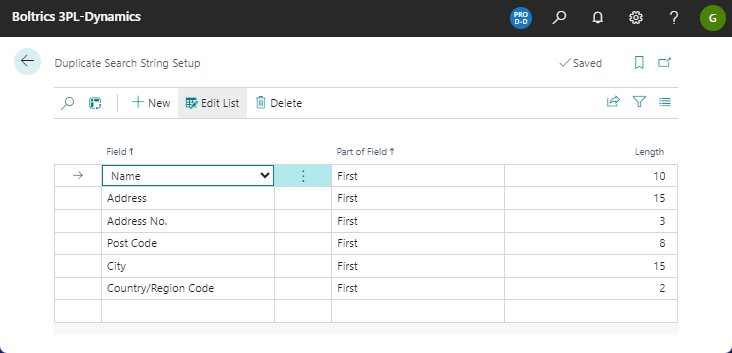
Set up Job Queue
If you choose to update the duplicate address analysis periodically, a job queue task can be set up. This can be done through 11172766 "TMS Gen. Dupl. Search String". Run this task once every week.
Set up Check cue's
Set a cue to table 11172766 with pageid 11172766.
Implement Duplicate Address Management in your organization
Managing duplicate addresses is a recurring task. It is important to delegate this task to keep the addresses file in order. This works best by assigning this ownership to a colleague who understands its importance.
This user can maintain duplicate addresses via the cues or via the Address Duplicate page. Various actions are possible here.
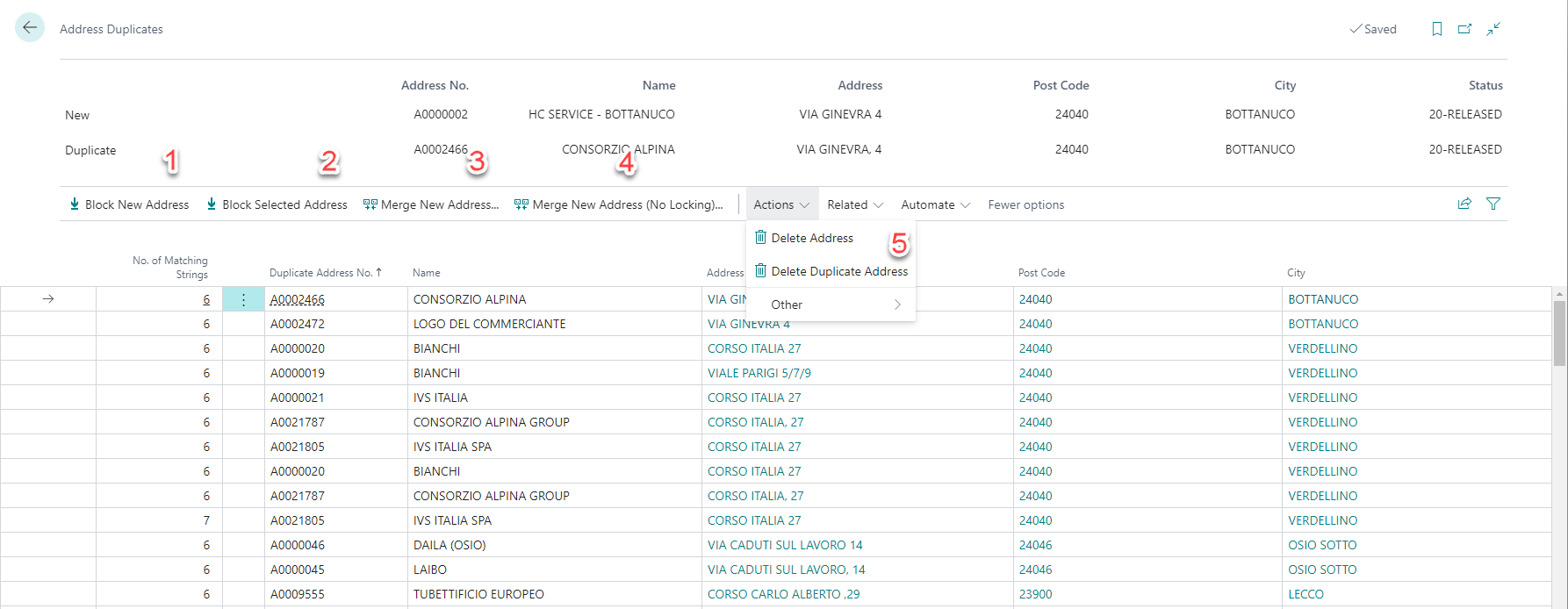
- Block new address
- Block selected address
- Merge new address
- Merge new address (no locking)
- Delete address
- Delete duplicate address