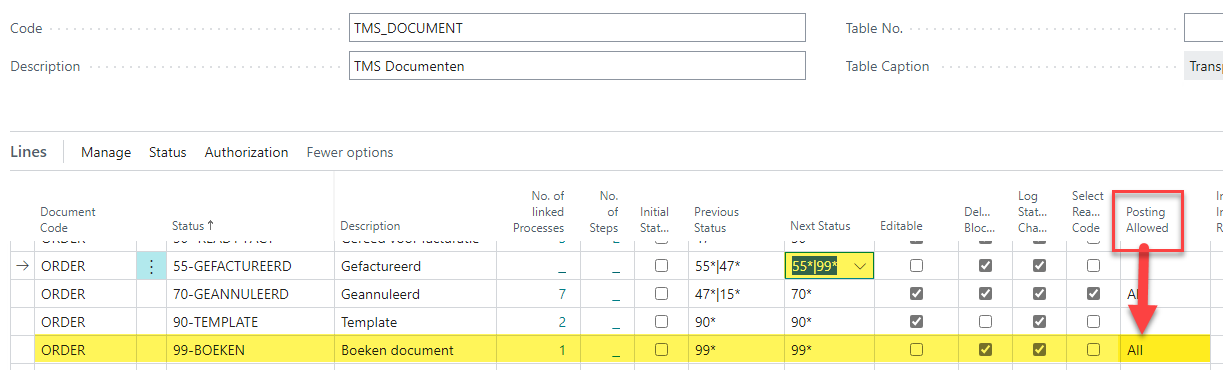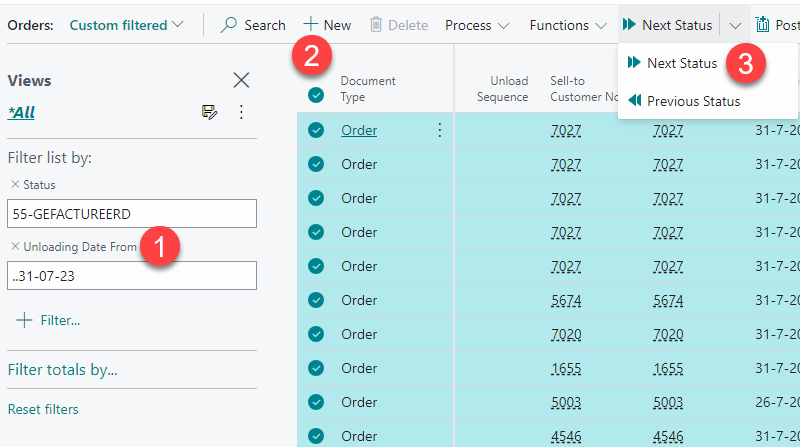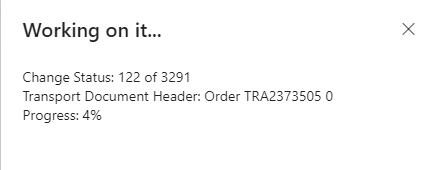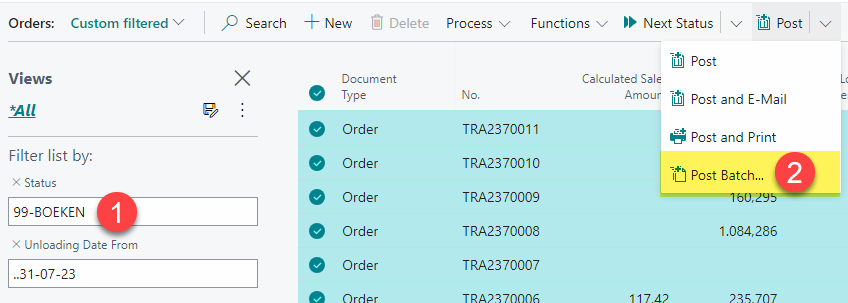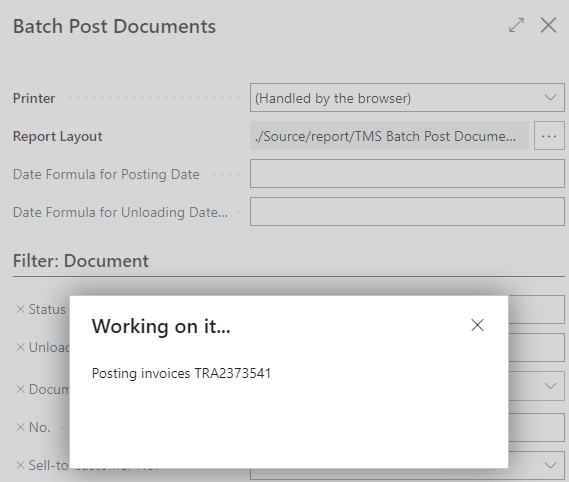Posting Documents
General
As TMS orders are executed, invoiced and closed, and no longer the document needs to ben changed, the orders can be archived to posted documents. This wil prevent operational number of orders to grow unexceedingly what eventually will lead to perfomance challenges.
Tip
On page: JobQueue Post TMS Documents instructions can be found for automatically posting TMS documents.
Functionality
Set posting status
In order te be posted, the TMS order needs to be in a "posting allowed" status. Periodicly this status "posted" can be configured as next status in the last status after invoicing. In example below we provide status 99 as second choise at status 55. At this status, fucnction 11172845/13 is configured to set section status to 99 as well.
Now, all orders in this status can be filtered to be archived. In this example want to archive all orders before 31-07-2023
Change to posting status and post orders
Using multiple selection the status of all these orders can be set to 99, this can take a while.
Now selected orders arrived in status 99, again using multiple selection and now "batch posting" to archive them.
The selection filter will copied to the report filter page, where extra filters and date settings can be added.
After starting the report all selected orders are reviewed and posted.
Please check output for inconsitencies, like onposted package lines, on-invoiced revenue or costline etc.