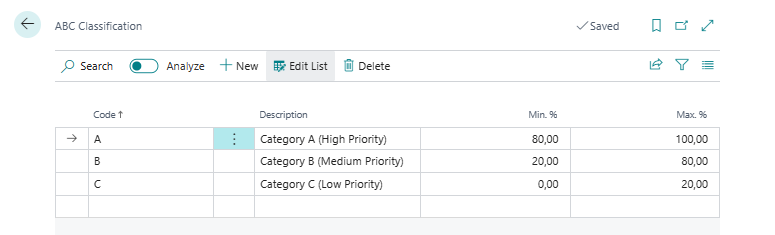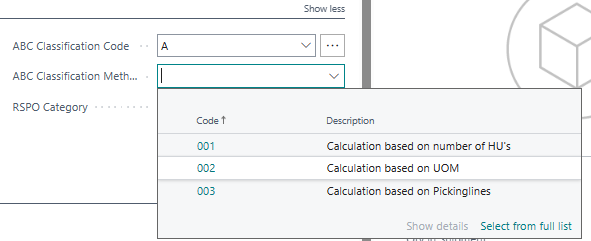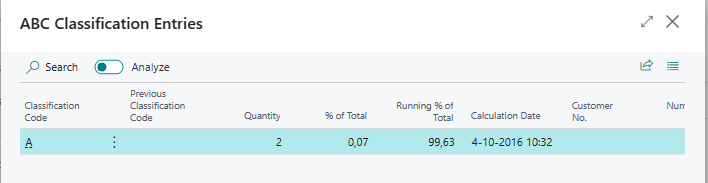ABC Classification
ABC Classification, also known as ABC Analysis or Pareto Analysis, is a method used for categorizing items or activities based on their importance or priority. The name "ABC" comes from the three categories used in the analysis: A, B, and C. This classification helps in better resource allocation, inventory management, and decision-making.
The ABC Classification is based on the Pareto Principle, which states that roughly 80% of the effects come from 20% of the causes. In the context of ABC Classification, it implies that a small percentage of items (Category A) contribute to the majority of the value or impact.
ABC Classification setup
- First define the ABC Classifications which you want to use. The ABC Classifications are defined in the ABC Classification List.:
- Next define the ABC Classification Methods. The ABC Classification Methods are defined in the ABC Classification Method List.:
The following methods are available:
- Number: This method determines the ABC classification based on the current inventory level.
- Number of order lines: This method determines the ABC classification based on the number of (booked) order lines based on the AB classification horizon.
- Number of HU lines: This method determines the AB classification based on the number of Handling Unit Content lines.
- Number of picks: This method determines the AB classification based on the number of order picks. ABC classification horizon: Here you indicate in a negative date formula over which period the classification should take place. A period filter is then placed over all (booked) order lines. Please note: You only need to fill this in if you choose method 2: "Number of order lines".
- On the Customer Item Card define the ABC Classification Method:
- Activate the Job Queue Task 26 - (ABC CLASSIFICATION) in order to calculatie each period the new ABC Classification. On the Customer Item Card you can find the score of each item in the change log (assist button beside the field ABC Classification Code on the Customer Item Card).:
Note
Based on the correct ABC Classification on the Customer Item you can use this information in:
- Warehouse Strategies for your put-away and pick process.
- Location Criteria, in order to store the correct Item in the correct Location.
- BI Reports.
Use the Marketplace Item 'ABC Classification' to do the setup of ABC Classification automatically.
Tip
Follow the Course ABC Classification in the Boltrics Academy to learn more about ABC Classification