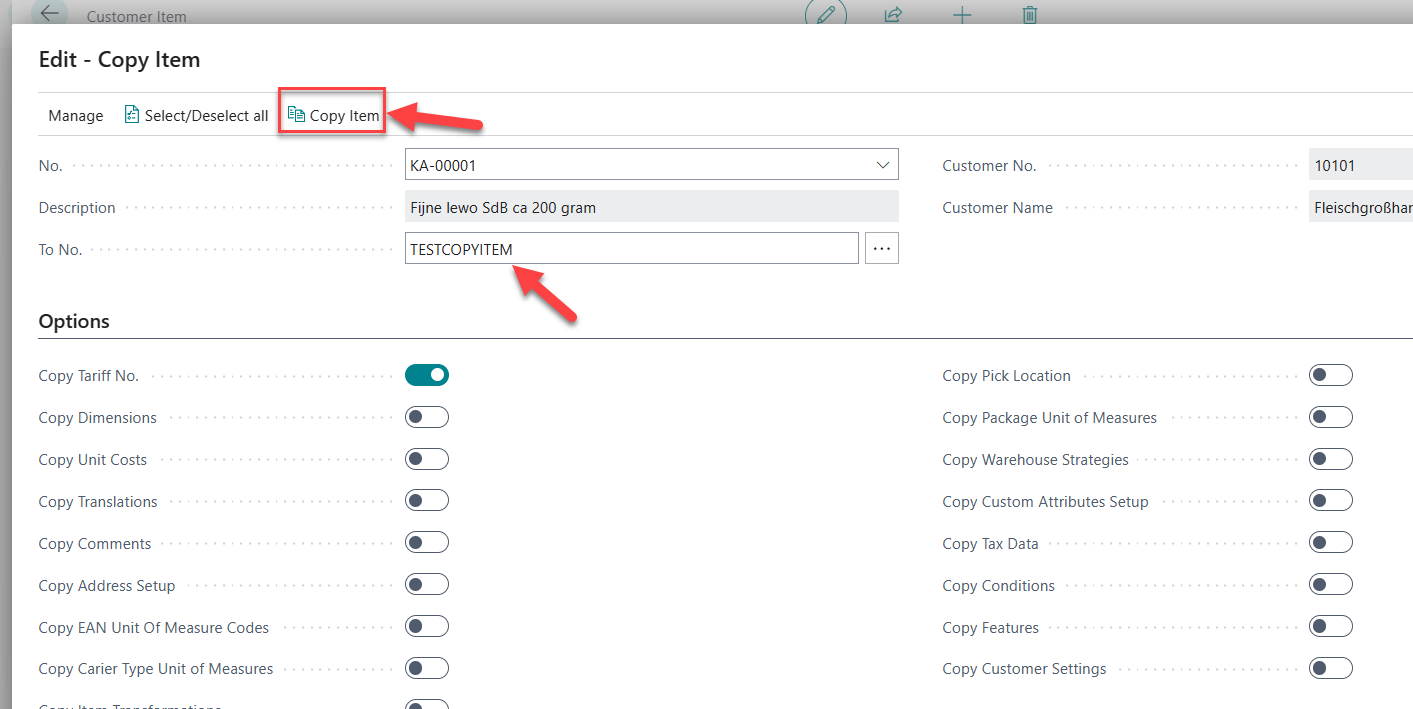Copy Item
With this function you can create a copy of een already existing item. This allows you to create new customer items relatively quickly.
Procedure
Click on this function on the customer item card that you want to copy as shown in the screenshot below.
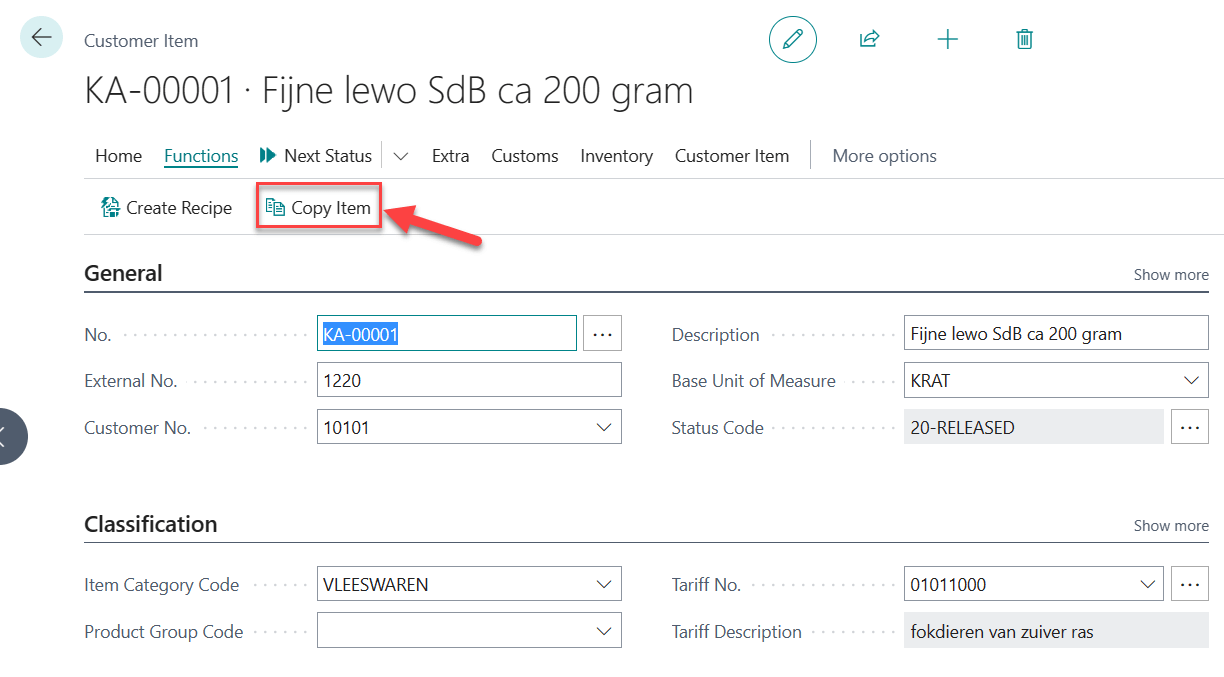
In the next view, you indicate which parts of this customer article you want to copy and which not. Then enter the new customer item number in the 'To no.' field. When you're done, click 'Copy Item' to copy the customer item. This customer article opens automatically and you can edit it further if necessary.