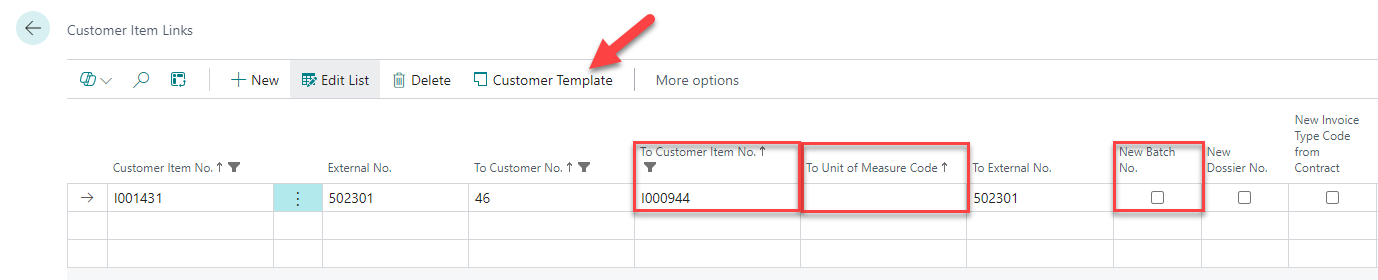Customer Item Link
Customer Item Links can be configured in Customer Transfers to change goods associated with a customer item. To add a Customer Item Link, go to the Customer Transfer Link option in the action bar of the Customer Item Card. When adding the link, ensure you fill in the To Customer Item No. and the To Unit of Measure Code. Additionally, you can choose to create a new Batch No. for the goods during the transfer.
To simplify the process, you can create Customer Item Link Templates. For instance, if you want all Customer Item Links to default to a New Batch No., you can create a Customer Template by selecting it in the action bar of the Customer Item Link list.