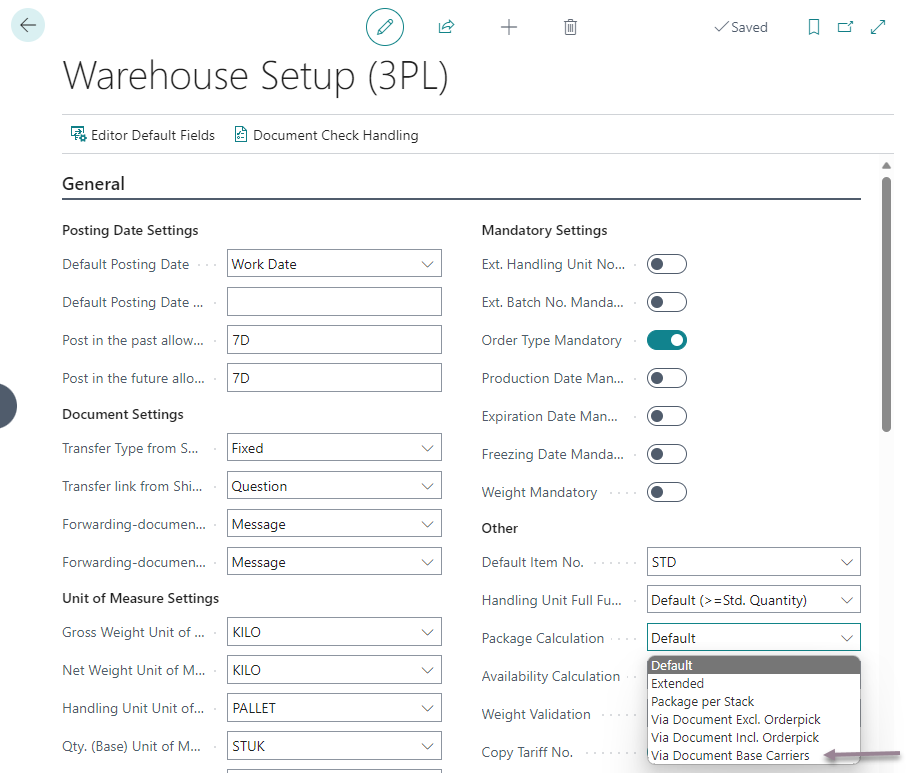Package
Based on the Handling Unit the related Package can automatically be calculated and added to the Document (Receipt, Shipment,etc). This can be done by the button 'Add Package' on the document, via a Statusfunction or a Scanfunction.
In the overview Handling Unit Types (see picture below), if there is a 1-to-1 relation between the Handling Unit Type and the Package you can just fill in the field Package No on Handling Unit Type. If there is a 1-to-N relation (or a multiplier) you can add more Packagestypes via the buttion 'Per Package'.
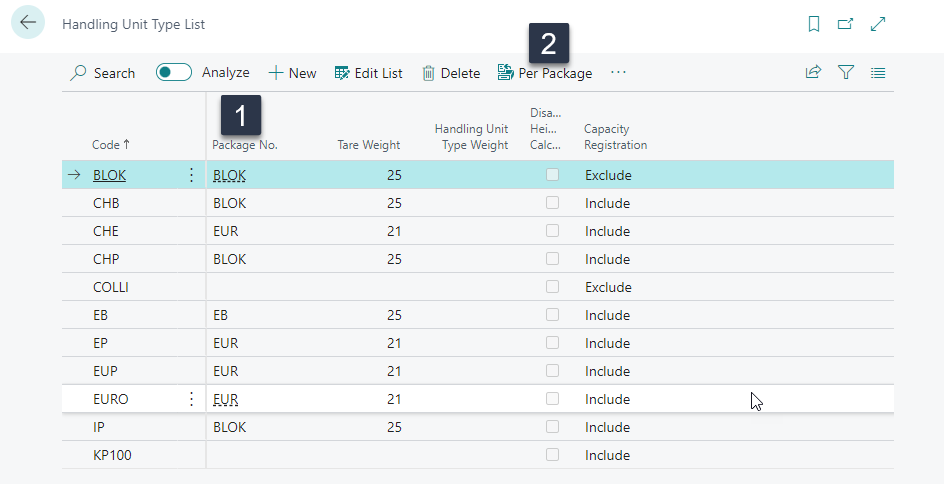
Use the field Qty Per to fill in the multiplier. If zero no Package is inserted for this record.
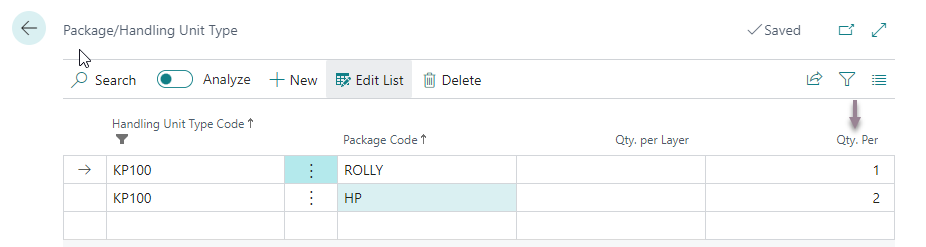
Tip
Use in the field 'Package Calculation' the option 'Via Document Base Carrier' in the 3PL Warehouse Setup to calculate the Package only for the Base Carriers in the document.