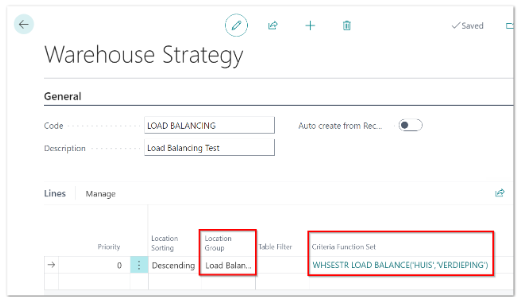Warehouse Strategy
The Warehouse Strategy is designed to configure location suggestions for put-away tasks in the warehouse. These configured location suggestions are used when proposing locations with warehouse strategies and directed put-away. All capacity and restriction settings are always checked when transferring a handling unit.
You link the Warehouse Strategy to a Warehouse Activity. Within the Warehouse Activity, you define the suggested location for your pallet.
Overview
Warehouse strategies work in conjunction with Location Types, Capacity and Restrictions to ensure optimal location selection based on:
- Capacity constraints (dimensions and maximum carriers)
- Location restrictions (comprehensive library of restriction functions)
- Load balancing across location groups
- Custom criteria through function sets
Warehouse Strategy General
In the "GENERAL" tab, you can configure:
- Code: A unique identifier for the warehouse strategy
- Description: A descriptive name for the strategy
Warehouse Strategy Lines
In the "LINES" tab, you can configure multiple lines. Each line is proposed based on:
- Booleans: Various condition flags
- Table Filter: Filtering criteria for locations
- Location Sorting: How locations are prioritized
- Location Sorting Field: Specific field used for sorting
In the "Not Found Action" field, you can configure the action to take for each line when no suitable location is found.
Load Balancing
If you want to use Load Balancing for a warehouse strategy, follow these steps:
- Go to your warehouse strategy
- On the warehouse strategy line:
- Go to the field Location Group and select Load Balancing
- Go to the field Criteria Function Set and configure the Function 'WHSESTR LOAD BALANCE'
- The warehouse strategy needs to know which locations are in a group:
- Go to the location list
- Select a location, click on grouping in the action bar and configure the location group
Criteria Function Set
With a Criteria Function set you can apply extra criteria on the warehouse strategy line.
Select the table you want to use for the criteria function:
- Handling Unit Content
- Only works when searching for existing inventory with the warehouse strategy line
- Document DetailLine
- Will be filled with the following values:
- Building Code
- Dossier No.
- Batch No.
- External Batch No.
- Customer Item No.
- Carrier Type Code
- Item Condition
- Expiration Date
- Production Date
- Carrier No.
- Attribute 01 .. 10
- Will be filled with the following values:
- Location
- Warehouse Strategy Line
Warehouse Strategy Analysis
Want to analyze a warehouse strategy? Check: Warehouse Strategy Analysis