TelnetProxy V2 secret refresh
TelnetProxy V2 uses an app registration to authenticatie to Microsoft 365 Business Central. This app registration is used in combination with a secret which expires every 730 days. When telnet scanning app displays a message "The secret expires in ? days" this means the secret mentioned above will expire.
To refresh the secret access to the server hosting pragmasys telnet server and telnetproxy-v2 is needed.
Login to the server
Go to the folder "c:\program files\boltrics\Telnetproxy-v2"
Execute admin.cmd as Administrator
The following menu will be displayed:
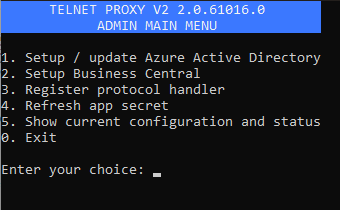
Select option 4 "Refresh app secret"
An Azure login screen will popup in a browser window. Please login as Global Admin in the Entra tenant containing the app registration.
You can close the TelnetProxy V2 menu
Open the Pragmasys Session Manager:
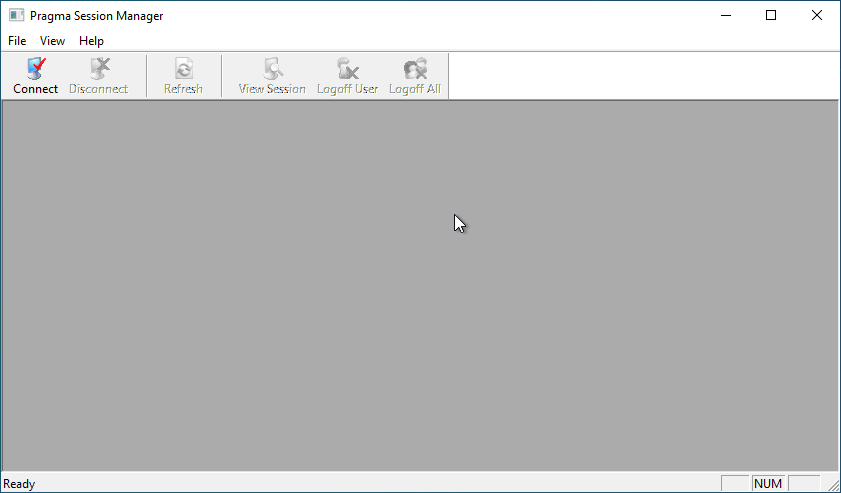
Press the Connect button and connect to localhost
Press the "Logoff All" button (all scanner will be logged off from Pragmasys)