Document Handling Entries
General
For each unique document created/processed by the Document Handling Setup a record will be logged.
Functionality
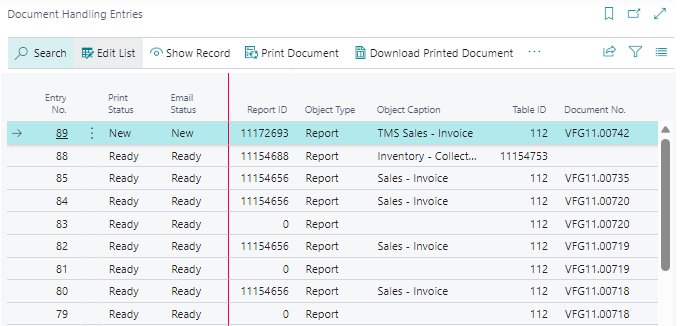
Actions
| Action | Description |
|---|---|
| Edit List | Switches from read to modify mode. |
| Show record | Opens the page with the record on which the entry is based on. |
| Print Document | Creates a report-file based on the entry. |
| Download Printed Document | Downloads the printed document. |
| Delete Printed Document | Deletes the printed document. |
| View Call Stack | Opens the page: File Viewer in which the Call stack is presented when an error has occurred during the processing of document entries. |
| Download Call Stack | Downloads the Call Stack file. |
Tip
When errors occur during the process the status will change to: ERROR. After resolving the error the status can be changed to: NEW to process the entry again.
Fields
| Field | Description |
|---|---|
| Entry No. | The unique number of the entry. |
| Print Status | The status of printing on the entry. |
| Email Status | The Status of E-mailing on the entry. |
| Report ID | The Report Id applicable on the entry. |
| Object Type | The Object Type applicable on the entry. |
| Object Caption | The name of the object ID. |
| Table ID | The Table ID applicable on the entry. |
| Document No. | The document No. on which the entry is based. |
| Exception | Shows the reason when an error has been raised . |