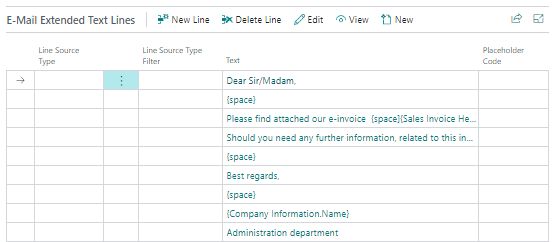TAB: E-mail Extended Text Lines
General
This page contains the lines which are shown in the body of the e-mail.
Functionality
Actions
| Action | Description |
|---|---|
| New Line | Creates a new line above the current selected line. When to add a line at the bottom use the arrow-button: Down on the last line. |
| Delete Line | Deletes the current selected line. |
| Edit | Opens the page E-mail Template Extended Text Details in edit-modus. |
| View | Opens the page E-mail Template Extended Text Details in view-modus. |
| New | Creates a new entry. |
Fields
| Field | Description |
|---|---|
| Line Source Type | Click on the lookup-button and select the desired table in case data from a related table is to be shown in the e-mail. |
| Line Source Type Filter | Click on the lookup-button to select the desired field from the table. |
| Text | Click in the field to open the page: E-mail Template Extended Text Details to enter text and/or codes. |
| Placeholder Code | - |
Tip
To create a blanc line on an e-mail add a line with the type: Text and value: {space}.