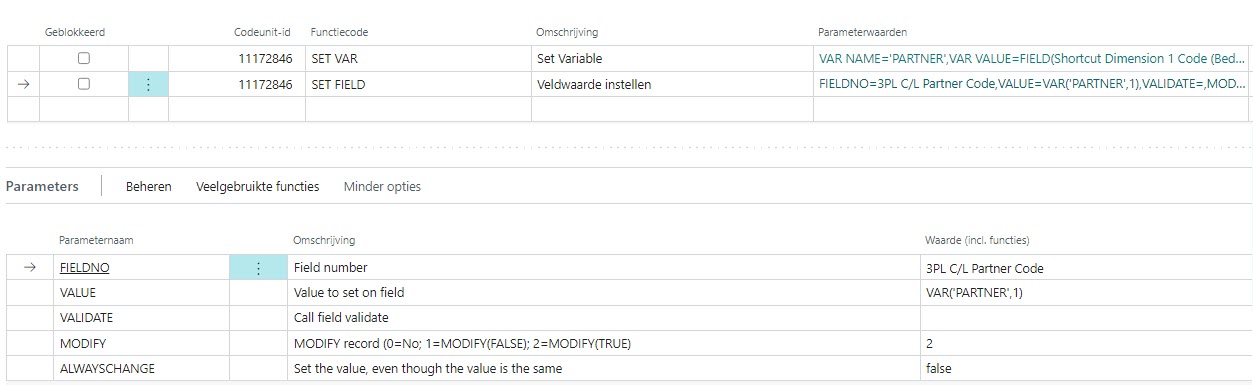Multi-finance with one Logistic Company
This functionality re-creates and posts sales- and purchase invoices from one central Logistic Company (work administration) in multiple Finance Companies.
If for each legal entity a dedicated administration/company, with his own P&L, VAT-declaration, etc. is needed
but logistic processes are all configured and performed in a central company, for example Transportation (TMS) AND Warehouse (WMS) this is a welcome feature.
Note: Central Layer module is obligated!
Setup
- First make sure C/L is implemented correctly Central Layer Essentials
- On the C/L Partners add the G/L Entry Message, SND-GLJOURNAL - on each partner!
If this message doesn't exists, create it using 11172806 "3PL DI Process API Functions" - function 800 - Create in each target-finance company the DI Message RCV-FINDOC: 11172806 "3PL DI Process API Functions" - function 810
- Make sure that in each company the DI Message GENERIC-MESSAGE exists and is activated
- For each finance company, set up different posting no.series for posted invoices in sales- and purchase setup
- Use a functionset/statusfunction to insert C/L Partner Code on the Sales/Invoice header automatically
For example: - Functionset to copy C/L partner code from Global Dimension 1 (Set as company dimension value)
Walk through
- When C/L Partner code is filled correctly on invoice header,
During posting invoice, posting no. is retrieved from partner posting no. series, last number - As posting is completed, message SND-GLJOURNAL is created
- When SND-GLJOURNAL in central company is processed, message RCV-FINDOC in partner is created
- When RCV-FINDOC is processed, the invoice is re-created in finance company, ready to be posted
Important options
- In Parameter of message RCV-FINDOC automatic posting can be switched on.
After a testing period you should consider to activate this, not only to process invoice quicker,
Posted invoices in Central as Finance company should be a 100% copy. - For automatic message processing, activate job queue 18 in each company.