TAB: Charts
General
The lines in this tab contain charts which are shown on a page in the 3PL Web Portal.
The tab: Charts is only shown when the field: Type in the tab: General contains the value: Dashboard. Each line in the tab: Charts represents a chart to be shown in the dashboard.
Functionality
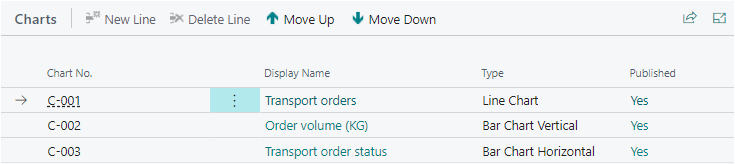
Actions
| Action | Description |
|---|---|
| New Line | To add a new line above the selected line. Use the arrow-down key on the last line to add a line underneath the line. Action is only available when Published is unchecked. |
| Delete Line | Deletes the selected line. Action is only available when the field: Published is unchecked. |
| Move Up | Changes the position of the selected line with the line above. |
| Move Down | Changes the position of the selected line with the line underneath. |
Fields
| Field | Description |
|---|---|
| Chart No. | The number of the Chart to be shown on the page. |
| Display Name | The name of the chart as selected in field: Chart No. |
| Type | The type of the chart. |
| Published | Is the view available on the 3PL Web Portal. |