Contract Adjust Price Wizard
General
On the Contract an action is available Function>Adjust Prices. This action will start a wizard to help the user to add new Contract Detail Lines for a new date-range.
Functional
The wizards consist of 5 steps.
Step 1: New duration
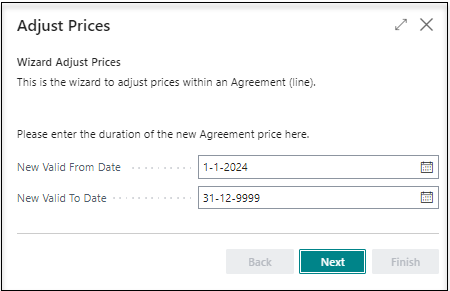
Tip
- On the current Contract Detail Lines the Valid To Date must contain a date in the distant future, for example 31-12-9999.
- The wizard will create new Contract Detail Lines using the New Valid From Date and New Valid To Date.
- On the current Contract Detail Lines the Valid To Date will be replaced with the New Valid From Date mentioned in the wizard - 1 day.
Step 2: Set Filters
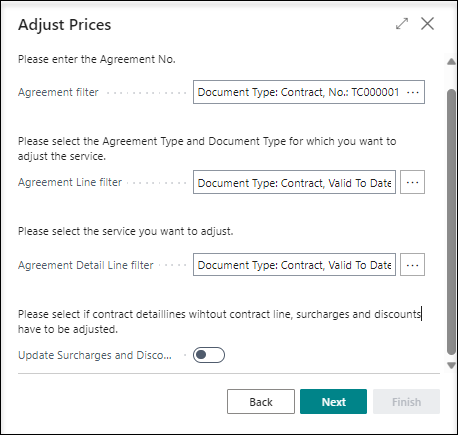
| Option | Description |
|---|---|
| Agreement filter | By default the current contract will be mentioned. If required the filter can be adjusted. |
| Agreement Line Filter | It is adviced not to change these filter settings. |
| Agreement Detail Line Filter | Adjust the filter and add values in the fields: Service No. and Line Type. Without these values the wizard will not work. |
Step 3: Methode of adjusting
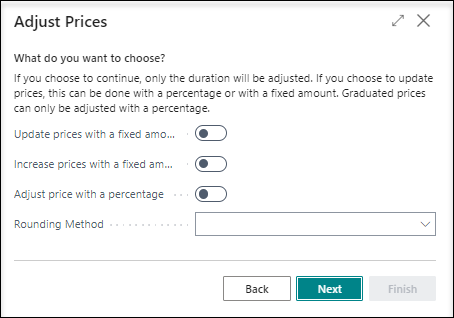
Select which methode of adjusting the prices is required and select a rounding option.
Step 4: Value to adjust
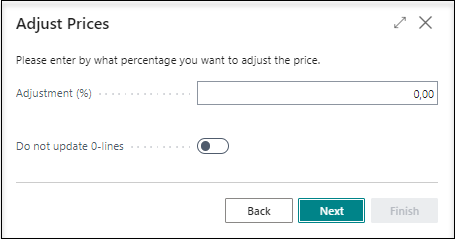
Enter the value to be used to adjust the price.
Step 5: Finish wizard
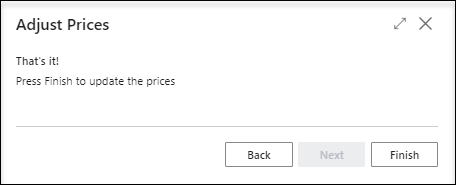
Confirm to start adjusting the Contract Detail Lines
Tip
To check the results on the Contract Detail Lines remove the filter on the field: Valid To Date.