Contract
General
TMS Contract can be used to calculate freight price and surcharges for Customers and Vendors. Based on agreements you can add services to your document. Revenues to an Order or Costs to a Trip. Contracts can be set up as a template by setting the value in the field 'Template Type' in Tab: General. From a contract template a new contract can be created by using the function Copy. Adjustments can be made absolutely and percentage-wise. Automatic rounding can be used. When prices are adjusted, the existing detail lines on the contract are provided with the specified end date and new detail lines with the new prices are immediately created.
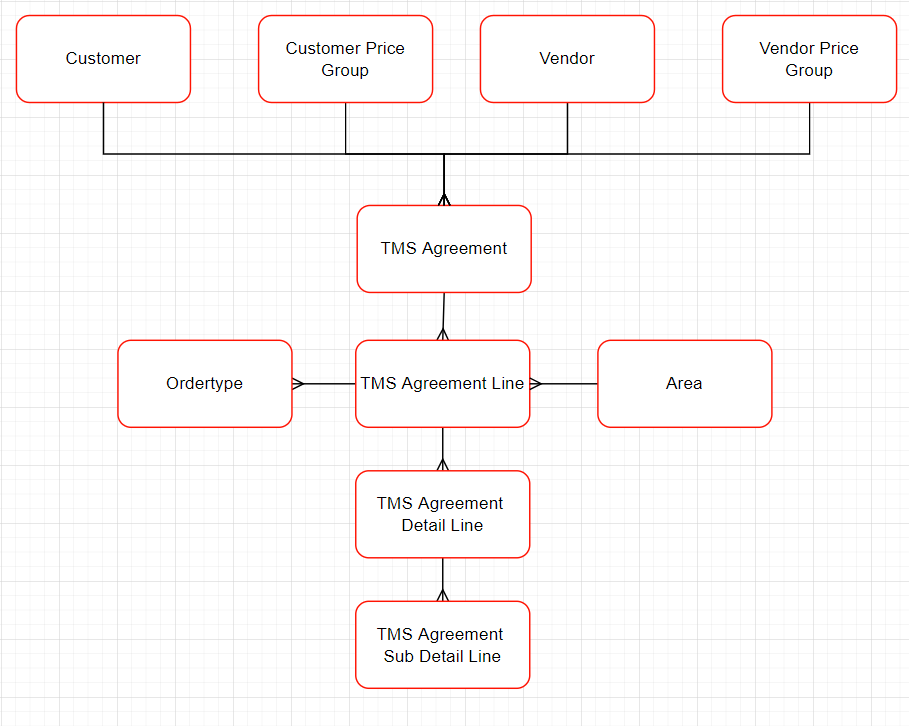
Functionality
Contract Table Filter
By default the system will only apply one contract per Customer/Vendor. It is possible to create multiple contracts per customer/vendor by applying a table filter to the header of the contract. This field has to be added by personalization of the page. Note that the table filter must result in only one contract being applicable.
Area priority
By using the priority on area wisely the number of contract lines can be minimized. For example: when prices for a certain area are all the same except for one destination in that area. The system will select automatically the prices/area with the highest priority.
Dates
Date fields apply at all levels of the contract header, line and detail.
| Level | Remarks |
|---|---|
| Header | It is adviced to fill the field: Valid-To-Date with: 31-12-9999. When a contract is terminated, this date can be changed into the date the contract is no longer valid. |
| Line | It is adviced to fill the Valid-To-Date with 31-12-9999. When a part of the contract is no longer valid this date can be changed. |
| Detail | It is adviced to fill the field: Valid-From-Date with the actual date te contract has started. The Valid-To-Date with a date in the distante future, for example: 31-12-9999. |
It is possible to create lines with dates which are in the future. The system will automatically calculate the services based on the date mentioned in the field: Contract Price Search Date in the Tab: General on Transport Setup
Grouped order pricing
By activating the field: Grouped order pricing, the services are determined over the total of the Grouped Order. Each order will contain the portion of revenue based on the payable weight of that order.
Payable weight or load meter
A shipment of 1,000 kg of feathers has a larger volume than 1,000 kg of lead. To overcome this difference, certain conversion factors have been agreed upon within the transportation industry. Load meters are often used in road transport. 1 load meter is equal to 1 linear meter of cargo space in the truck. Usually, 1 load meter corresponds to 1,750 kg. When using pallets, you can also convert to load meters: 1 euro pallet (80x120cm) is 0.4 load meters and 1 block pallet (100x120cm) is 0.5 load meters. The payweight per unit of Measure can be set up in the tab: Unit of Measure on the Transport Setup. On a shipment, the payable weight and compare it to the actual weight in kilograms. The highest weight is charged.
Quantity calculation
On each detail line a value must be selected in the field: Quantity Calculation. Based on the value selected, the system will determine on which field of the transport order/trip the quantity will be based for the calculation of the services.
| Name | Description |
|---|---|
| Fixed | The amount in the field 'Unit price' will be used when creating a service. |
| Kilogram | The total weight of an order will be used as base quantity. Please note that the parameter: WeightType on the function set wil determine if the Net or Gross weight will be selected. |
| Payweight | The Payable weight (see Order-factbox:Order) will be used as base quantity. The system automatically determines the payweight on the max(actual-weight and loadingmetres*factor). |
| UnitOfMeasure | The number of Unit of Measure will be used when creating a service. |
Service codes
Define service codes for revenue and surcharges in the service code table. These service codes will be added to the revenue lines of an order to specify the specific service.
Note
A setup on the service codes arranges revenues to be posted to a particular general ledger in the accounting system.
Surcharges
General surcharges which apply on all the lines of the contract line must be entered via Menu>Home>Surcharges/Discounts. Surcharges which only apply to a certain line must be entered via Menu>Detail lines
Some examples of surchages:
| Code | Descrption | |
|---|---|---|
| Extra stop | On a linked-order a surchages can be calculated for additional (un)loadinng addresses. | |
| Time window | On an order containing a condition based on a time window. |
Adjust prices
For adjusting prices a wizard is available on the contract to assist the user on in- or decreasing prices.
Learn More
In Boltrics Academy we provide you with this e-learning