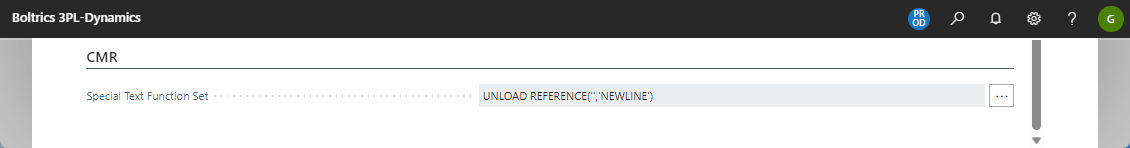Transport Setup
General
By defining the settings, it is possible to influence the basic operation of the TMS module.
Functionality
The transport setup page consists of a number of tab sheets.
Tab: General
The basic setting for the transport setup.
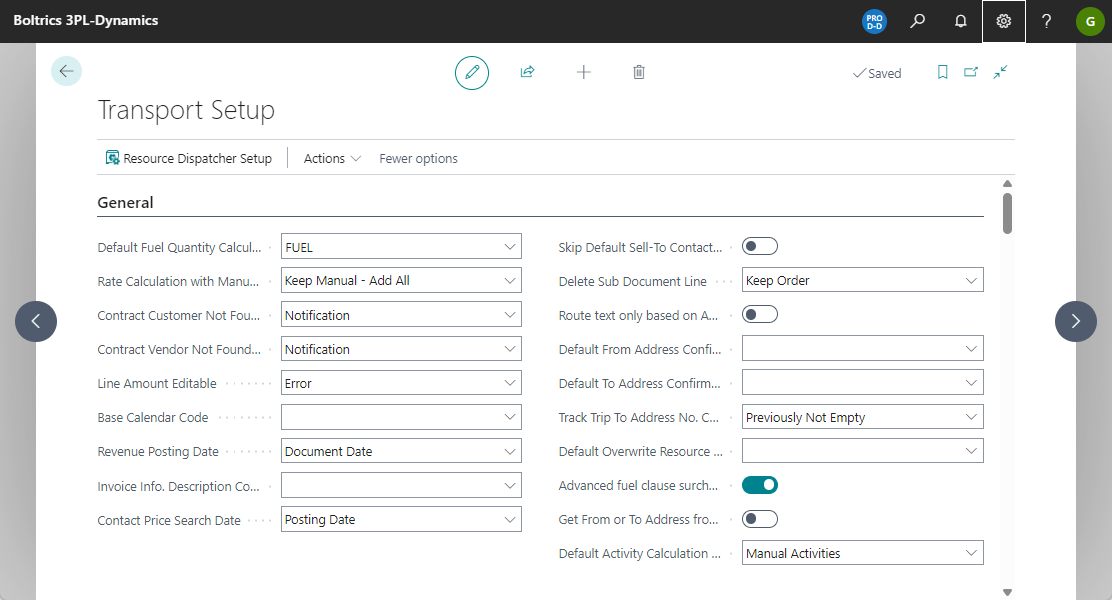
| Field | Description |
|---|---|
| Default Activity Calculation | The following options: - Default: Activities will be calculated. - Milk Run: Activities will be ordered based on trip-templates. - Manual Activities: Required when using Visual Planning. |
Tab: Integrations
The setting for integrating with PTV Xserver for geocoding addresses and calculating distances and driving times on sections and trips.
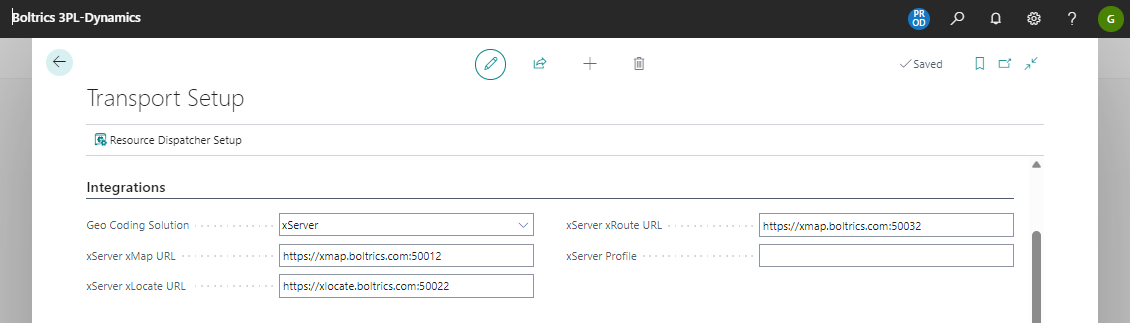
Tab: Status Templates
The settings on which status template is applicable on what TMS-document.
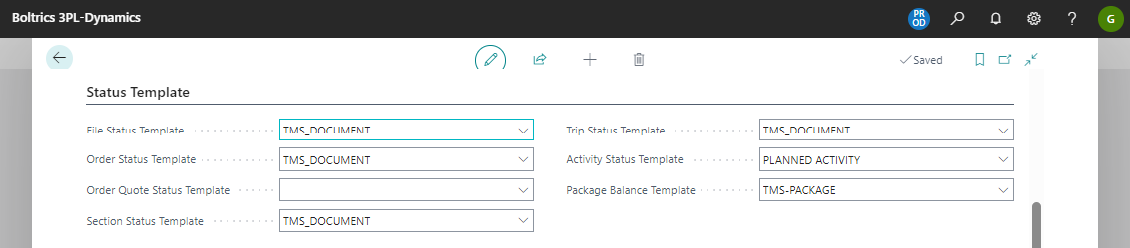
Tab: Numbering
The numbers to be used automatically or manualy on an entity. By clicking through on the values it is possible to set up your own number series for different periods(years).
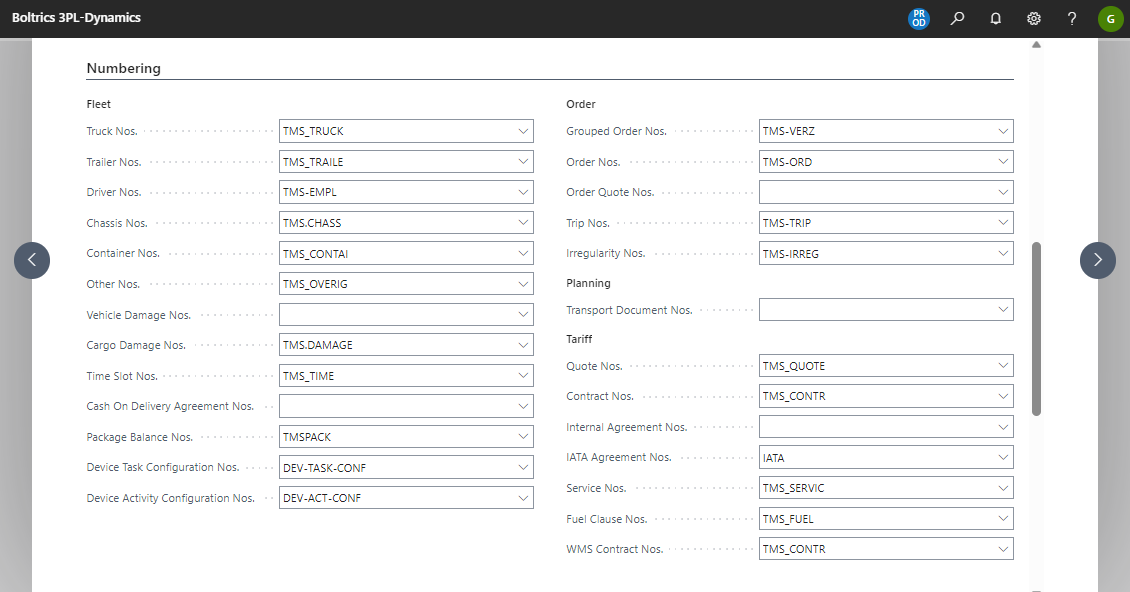
Tab: Order
The settings on an order.
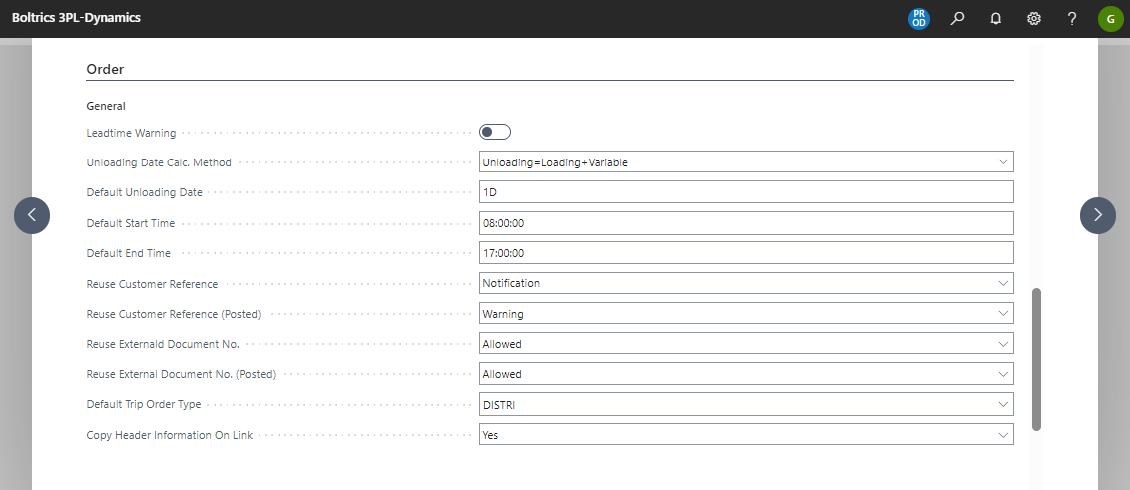
| Field | Description |
|---|---|
| Leadtime Warning | - |
| Unloading Date Calc Method | The option to determine the automatic calculation of Unloading date when manualy entering an order |
| Default Unloading Date | For next day: 1D. |
| Default Start time | When no openingtimes or timeslot are registered on an address this value will be used in the order. |
| Default End Time | When no openingtimes or timeslot are registered on an address this value will be used in the order. |
| Reuse Customer Reference | The option to determine if a Customer Reference on an order can be used more than once. |
| Reuse Customer Reference (Posted) | The option to determine if a Customer Reference on a posted order can be used more than once. |
| Reuse External Document No. | The option to determine if an External Document No. on an order can be used more than once. |
| Reuse External Document No.(Posted) | The option to determine if a External Document No. on a posted order can be used more than once. |
| Default trip order type | This trip order type will be applied automaticaly to new trips. |
Tab: Unit of Measure
Settings on which codes apply to the various Unit of Measure on the goods lines of an order
The standard units can be set for use in the ordering- and planning process. On the 1st line, select the code applicable to the description. On the 2nd line a weight conversion can be entered so that a payweight can be calculated on orders. If there are multiple units that apply to the same description, for example PALLET and BLOKP then a conversion has to be added to the Unit of Measure.
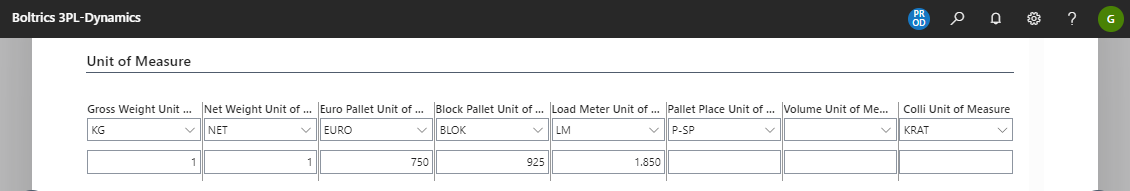
Tab: Extra Unit of Measure
The Values set on this tab will be calculated/shown in the Visual Planning, Window: Planned Sections. These values can be shown as Balance-totals and Percentage-Utilisation.
Tab: Planning Units
The standard planning units for capacity-settings on resources and load factor calculation on trips.
set in this tab will be shown as extra Settings on which Unit of Measure on Orders, Sections and Trips have to be aggregated for planning and contract purposes.
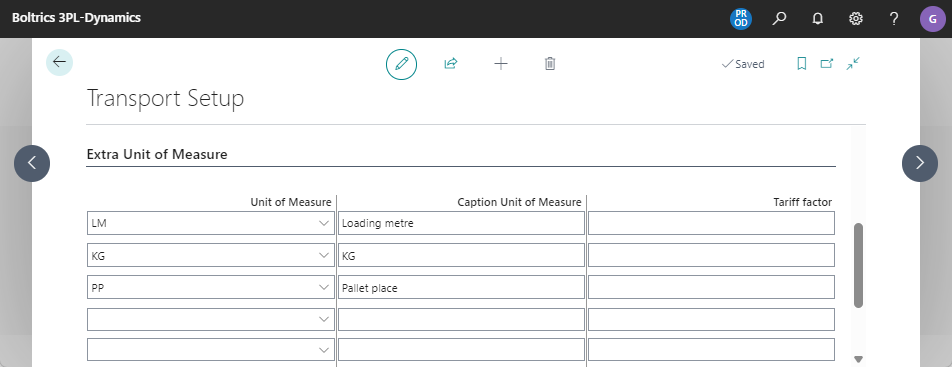
Tab: Capacity
More info will follow.
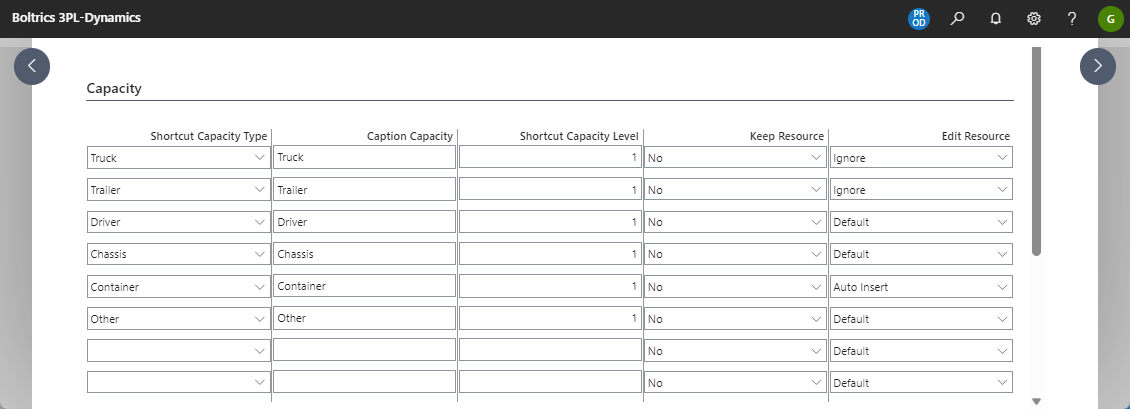
Tab: Planning
Settings on the planning functionality.
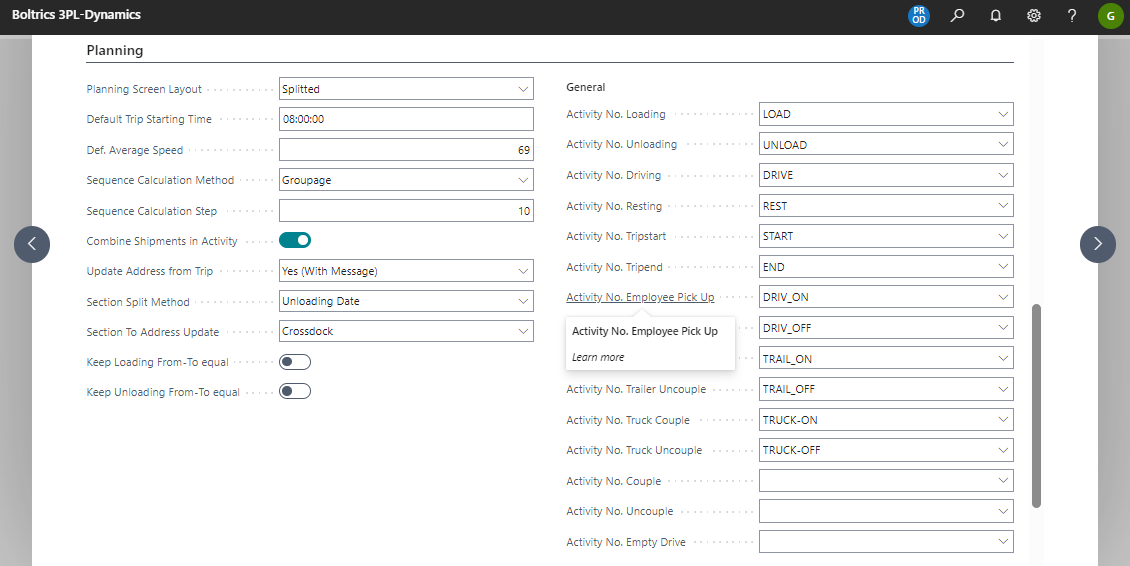
| Field | Description |
|---|---|
| Sequence Calculation Method | Options: - Container/FTL - Groupge - Distibution For more information see Design Details Sequence Determination. |
Tab: Calculation
Settings related to both estimated and revised calculating revenue and cost on Orders and Trips
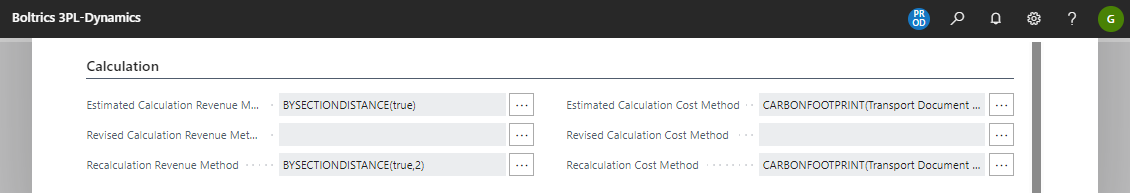
Tab: Contract Strategy
Setting to on contract strategy.
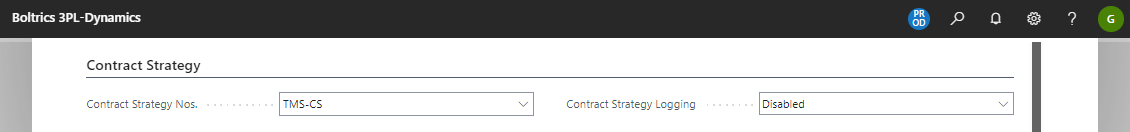
Note
Contact your Boltrics Consultant to activate Contract Strategy.
| Field | Description | |
|---|---|---|
| Contract Strategy Nos. | The numbers to be used when registering a Contract Strategy. By clicking through on the values it is possible to set up your own number series for different periods. | |
| Contrac Strategy Logging | When set to Enabled logging will be recorded when calculating revenue on orders |
Tab: CMR
Setting to add special instructions on the CMR in box 16. Depending on the function set selected, the comment lines related to the transport order are printed. e.g. loadingreference-comments, unloadingreference-comments or the Goods comments.