Section
General
A section contains a loading- and unloadingaddress and is linked to an Order. An Order always contains a minimun of 1 section. When an order is cross-docked at a depot or a coupling action takes place an additional section will be added. There is no limit on the number of sections on an Order.
Example of an order with 2 sections, cross-docking at Botrics, Ede:
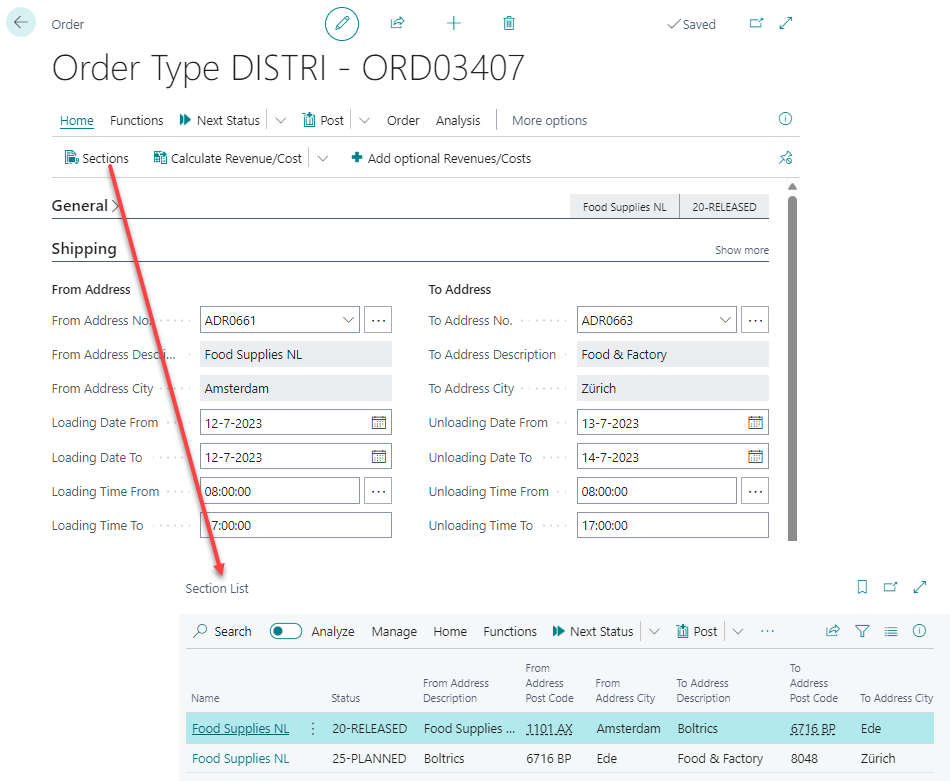
Functional
Section(s) are created when an Order changes status and the Status Template contains the function: Update Sections. By setting up Section Configuration automatically cross-dockings can be applied to create multiple sections.
Sections in the status: Released are available for planning on trips. During the planning process users can manually add or delete sections.
Structure sections
The following diagram shows which components are involved in processing a new order up to the sections to be planned.
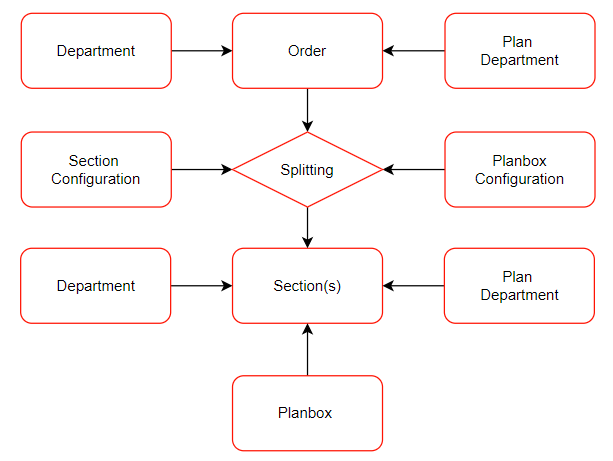
| Component | Description |
|---|---|
| Department | A Department can be entered on an order. |
| Plandepartment | A PlanDepartment can be entered on an order. |
| Order | An Order contains information like when for which customer what goods have to be transport from address A to B. |
| Splitting | When releasing an order one or more sections are being created. |
| Section Configuration | The number of sections to be created is depending on the Section configuration. |
| Planbox configuration | Dependig on the from- and to-address in the section and the volume of the goods the planbox is determinated automatically when creating sections. |
| Section | When sections are being created a Department , plan Department en Planbox are determinated automatically. |
Posting sections
Sections can be posted just like Orders and Trips. Posting of documents will rarely be synchronous. This necessitates that documents are sometimes shown in both as a unposted document and a posted document. Documents that are in both unposted and posted documents have the value: Yes in the field: Posted. Only when all related documents are posted the documents will no longer be shown in the unposted documents. For example:Order A consists of 2 sections: 1 and 2. Section 1 is planned on trip 1 and section 2 is planned on trip 2. Trip 1 has been executed and Trip 2 has not yet been executed. If Trip 1 is posted this trip will be visible in both the unposted and posted trips. This allows users to click through to the trip on both the unposted and posted trips.