Address
General
An address is a place where TMS activities are done like, Load, Unload, Start trip, End trip, Tunnel, Border etc.
The address page consists of a number of tab sheets. Depending on the personalization settings, not all tabs will be shown automatically to each user/role.
Note
See Addres Management for managing Addresses when receiving address details on an order-import.
Functionality
Tab: General
Basic information like name, street, city.
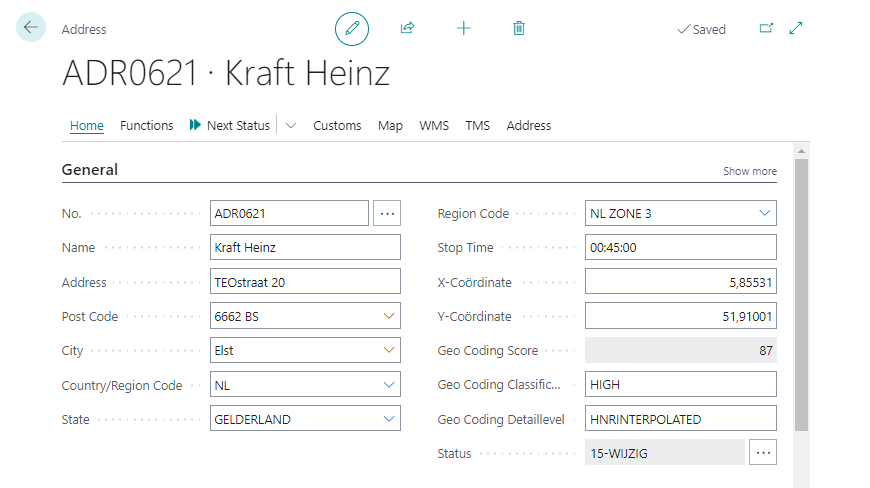
| Field | Description |
|---|---|
| State | Normally not required, only if the planbox overview has been based on States. |
| Region Code | Normally not required, only if the planbox overview has been based on region codes. |
| X and Y Coordinates | The location of the address, see Geocoding. |
| Geo Coding fields | See Geocoding. |
| Status | The status of an address. |
Note
- Geo coding can be done automatically on a status transition with function: Geocode address without userinterface
- Addres Management is required for an optimal functionality of Road Transportation.
Tab: Time Slot
To register the opening times or time slots for the address. Times will be copied to the transport order automatically on new orders.
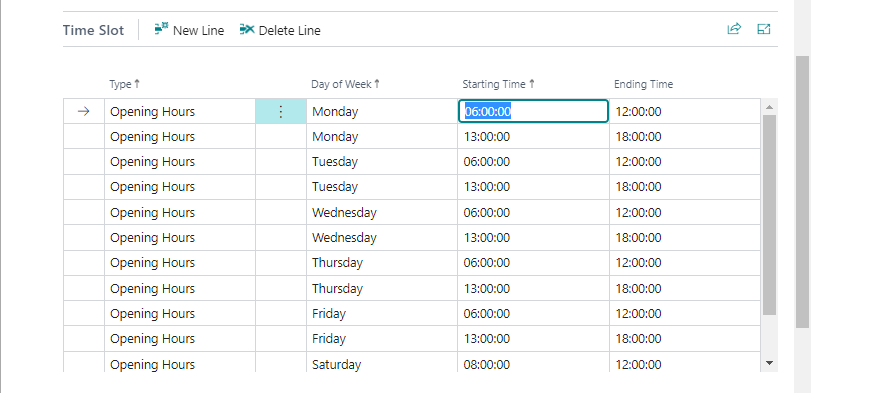
Note
When registering multiple lines per day the earliest time is used as Time-From. The latest time is used as Time-To.
Tab: Contacts
Register Contacts who have to be informed about actions via E-mail scenarios, for example, an ETA message.
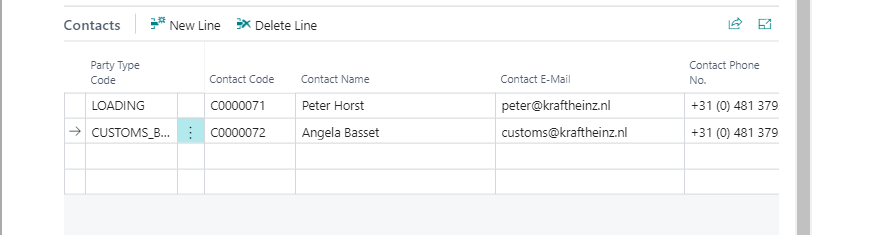
Tab: Communication
Can be used to register general information on the address. It is adviced to use the Tab: Contact.
Tab: Warehouse
Applicable to Warehousing functionality only.
Tab: Type
Select the type of address. More than one can be selected.
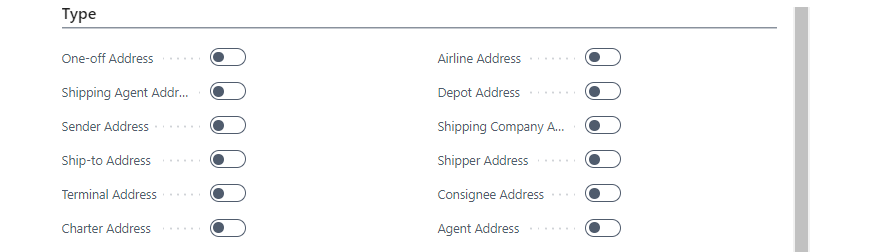
Note
The type Depot-address is required when the address is being used in the Section configuration to split orders in multiple sections and cross-docking can be performed.
Tab: Item Tracking
Applicable to Forwarding functionality only.
Tab: Forwarding
Applicable to Forwarding functionality only.
Tab: Customs
Applicable to Customs functionality only.
Tab: Attributes
When additional fields are required on an Address an attribute-field can be setup in AttributeSetup
Restrictions
By setting up and defining restrictions on an address, it can be defined whether specific conditions apply to an address. For example, a tail lift that is required or a type of vehicle that is forbidden. When restrictions are set on an address, it is necessary for the same restriction to be set on a resource. For example, that a trailer has a tail lift. In the current version of TMS there are no checks on address and resource restrictions when a trip is created.
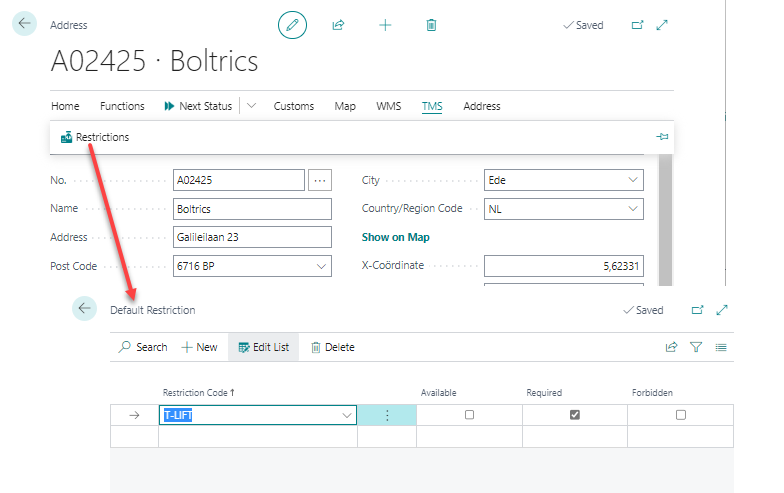
Settings
See page: Address Setup.