p# Address Setup
General
This page contains all settings related to Addresses
functionality
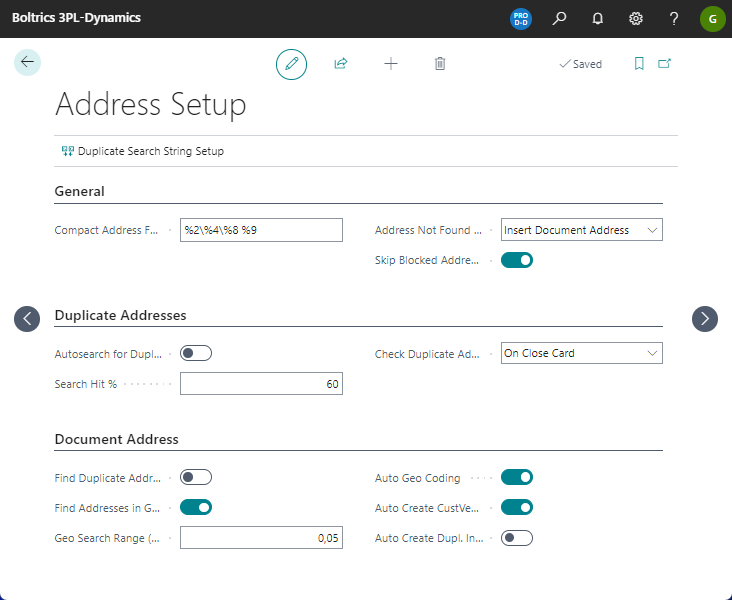
Fields
| Field | Desciption |
|---|---|
| Compact Address Format | - |
| Address Not Found | Select which action to take when receiving address details on an order-import. The following options: - Insert Address, the functionaltity: Duplicate Address Management will be applied. See tab: Duplicate Addresses. - Insert Document Address, the functiononality Address Import Analysis will be applied. See tab: Document Address. -Do nothing, a new Address will be created automatically. |
| Skip Blocked Addresses | Addresses with the field: Blocked=True will not be included when searching for addresses based on the address details in an order-import. |
| Autosearch for Duplicate Address | True: the system will compare the address details received in an order-import with existing Addresses. A search string in Duplicate Search String Setup must be set. False: the functionality Address Import Analysis is applicable. |
| Search Hit % | The minimum percentage of matching an existing Address to apply the existing Address on an order-import. See Duplicate Address Management for more information. |
| Check Duplicate Address | At what moment will the check be triggered when adding an Address manually. The following options: - On close Card: when the address-card is closed. - On Enter City: When selecting the city in the field: City. |
| Find Duplicate Addresses | Apply the find duplicate address functionality when receiving address details on an order-import and the setting: *Address not Found * is set to Address Import Analysis. |
| Find Address in Geo-range | Find Addresses based on the geo-location of the received address-details and the value as set in: Geo Search Range |
| Geo Search Range(km) | All Addresses found within the Geo Search Range from the address details received on an order-import will be shown in the search view in the functionalityAddress Import Analysis. |
| Auto Geo Coding | A geo-location will be added to address details received on an order-import. Setting must be: True if the setting: Find Address in Geo-range is set to: True. |
| Auto Create CustVend Address | Must be set to: True to create a Customer Vendor Addres Setup line on the existing Address when linking address details received on an order-import to an existing Address. |
| Auto Create Duplicate Index | - |
| Minimum GeoCode Score | Value will be applied as a filter on the search results on the page Address Analysis. Based on this filter only addresses with a minimum quality will be shown in the right window(search results). For more information on GeoCode Score see: Geocode - Geocode Score. |
| Geocode Classification Filter | Value will be applied as a filter on the search results on the page Address Analysis. Based on this filter only addresses with a minimum quality will be shown in the right window(search results). For more information on Geocode Classification see: Geocode - Classification. |
| Geoscore Detaillevel Filter | Value will be applied as a filter on the search results on the page Address Analysis. Based on this filter only addresses with a minimum quality will be shown in the right window(search results). For more information on GeoCode Score see: Geocode - Geocode Score. |
Actions
| Action | Description |
|---|---|
| Duplicate Search String Setup | Settings regarding which fields the duplicate address check should be performed. |