Customer/Vendor Address Setup
General
On this page a link can be created between an address and a customer or Vendor.
This page can be openened from the Customer List or Card by clicking on the Action: Extra > Address Setup or from the Address List or Card by clicking on the action: Address > Address Setup.
Functionality
Package balance
If a package balance is to be recorded on the customer-level, for each loading-address a line must be created to link the address to the customer.
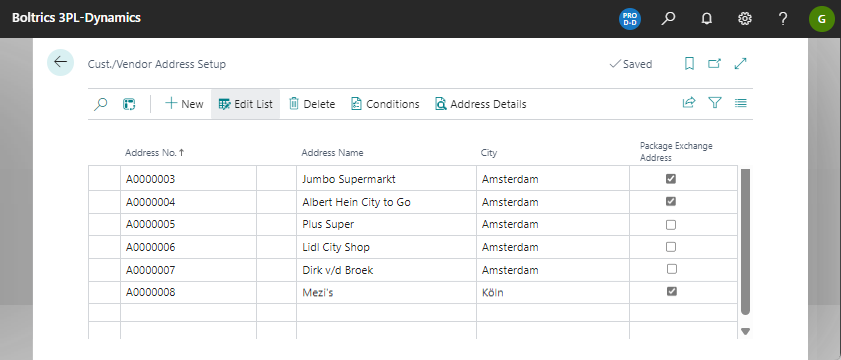
Note
Only addresses with the field: Package Exchange Address checked will be included in the package balance.
Address management
If an order is created automatically based on the Excel Import Order or a Data intergration the functionality Address Management is applicable. The address-details provided by the customer will be linked to the address registered in 3PL Dynamics. These address-details will be recorded as a line in the page: Address Details.
Click in the page: Cust./Vendor Address Setup on the action:Address Details to consult the page with the address details.
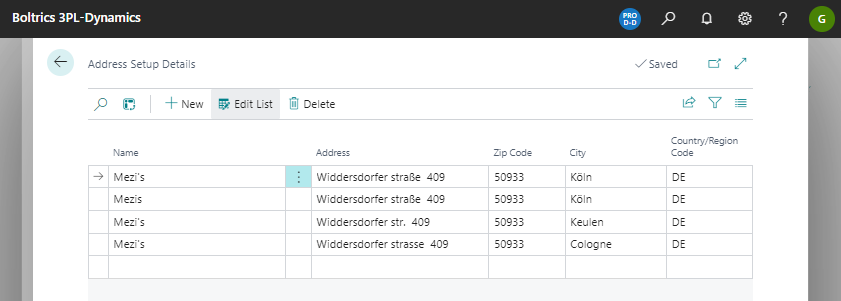
Line 1: The original/correct desciption of the address.
Line 2: The name has been written different.
Line 3: The address has been written different.
Line 4. The address and City has been written different.
Line 5. The City has been written different.