Address Management
General
To register and manage addresses correctly is an important starting point for the functionality of Road Transportation. Companies provide addresses with different ways of writing. 3PL Dynamics offers various functions to help users in performing this task.
Functionality
Geocoding
When creating or updating an address the function: Geocode address without userinterface will be started, if included in the status template address. An API-call will be made at PTV to check the Address. If a match is found geo-information is returned and added to the address.
With the geo-information distances and driving duration can be calculated on sections and trips. Incorrect geo-information will lead to incorrect trip-calculations, therefore attention should pe paid to the quality of geo-information on addresses
Cue Address Geo quality
On the role-centre, users with the profile: WMS-TMS, will see a TAB: TMS Activities. This TAB contains a Cue: Address geo scor. When addresses have a geo-score of less than a set percentage the address will be shown in this Cue. When clicked on this Cue: the page: Address List (Transport) will open en show the addresses to be checked. Select a line and in the fact-box the Address-picker map will be shown. By dragging the pointer to the correct position on the map the geo-positions can be changed. By double-clicking on the pointer the new position is confirmed.
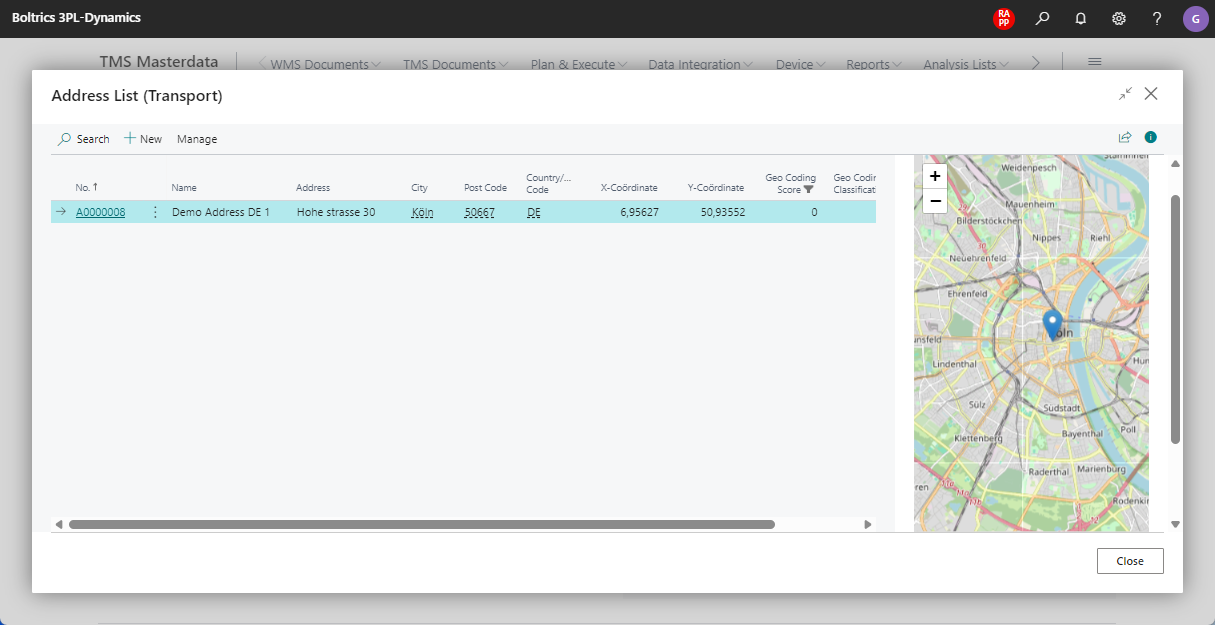
Address Import Analysis
The Address import Analysis functionality helps users to manage addresses when orders are being created based on an order-import.
Address Duplicate Management
The Address Duplicate Management functionality can determinate if address details received on an order-import match existing Addresses, based on the setup in: Duplicate Search String Setup.