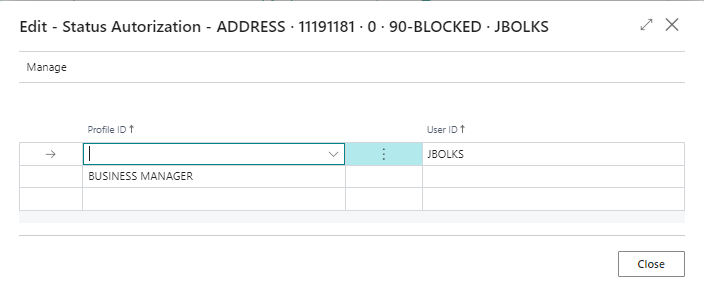Status Templates
General
Status templates are necessary for creating process flows on masterdata and documents. By changing the setup of the status templates, it is possible to customize the workflow.
Status templates are normaly setup on the following entities:
| Entity | Component |
|---|---|
| Addres | All Boltrics 3PL Dynamic components. |
| Contact | All Boltrics 3PL Dynamic components. For more information on the Contact Status Template see page: Status Template Contact. |
| Contract | All Boltrics 3PL Dynamic components. |
| Customer | All Boltrics 3PL Dynamic components. |
| Grouped order | TMS. |
| Order | TMS. |
| Planned activity | TMS. |
| Purchase invoice | All Boltrics 3PL Dynamic components. |
| Resource | TMS. |
| Sales invoice | All Boltrics 3PL Dynamic components. |
| Sections | TMS. |
| Trip | TMS and WMS. |
| Vendor | All Boltrics 3PL Dynamic components. |
Functionality
The page Status Template consists of 2 tabsheets:
Tab: General
The basic information on the Status Template.
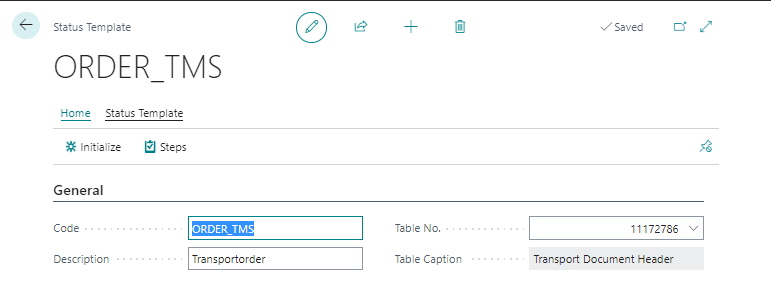
| Field | Description |
|---|---|
| Code | The unique code of the template |
| Description | The description of the template |
| Table No. | The number of the table on which the template applies |
| Tabel Caption | The name of the table to which the template applies |
Tab: Lines
For each process step, a line must be defined.
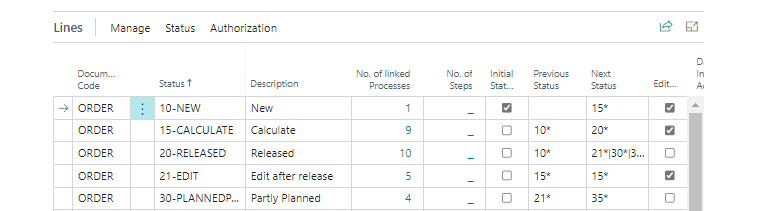
| Field | Description |
|---|---|
| Document Code | Use the dropdown-button to select the required code. |
| Status | The unique code of the statusline. |
| Description | The description of the statusline. |
| No. of linked Processes | Click on the value to open the Functions. It is possible to attach multiple functions to a line. Here one can choose from a wide range of functions from the library. |
| No. of Steps | Click on the value to open the Steps related to this specific status line. Use the button: Steps in the header if a step applies to all status lines. |
| Initial Status | When creating a new document in the process, it will be given the status of the line where this field is check-marked. |
| Previous Status | If a user clicks the previous-status button on a document the status will be switched to the status named. If multiple statuses have been entered, by using a wildcard or pipeline, the user will be prompted to select from the statuses shown. |
| Next Status | If a user clicks the next-status button on a document the status will be switched to the status named. If multiple statuses have been entered, by using a wildcard or pipeline, the user will be prompted to select from the statuses shown. |
| Editable | Is it allowed to edit the document in this status. |
| Data Integration | Use the dropdown-button to select the required action on a Data-integration if applicable. |
| Delete Blocked | Is it not allowed to delete documents having this status. |
| Log Status Change | A status-log-line will be added to the document for each change to this status. |
| Select Reason Code | A user will be required to select a reason-code when changing into this status. |
| Posting allowed | - |
| Include Invoice Run | Service lines related to the document having this status will be available for invoicing. |
| Include by Purchase Reservation | - |
| Use WIP | - |
| Include in Warehouse Proposal | Specific WMS functionality. - |
| Init Batch Status Code | Specific WMS functionality. - |
| Init Carrier Status Code | Specific WMS functionality. - |
| Send attachements | - |
| Detail Lines Blocked | Is it not allowed to modify detail line of documents having this status. |
| Receipt Blocked | Specific WMS functionality. - |
| Receipt Detail Line Blocked | Specific WMS functionality. - |
| Shipment Blocked | Specific WMS functionality. When selected the Action: Status Blocking Details can be openened. |
| Shipment Detail Line Blocked | Specific WMS functionality. - |
| Transfer Blocked | Specific WMS functionality. - |
| Create Transfer Blocked | Specific WMS functionality. - |
| Transport Blocked | - |
| Inventory Blocked | - |
| VAL Order Blocked | - |
| VAL Input Blocked | Specific WMS functionality. - |
| VAL Output Blocked | Specific WMS functionality. - |
| Shipment Lines Selectable | Specific WMS functionality. - |
| Revenue/Cost Lines Editable | Is is allowed to edit Revenue- and/or Cost lines. |
| Cost Lines Blocked | - |
| Revenue Lines Blocked | - |
| Packaging Lines Editable | Specific WMS functionality. - |
| Blocked for Transport | - |
| Plannable | TMS-Sections with this status are available for planning onto a trip. |
| Update APS | Only applicable when a data-integration with an Advanced Planning System is setup. Data-updates on Addresses- , Resources and/or Transportorder can be triggered by a statuschange. |
| Transport Status Type | Specific TMS functionality. Use the dropdown-button to select the required type. By linking the correct type to the line, the correct status is returned to the linked Planned activities, sections and Orders during the trip planning process. |
| Declaration Allowed | - |
| Folder Setup | Specific FMS functionality - |
Actions
On the status line the following actions can be selected:
Mapping
When there are integrations with external parties then it may be necessary to translate statuses to the status recognizable by the external party.
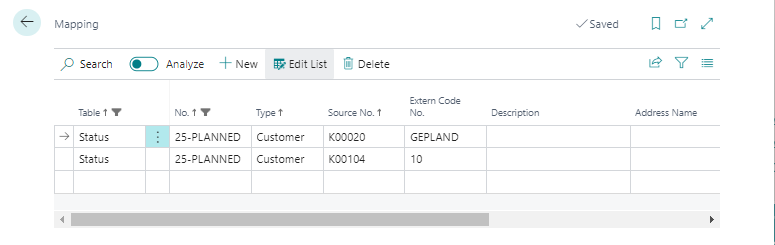
Authorization
By setting up authorizations only a specific User or users within a Profile can change apply the status related.