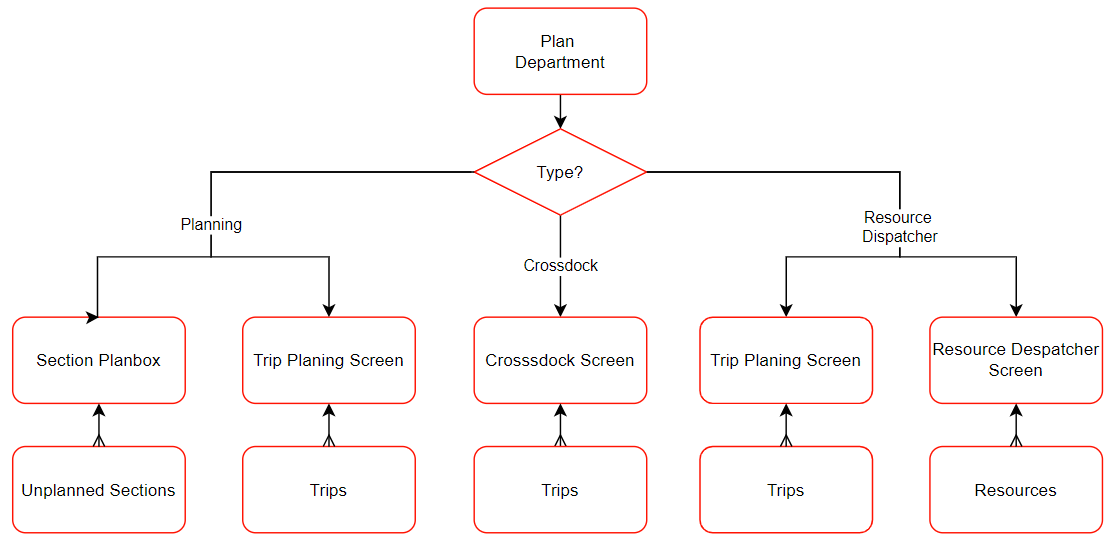Plan Department
General
Plan departments can be used when a group of users have responsibility for planning and executing certain orders and/or trips. It depends on the company structure which plan departments are used. Examples are :
- Transport
- Dedicated
- Crossdock
- National / International
- Self / Outsourced
- etc.
Plan departments can be set/applied to the following items:
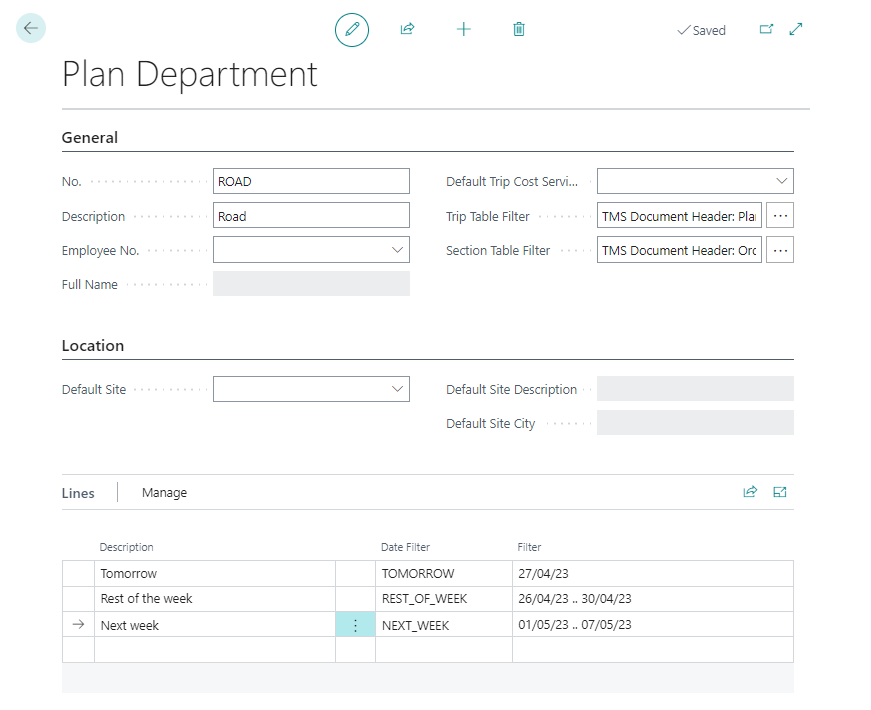
Note
In the role center, the fact box: My Planning Department can be set up. This provides quick access to the planning for which the user/planner is responsible.
Functionality
Fields
| Field | Description |
|---|---|
| No. | The unique code for the Plan Department. |
| Description | The description of the Plan Department. |
| Type | Use the drop-down-button to select one of the following options. Depending on the option selected, the setup of the planning screen will change. Crossdock, an overview of all trips that have planned activities on the crossdock-address. Planning, combination of the pages: Section planbox and Trip Planning Screen so sections can be planned most efficiently on trips. - Resource Dispatcher. |
| Employee No. | More information wil follow. |
| Full Name | The name of the Employee as selected in the field: Employee No. |
| Default Trip Cost Service No. | The service to be applied on automatically created trip costs. |
| Trip Table filter | Filters applied to the order to determine the Plan Department. |
| Section Table Filter | Filters applied to the Section to determine the Plan Department. |
| Activity Tabel Filter | - |
| Activity Calculation Filter | The following Options: - Default: the basic calculation of activities will be applied. - Manual Activities: an advanced calculation of activities will be applied. - Milkrun: Apply only on Dedicated trips. |
| Default Site | The default depot-site to for the Plan Department. |
| Default Site Description | The name of the site as selected in the Default Site. |
By adding lines sections shown in the page: Secton Planbox will be filtered automatically.
Fields - Lines
| Field | Description |
|---|---|
| Description | The description of the line. |
| Date Filter | Use the drop-down-button to select the required data-filter. |
| Filter | The Business-Central-date-filter. |
| Plan Department Type | Use the drop-down-button to select one of the following options. Depending on the option selected, the setup of the planning screen will change. Crossdock, an overview of all trips that have planned activities on the crossdock-address. Planning, combination of the pages: Section planbox and Trip Planning Screen so sections can be planned most efficiently on trips. - Resource Dispatcher. |
Structure planning screens