Trip Planning Screen
General
The Trip Planning Screen shows all Trips currently in planning or in progress at the moment.
The Trip Planning Screen is normaly started by clicking on a line in the window: My Plan Departments on the Role Center. The page: SectionPlanbox will be opened.
Note
Click in the menu on the button: Open-this-page-in-a-new-window and drag the Section Planbox to a new position on your screen. The page: Trip Planning Screen is now visible.
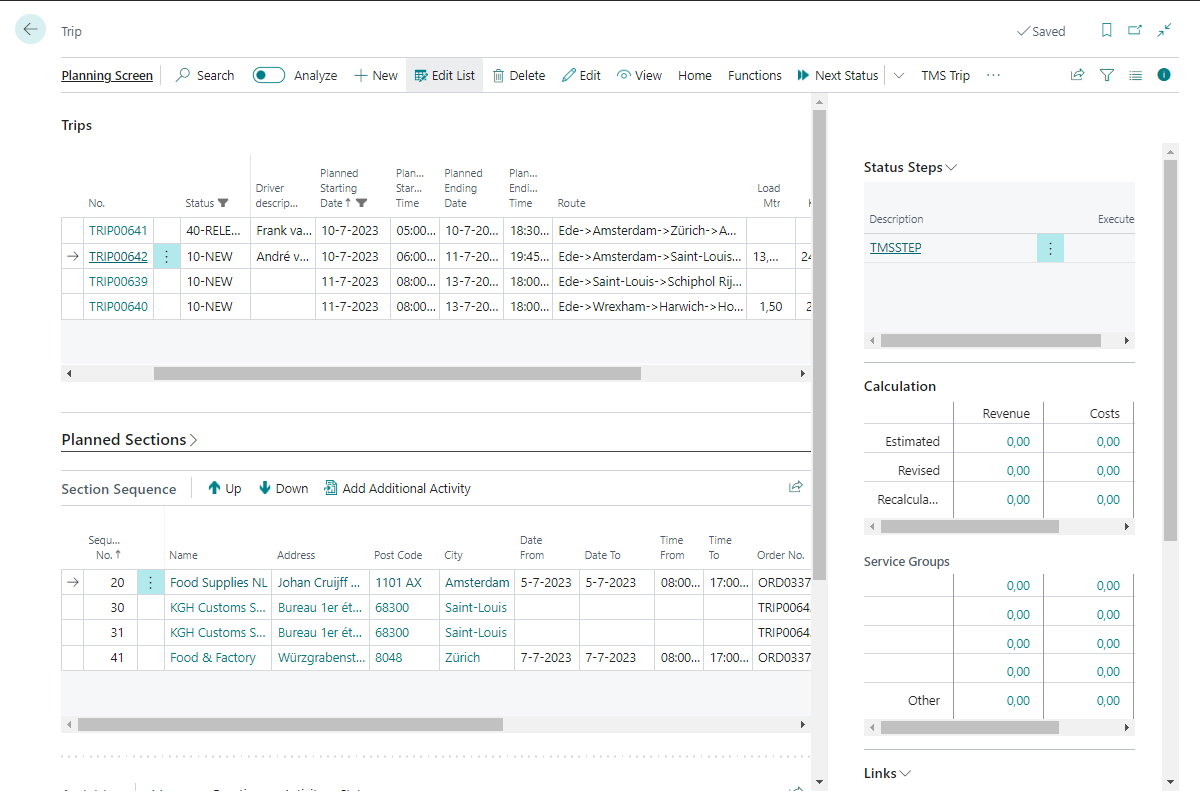
Tab-sheets
The trip contains a number of tab-sheets. Depending on the personalizatoin-settings, not all tabs will will be shown automatically to each user/role.
| Name | Description |
|---|---|
| Trips | Contains the information on the trips currently in planning or in progress. |
| Planned Sections | The sections planned on the trip selected in the tab:Trips. Each line contains a section. Various section functions a available on each line. |
| Section sequence | The sectons planned on the trip selected in the tab: Trips. Each line contains a section. With buttons the sequence can be changed. |
| Activities | All activities that apply to the trip selected in the tab:Trips. Possibility to configure additional activities for a trip. I.E. Border waypoints, Ferry Lines, Bridges, Weight platforms or Cleaning Stations. |
Fact-boxes
In addition to the tab sheets above, a number of fact boxes can be displayed in which additional information is visible. Depending on the personalization-settings not all Fact-boxes will be shown automatically to each user/role.
| Name | Description |
|---|---|
| Status steps | The steps related to the status of the trip. |
| Plan selection | More information to follow. |
| Calculation | The revenues and costs at different stages of the trip. |
| Links | The documents linked to the trip, e.g. the scanned tripreport by the driver. |