Tab: Trips
General
Each line will show a trip currently in planning or in progress at the moment.
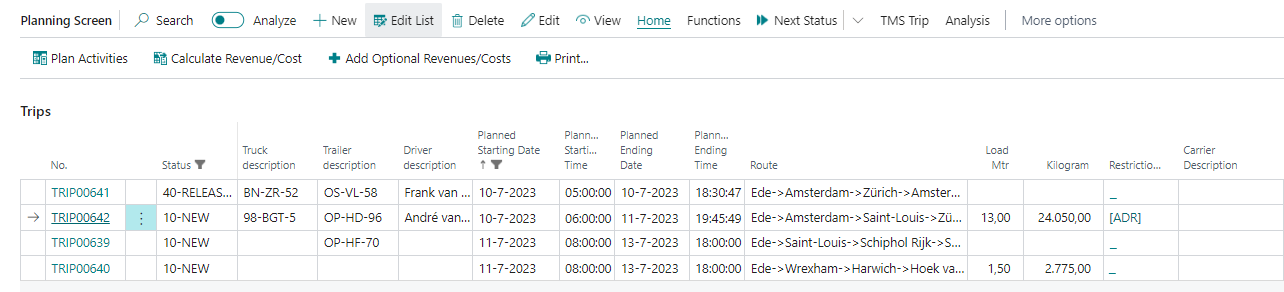
Functionality
Actions
| Group | Action | Description |
|---|---|---|
| Search | Offers a search function on the page. | |
| New | Opens the page Trip to create a new trip. | |
| Edit List | Toggle button changes the lines from read-only to edit-modus. | |
| Delete | Deletes the currentyly select trip | |
| Edit | Opens the page Trip in the edit-modus. | |
| View | Opens the page Trip in the read-only-modus. | |
| Home | Plan Activities | Determines the plan activities on the selected Trip based on planned sections. |
| Home | Calculate Revenue/Cost | Calculates the revenue and costs on the Trip. |
| Home | Add optional Revenue/Costs | Adds optional revenue and costs on the Trip. |
| Home | Opens the page: Reports Selections with the reports that can be printed on a Trip. | |
| Functions | New Order | Opens the page order to create a new order. |
| Functions | Compare Vendors | Based on the selected trip and the vendor contracts, a price comparison is displayed allowing the user to select the best fitting carrier on the trip. |
| Functions | Create Irregulatity | Opens the page: Irregularity to enter e new Irregularity on the trip. |
| Functions | Plan | Opens a page to select one of the planning functions, each function can also be found on the action bar. |
| Functions | Combine Plan Selection into Trip | When on both the pages: Section Planbox and Trip Planning Trip lines are selected the secton will be added to the trip when clicking on the button. |
| Functions | Resource Planning | Opens the page: [Resource Planning](ResourcePlanning.md. |
| Functions | Section Planning | Opens the page: Section Planbox. from which unplanned secctions can be planned on a trip. |
| Next Status | Changes the status on the selected trip. Click on the drop-down button to changet he button into the function Previous Status. | |
| TMS Trip | Comments | Opens the page: Comment to register comments/note on the selected trip. |
| TMS Trip | Restrictons | Opens the page: Restrictions to add restrictions to the selected trip. |
| TMS Trip | Conditions | Opens the page: Conditions to add restrictions to the selected trip. |
| TMS Trip | Links | Opens the page: Trip - Links to view and manage the files linked to the trip. |
| TMS Trip | Show | Opens the page: Map view on which the planned route of the trip is shown. |
| Analysis | Boardcomputer Log Entries | Opens the page: Boardcomputer Log Entries which will contain the logging of planned activities send to the boardcomputer. |
| Analysis | Data Integrations | Opens the page: Data Integration which will contain the logging of all Data Integraton Messages related to the trip. |
Fields
| Field | Description |
|---|---|
| No. | The tripnumber of the selected trip. |
| Status | The actual status of the selected trip. |
| Truck descripton | The descripton of the selected truck planned on the trip. |
| Trailer descripton | The descripton of the selected trailer planned on the trip. |
| Driver descripton | The descripton of the selected driver planned on the trip. |
| Planned Starting Date | The date on which the selected trip is planned to start. |
| Planned Starting Time | The time on which the selected trip is planned to start. |
| Planned Ending Date | The date on which the selected trip is planned to end. |
| Planned Starting Time | The time on which the selected trip is planned to end. |
| Route | A listing of the cities in which the selected trip has planned activities. |
| Load Mtr | The sum of the 4th planning unit field of all planned sections on the selected trip. |
| Kilogram | The sum of the 3rd planning unit field of all planned sections on the selected trip. |
| Restictions | The restrictions on the selected trip. |
| Carrier Description | The description of the carrier. Will only appier when a trip is outsourced to a vendor. |