Driver
General
A driver is a person who can be planned to drive a truck, being a driver of your own company or a driver from a subcontractor.
Functionality
The driver page consists of a number of tab sheets. Depending on the personalizatin-settings, not all tabs will will be shown automatically to each user/role.
Tab: General
The basic information on the driver
| Field | Description |
|---|---|
| No. | An unique number. |
| Description | The full name of driver. |
| Resource Group | When different type of drivers are planned it is adviced to create a groupe per type. For example a Resource Group For National, International, etc. |
| Driving license No. | Not required for planning purposes. Adviced to register for expiration dates. |
| Driving Licence Category | Not required for planning purposes. |
| Driving Licence Valid Unitill | Adviced to register for expiration dates. |
| On Board Computer Type | When a drivers-app is being used the type of app. |
| On Board Computer ID | The unique code for the drivers-app. |
| Phone No. | The privat phone-number of the driver. |
| The privat e-mail address of the driver. This E-mail-address can be used for example for sending the planning of the next day. | |
| Work hour Template | Select the work-hour template applicable to the driver. See Work Hour Template for more information. |
Financial
The financial information on the driver.

| Field | Description |
|---|---|
| Cost per Kilometer | The amount used in trip-calculations. |
| Cost per hour | The amount used in trip-calculations. |
Tab: Location
Based on data-integration with a boardcomputer on the truck the postition of the driver can be shown.
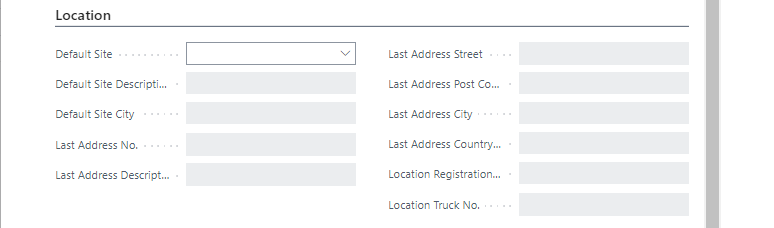
| Field | Description |
|---|---|
| Default Site | When a company uses multiple sites, the default site of a driver can be registered for planning purposes. |
Tab: Allocation
See the page: Resource Allocation for more information.
Tab: Attributes
When additional fields are required on a driver an attribute-field can be setup in AttributeSetup
Employee
Additional information on the driver, see page: Employee.
Note
This page is only accessible if on the page: Employee, tab: General the field: Driver No. is filled and the user has permissions to the page: employee.
Restictions
By setting up and defining restrictions on a driver, it can be defined whether specific conditions apply to a driver. For example, ADR-certificat that is available or a type of truck that cannot be driven. When restrictions are set on a driver, it is necessary for the same restriction to be set on a Truck. For example, a truck requires a special training because it is equiped with a crane.
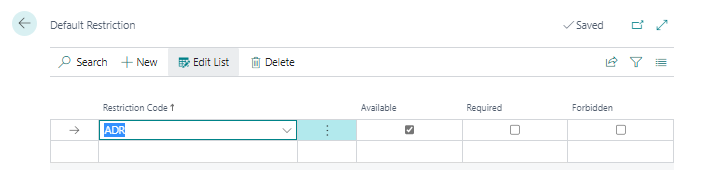
Registration
By defining lines registration codes like permits, certificates and equipment which are applicable on the driver can be setup and when they expire. Registration can also be recorded on other resources like truck and trailer.
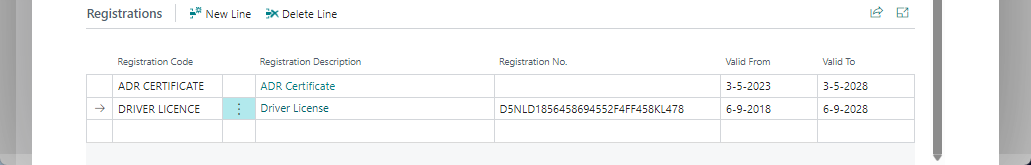
Note
Open the Page is only accessible if on the page: Employee, tab: General the field: Driver No. is filled and the user has permissions to the page.