Tab: Activities
General
Bases on the sections planned on a trip the activities will be genereted. Additional activities like; START, END, RESOURCE-On, RESOURCE-OFF, DRIVE and REST will be added automatically.
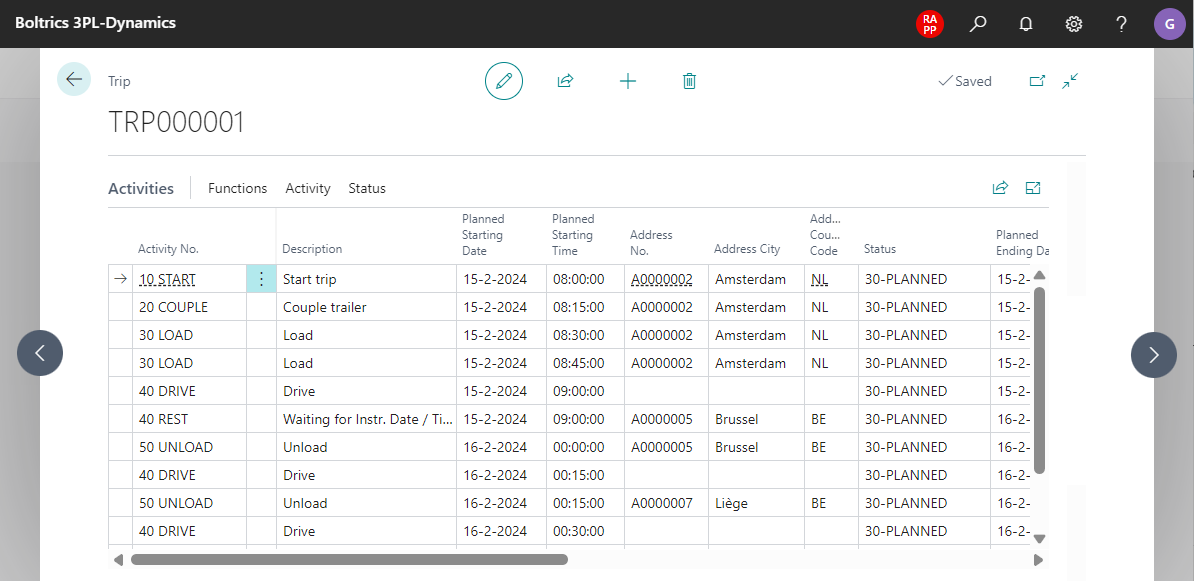
Functionality
Actions
| Group | Action | Description |
|---|---|---|
| Manage | New Line | More info to follow. |
| Manage | Delete Line | More info to follow. |
| Functions | Create irregularity | Opens the page Irregularity to register irregularities on the activity. |
| Activity | Activity Section | Opens the page Activity Section on which the ordernumbers related to the activity will be shown. |
| Activity | Restricion | Opens the page Transport Restriction on which the restriction applicable will be shown. |
| Activity | Lines | Opens the page Planned Activity Lines on which the goods-lines related to the activity will be shown. |
| Status | Previous status | Changes the status of the selected activity. |
| Status | Next status | Changes the status of the selected activity. |
Fields
| Field | Description |
|---|---|
| Action No. | The type of activity. |
| Description | The full description of the activity. |
| Planned Starting Date | The date on which the activity is planned to start. |
| Planned Starting Time | The time on which the activity is planned to start. |
| Address No. | The address no. on which the activity is planned. |
| Address City | The city of the address on which the activity is planned. |
| Status | The status of the activity. |
| Kilometer | the distance of the driving-acivity. |
| Combnined Transport | Shows a ferry- or train-route on a Drive-activity-line if a Combined Route is calculated by PTV Developer. For more info see th field: Combined Transport Calculation Methond on page: PTV Calculatin Method |
| Euro | The sum of the 1st planning unit field on the section lines related to the section. See Unit of Measure conversion for automaticall determination. |
| Block | The sum of the 2end planning unit field on the section lines related to the section. See Unit of Measure conversion for automaticall determination. |
| Kilogram | The sum of the 3rd planning unit field on the section lines related to the section. See Unit of Measure conversion for automaticall determination. |
| Load Mtr. | The sum of the 4th planning unit field on the section lines related to the section. See Unit of Measure conversion for automaticall determination. |
Note
The table ride activities contains a field : Ready. This field can only be made visible via page inspection. When completing an action from an on-board computer/driver app, this field is filled with the value yes.