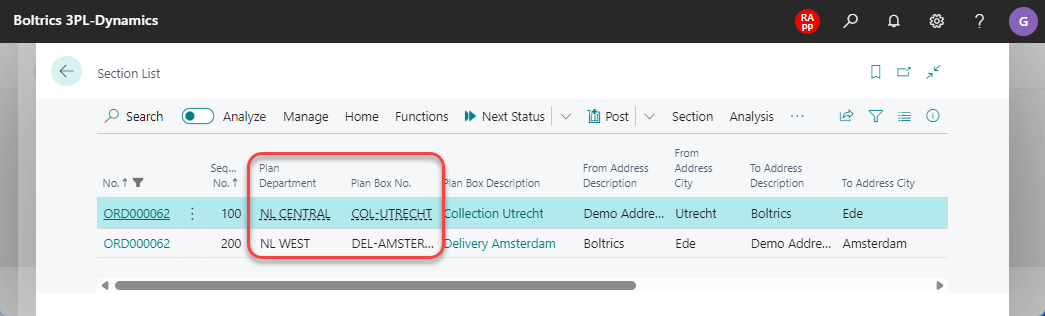Plan Box list
General
By setting up plan boxes, it is possible to assign sections automatically to a specific Section plan Box. Only sections with a specific Plan Department and plan box are shown in the Section plan Box. For example a country can be divided into Plan Departments (north, east, south and west) and differentiated on pickup/delivery per region.
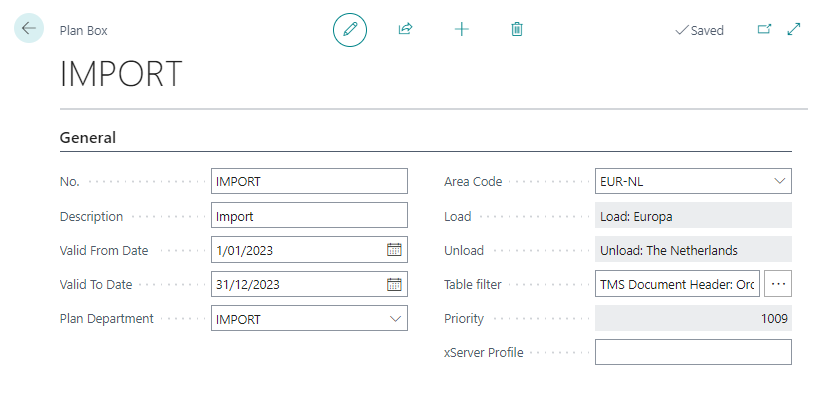
Functionality
By setting up Plan Boxes and appling the function: Determine Planbox and Department in the statustemplate of a section the values Plan department and Plan box are determinated automatically on each section based on the Area applicable on the section. If required additional table-filters can be set on the [Order]](Order.md).
Fields
| Field | Description |
|---|---|
| No. | A Unique code for the planbox |
| Description | The description of the planbox |
| Valdid From Date | By applying dates, it is possible to keep the current configuration and set up a new configuration that will take effect from a certain date. |
| Valdid To Date | By applying dates, it is possible to stop a configuration at a certain date so a new configuration can be set up in advance. |
| Plan Department | Use drop-down-button to select the required Plan Department. When filled this plan department will be applyied on the Section. |
| Area Code | Use drop-down-button to select the required Area Code. When filled this field will apply as an filter on the Section. |
| Load | The description of the load/from of the Area Code as selected in the field: Area Code. |
| Unload | The description of the unload/to of the Area Code as selected in the field: Area Code. |
| Table filter | Additional filters can be set on the order to create specific planboxes. E.g. on department, ordertype or ordervolume by quantity unit measure |
| Priority | The priority applicable on the area. When more than one plan box is applicable on a section, the planbox with the highest priority is applied. |
| xServer Profile | - |
Settings
To set up planbox functionality the following pages have to be consulted:
| Page | Description |
|---|---|
| Section Configuration | Section Configurations must be set if orders have to be split in multiple sections. |
| Area | Areas must be set for each point of loading and unloading so that on the section a specific area can be determined automatically. |
| Plan boxes | On a planbox the Area, Plan department and Planbox must be set. |
| Status template: Section | A line must be added containing the function Determine Planbox and Department (Order, Section, Trip) |
Note
To create a more specific overview in the Section Planbox add the planbox as a Section Table Filter on the Plan Department or apply filters in the Section Planbox and save the filters.
Best practice example
When the following order is created:
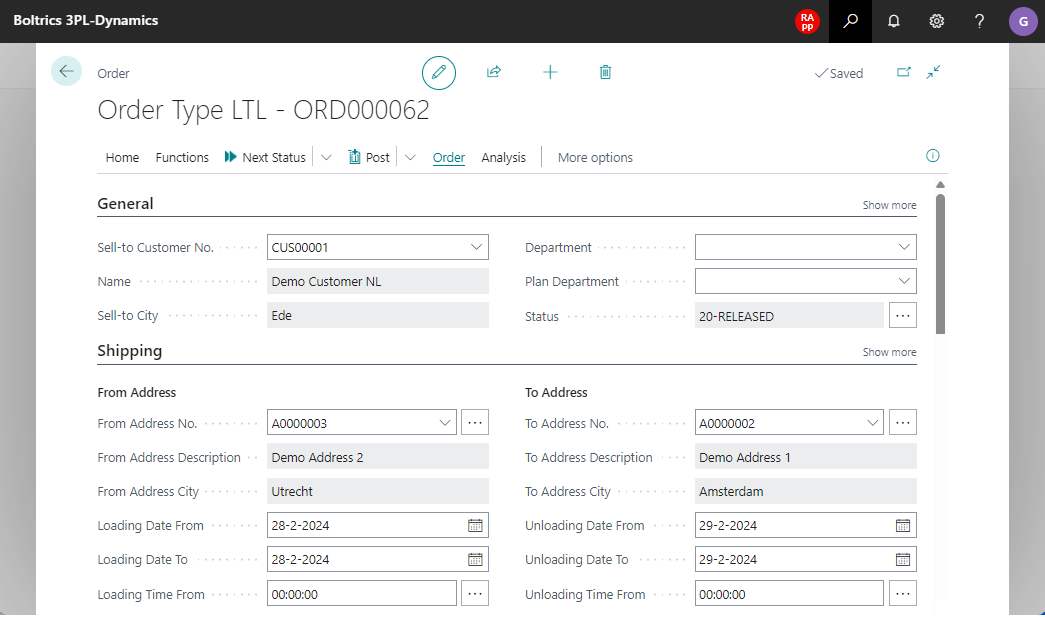
And the following setting are applicable:
- Section Configuration:
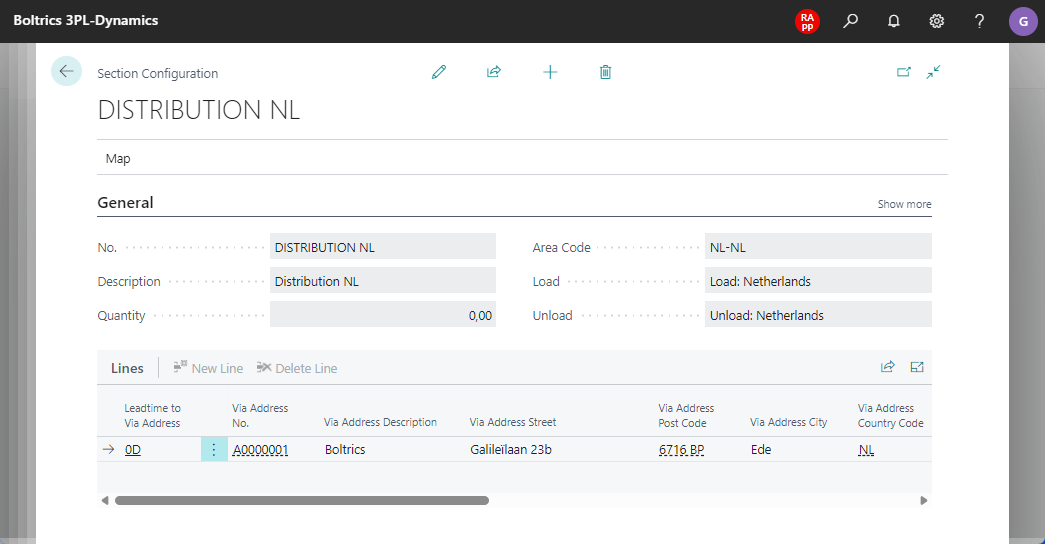
- Planbox configuration:
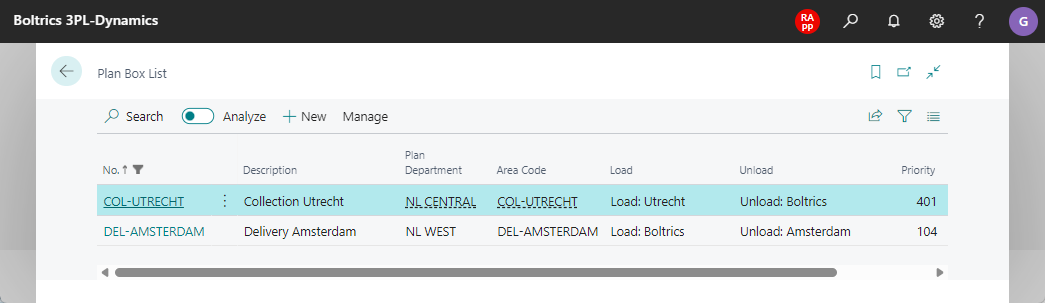
The following sections will be created.