Time Window
General
The time-window functionalitity helps users to identify orders which have specific requirements on loading or unloading in specific times-windows. Time-window conditions will be applied to these orders. The time-window condition also can be used in specific time surcharges in contracts.
Functionality
By adding function: Check Time Window to the order statustemplate , Time-Windows conditions can be added to an order automatically. Time-window condition can be usefull during the planning process or can be used to apply surcharges in contracts.
Tab: General
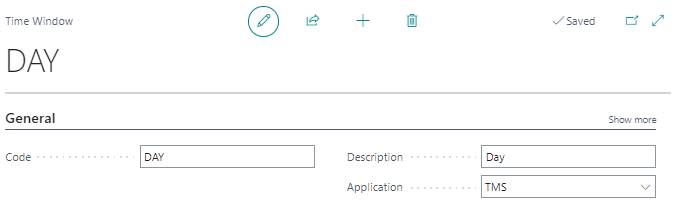
| Field | Description |
|---|---|
| Code | An unique code for the time window |
| Description | A description of the time window |
| Application | Fixed value TMS |
Tab: Lines
If required multiple lines can be created so specific time-windows can apply only on loading and other time-windows on unloading.
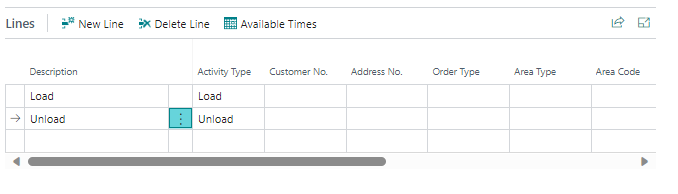
| Field | Description |
|---|---|
| Description | Load or Unload |
| Activity Type | Create a line for both Load and Unload |
| Customer No. | Blank |
| Address No. | Blank |
| Order Type | Blank |
| Area Type | Blank |
| Area Code | Blank |
| Region Code | Blank |
| Item Condition Code | Blank |
| Plan Box Code | Blank |
| From Date | Blank |
| To Date | Blank |
| Blocked | Check if line is no longer valid |
Tab: Details
For each specific time-window a detail line must be created.
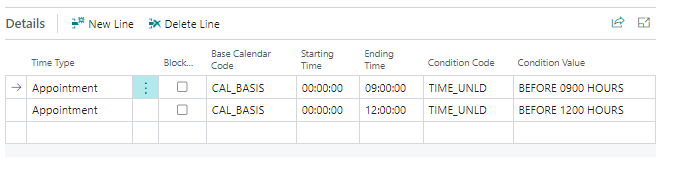
| Field | Description |
|---|---|
| Time type | Fixed value: Appointment |
| Blocked | Check if line is no longer valid |
| Base Calender Code | Select a calender-code so that time-windows only applies on specific days of the week or on specific dates |
| Starting Time | The starting time for the time-window |
| Ending Time | The ending time for the time-window |
| Condition Code | Select the required conditioncode for Loading or Unloading the order for the specific time-window |
| Condition Value | Enter an unique code for the line |