Tab: Setup per Fuel Clause
General
This tab is only applicable on Fuel Surcharge Advanced.
Functionality
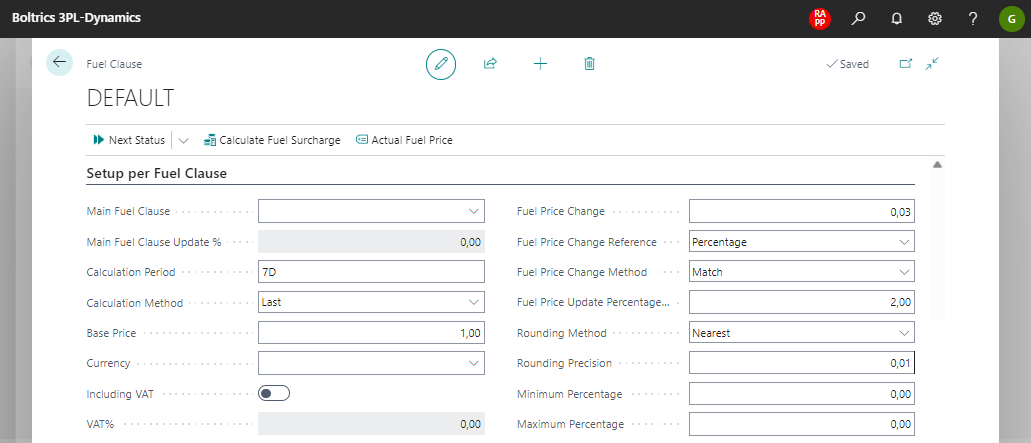
| Field | Desription |
|---|---|
| Main fuel Clause | Optional field via which the user can select a fuel clause, which can be used as a basis for a new fuel clause. |
| Main Fuel Clause Update % | When a main fuel clause has been selected, the user will be able to enter a percentage by which the fuel surcharge percentage of the 'main fuel clause' will be increased or decreased. The result of this will be added as a new fuel clause surcharge to the 'child' fuel clause. |
| Calculation Period | The user will be able to indicate via this field how often a new fuel surcharge percentage needs to be calculated [e.g. +1D, +1W, +7D etc.]. |
| Calculation method | Options are: Average, First, Last, Minimum, Maximum. |
| Base Price | Base actuel fuel price. |
| Currency | Currency associated with for instance the base price. |
| Including VAT | Parameter via which the user can indicate whether the base price includes a VAT%. |
| VAT% | |
| Fuel Price Change | The amount or percentage by which the fuel price must change to trigger an update of the fuel surcharge. |
| Fuel Price Change Reference | Parameter via which the user can indicate whether the fuel price change represents a percentage or amount. |
| Fuel Price Change Method | If this field is set to 'Match,' the percentage is updated only when the fluctuation value is fully met. For instance, if the 'fuel price change amount' is 0.05EUR and the 'fuel price update percentage' is 1%, an increase of 0.05EUR results in a new fuel surcharge of 1%, while an increase of 0.04EUR has no effect. The 1% is contingent on the update percentage described below. If the method is set to 'Any' or if the field is empty, the percentage will increase immediately upon any change in fuel price. For example, if 0.04EUR is added to the base price, the new fuel surcharge percentage will be 0.8%, based on a fuel price update percentage of 1%. |
| Fuel Price Update Percentage % | Percentage by which the fuel price change "ratio" needs to be multiplied when the above criteria are met. |
| Rounding method | Options are: Nearest, Round up, Round down, No rounding. |
| Rounding Precision | Option to enter the number of decimals that the system should consider during rounding. The maximum number of decimals that the user can enter is 5. Valid values are 0,00001 to 1. |
| Minimum Percentage | Minimum surcharge percentage. |
| Maximum Percentage | Maximum surcharge percentage. |