Fuel Clause Advanced
General
The advanced fuel surcharge functionality allows the establishment of a base price along with corresponding logic to handle potential fluctuations. Any variations relative to this base price can subsequently be processed based on the associated configuration settings.
Functionality
The purpose of the advanced fuel surcharge functionality is to provide a flexible mechanism for managing the impact of changing fuel prices on logistical costs. By defining a base price and implementing configurable rules, organizations can adapt to the dynamic nature of fuel costs, ensuring accurate and responsive adjustments.
When the function Fuel Surcharge Advanced is activated some extra features will become available on the page: Fuel Clauses.
- Action: Calculate Fuel Surcharges, will determine the new fuel surcharge lines bases on the setting in the tab: Setup Per Fuel Clause and the lines in the tab: Actual Fuel Price.
- Action: Actual Fuel Price, will open a window with the actual Fuel prices so a user can update them.
- Tab: Setup per Fuel Clause, contains the specific settings on the determination of the fuel surcharge.
- Tab: Actual Fuel Price, contains lines with the prices as registered periodically.
Settings
To activate the functionality the parameter: Advanced Fuel Clause Surcharge on the tab: General on the Transport Setup has to be activated.
Periodical updating fuel prices and calculating fuel surcharge
Scenario 1 - Fuel price change method - Match
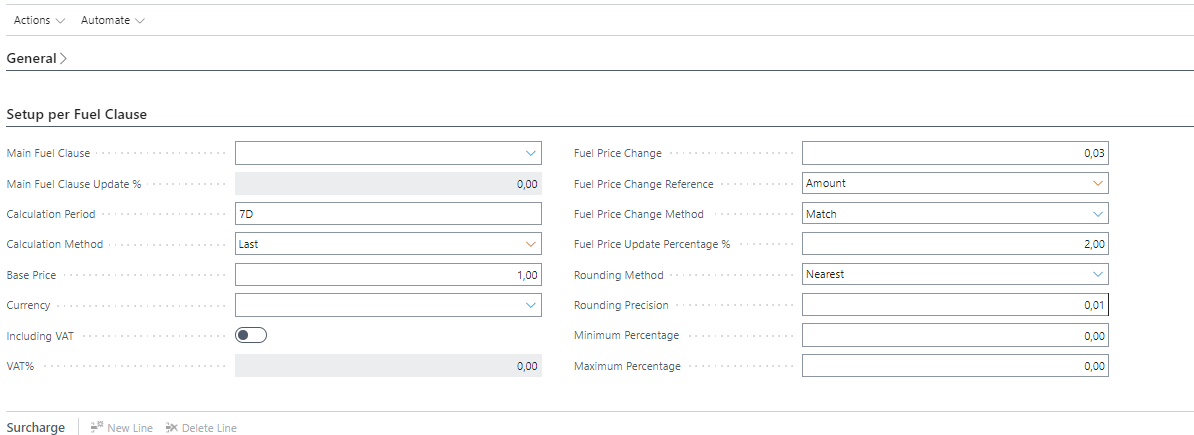
For the above scenario the actuel fuel prices as shown as part of the "Actuel fuel price" section have been used as a base for the calculation. To trigger the calculation of the "new" fuel surcharges, the user selects the date from which the fuel surcharge needs to be calculated. The result, can be found below.
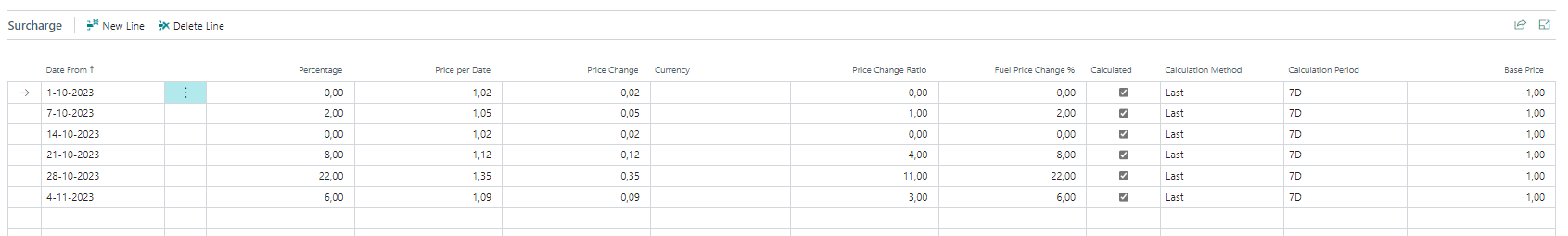
| Date | Calculation |
|---|---|
| 1-10-2023 | 0,03 does not fit entirely into 0,02 [1,02-1] hence, fuel surcharge = 0% |
| 7-10-2023 | 0,03 does fit 1 time into 0,05 [1,05-1] hence, fuel surcharge = 2% [1 * fuel update % |
| 14-10-2023 | 0,03 does not fit entirely into 0,02 [1,02-1] hence, fuel surcharge = 0% |
| 21-10-2023 | 0,03 does fit 4 time into 0,12 [1,12-1] hence, fuel surcrhage = 8% [4 * fuel update %] |
Note
In the above example a calculation method of "Last" has been used. In case of the usage of "First" the "Price per date" value on 7-10-2023 would have been 1,02EUR and on 14-10-2023 would have been 1,15. For the other options the price per date on 7-10-2023 would have been 1,28571EUR [Average], 1,02EUR [Minimum], 1,84EUR [Maximum].
Scenario 2 - Fuel price change method - Any
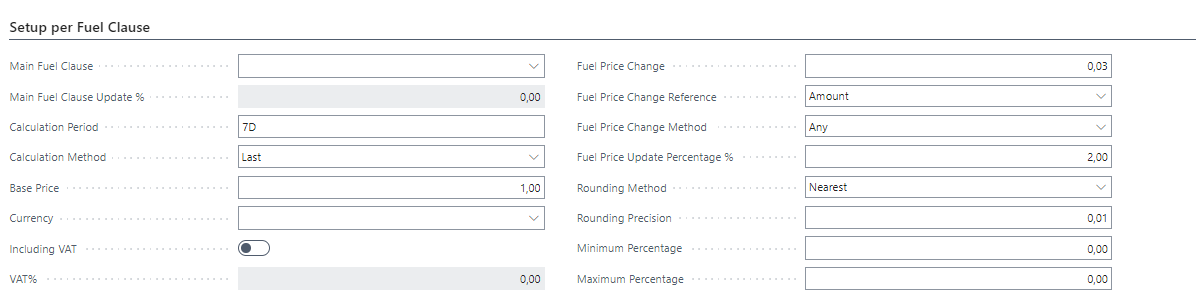
For the above scenario the user subsequently navigates to: Actions > Calculate fuel surcharge. The actuel fuel prices are the same as highlighted as part of scenario 1. The result, can be found below.
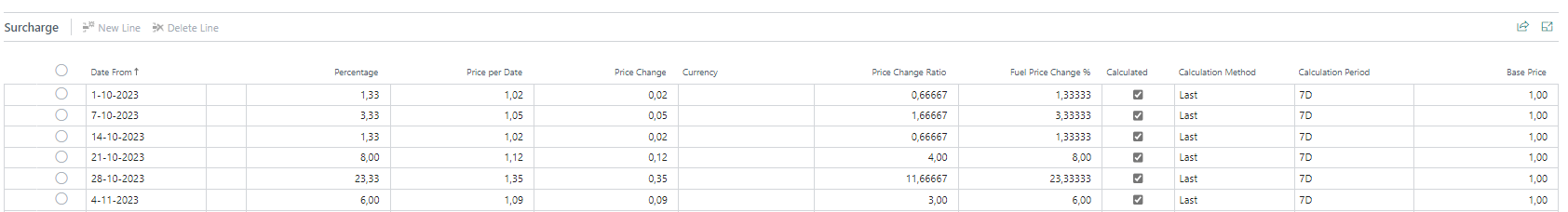
| Date | Calculation |
|---|---|
| 1-10-2023 | [0,02/0,03] * fuel update % = 1,33% |
| 7-10-2023 | [0,05/0,03] * fuel update % = 3,33% |
| 14-10-2023 | [0,02/0,03] * fuel update % = 1,33% |
| 21-10-2023 | [0,12/0,03] * fuel update % = 8,00% |
Scenario 3 - Fuel price change method - Main fuel clause reference
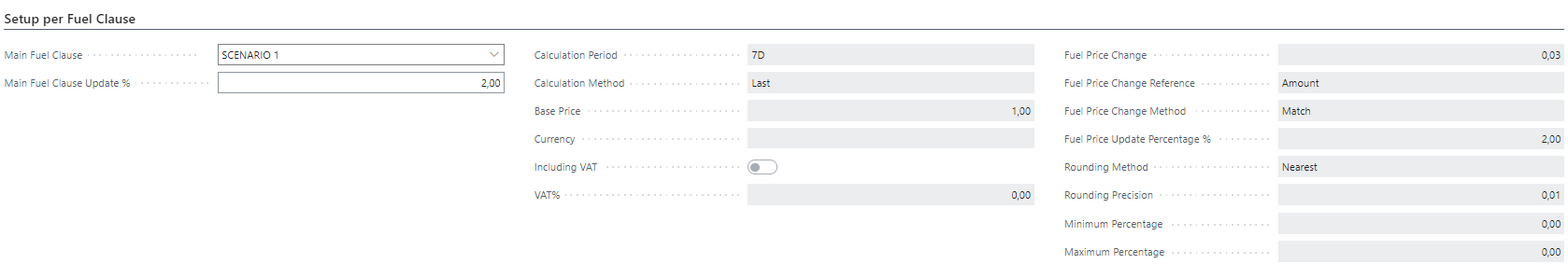
For the above scenario the user subsequently navigates to: Actions > Calculate fuel surcharge. The actuel fuel prices and the main fuel clause surcharges are the same as highlighted as part of scenario 1. The result, can be found below.
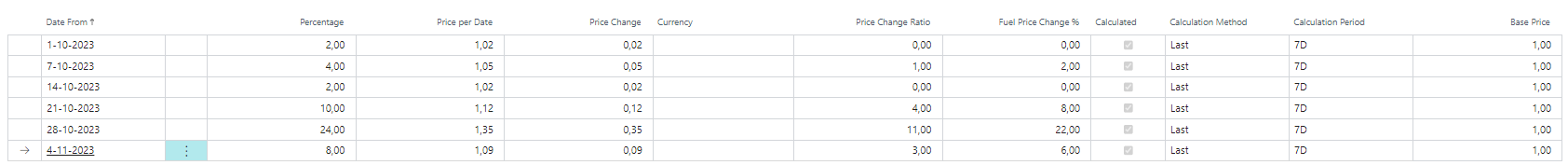
| Date | Calculation |
|---|---|
| 1-10-2023 | Fuel surcharge = 0% [main fuel surcharge] + 2% = 2% |
| 7-10-2023 | Fuel surcharge = 2% [main fuel surcharge] + 2% = 4% |
| 14-10-2023 | Fuel surcharge = 0% [main fuel surcharge] + 2% = 2% |
| 21-10-2023 | Fuel surcharge = 8% [main fuel surcharge] + 2% = 10% |