Fuel clause
General
The fuel clauses functionality offers the option to automatically calculate surcharges on services.
Functionality
Some features on the fuel clauses:
- Multiple Fuel clauses can be set up.
- Fuel clauses can be set up as a fixed value or a percentage.
- Fuel clauses can be set as a value or based on base fuelprice and fluctuation, see Fuel Clause Advanced.
- Fuel clauses can be set for specific date periods
- A fuel clause can be linked to one or more contracts.
Fuel clause
In the tab: General the basic settings on the Fuel Clause can be registered. In the tab: Surcharge each line contains a surcharge-value and from what date onwards this surcharge has to be applied.
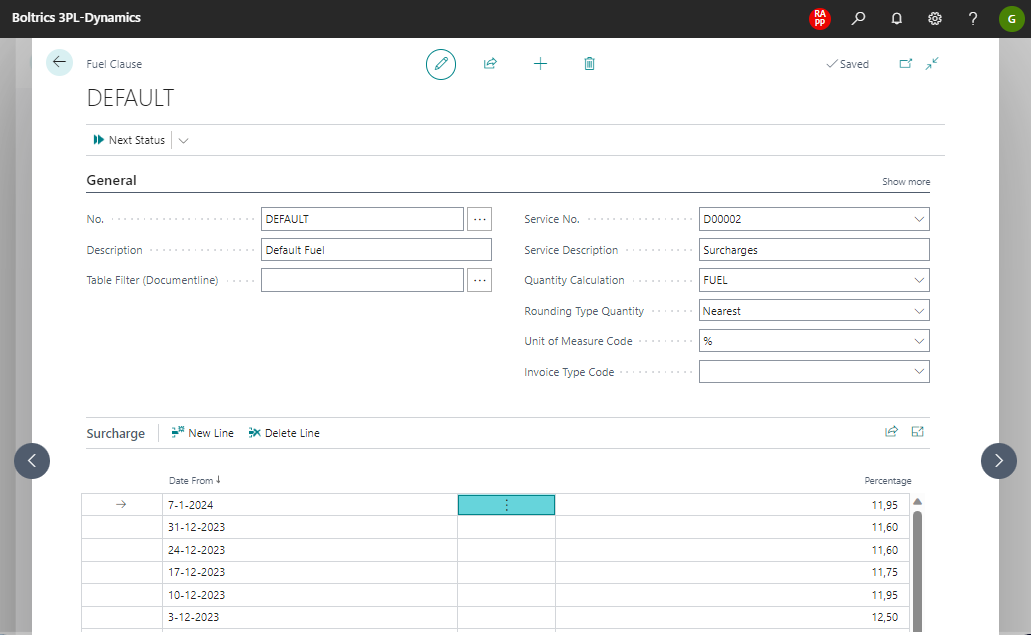
Tip
- The basic registration can be used when a fixed percentage or value has been agreed.
- It is mandatory to use a distinct service codes for transport en Fuelsurcharges.
- It is mandatory to apply the subtype: Surcharge on the service Fuel surcharge.
- For Quantity Calculation see Function Set Fuel Clause Surcharge.
- Apply an: Invoice Type Code when the Fuel Surcharge has to be invoiced on a seperate invoice from the general services.
Warning
The contract detail lines containing a fuelsurcharge must contain the value: Surcharge in the field: Linetype. This is suggested automatically When the service contains the value:Surcharge in the field: Subtype. This to avoid no amount being calculated.