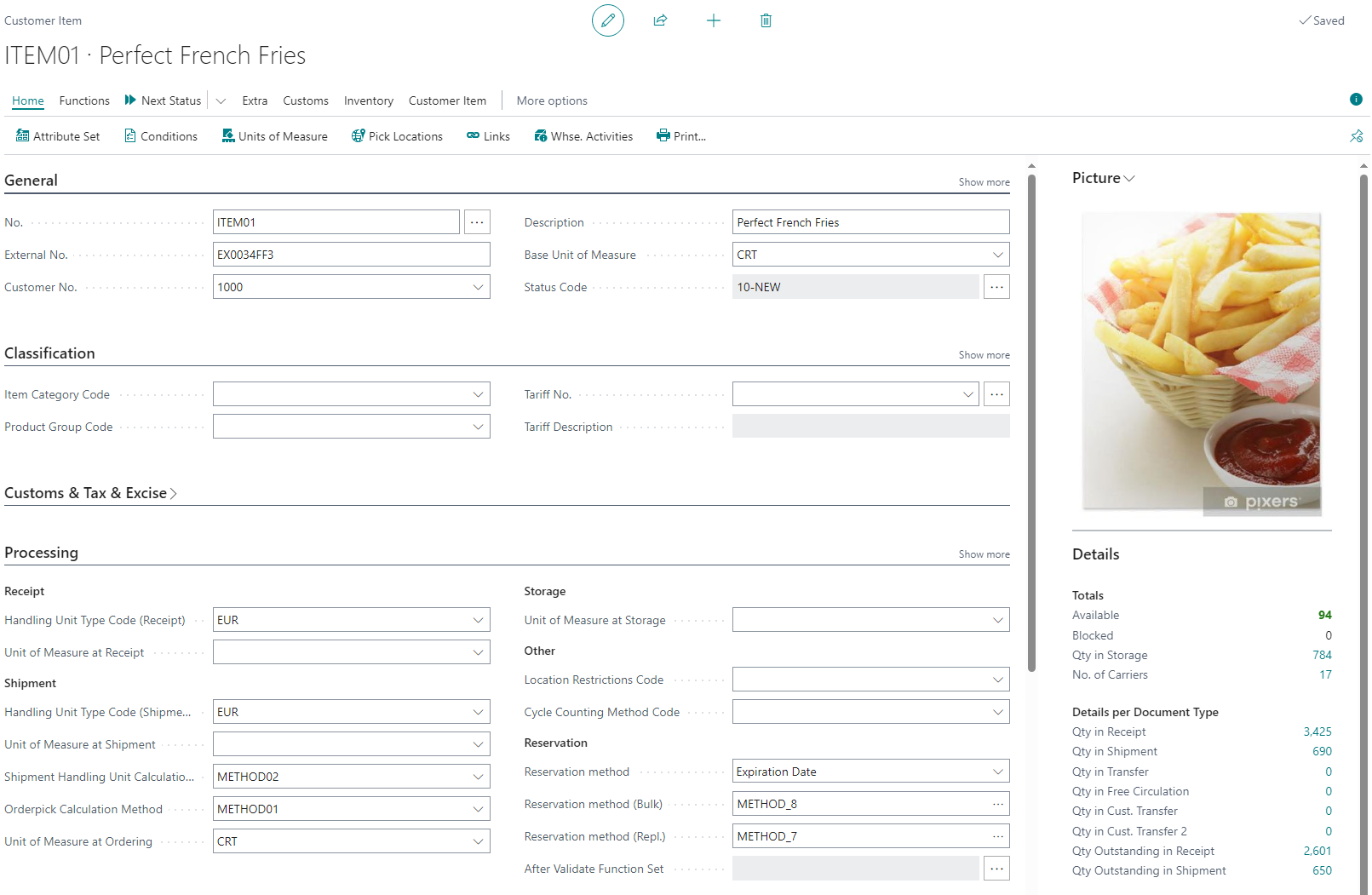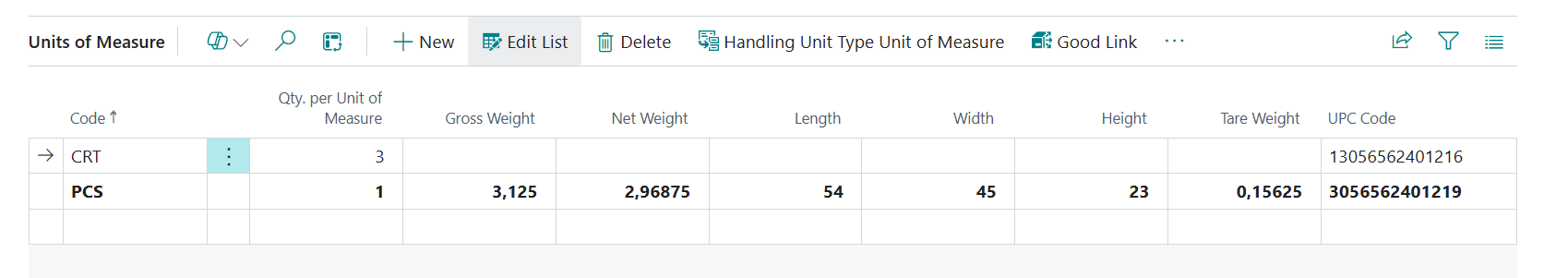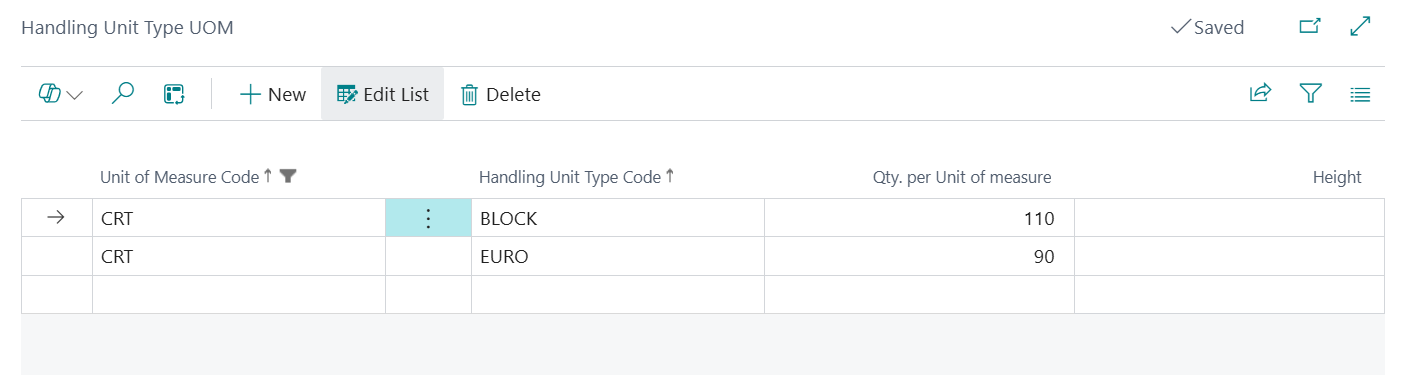Customer Item
Customer Items are a fundamental aspect of 3PL Dynamics, representing the products or goods of an Customer. And therefore Customer Items are always related to a Customer. You can hover the fields to get a more detailed explanation of the fields.
Related Entities
| Entity | Short Description |
|---|---|
| Unit of Measure | This is an important table. Here you are able to fill in the length, Width, Height and Weight for a article per unit of measure. For example a piece is 10x10x20 and 5 kilo, a box is 40x40x80 and 20 kilo. etc. This is also the place to enter the ean code for the different UOM's. If you have alcoholic items, you can also enter the number of litres per unit here. |
| Picklocations | You can use this table to define standard pick locations, or to indicate that you are using dynamic pick locations. These locations are represented again when you replenish. In addition, you have the option here to define a mix/max stock per pick location. Then you can trigger a replenishment by a job queue. |
| Conditions | You are able to apply multiple condition to a customer item. The conditions are copied to a document-line and can be used for steering the logic-process. |
| Warehouse Activities | Warehouse Activities contains all the Handling Unit movements. If you select Warehouse Activities from the Customer Item Card, it shows all the outstanding Activities from this item |
| Attribute Set | Is an entity where you can use own defined fields. It's a one-to-many table. |
Copy Item
If you have similar items you can create an item once and via the function 'Copy Item' you can create a variant. For more information see: Copy Item
SKAL
SKAL Biocontrole is a prominent certification organization in the Netherlands responsible for verifying and ensuring that agricultural products meet the standards for organic production. It plays a critical role in maintaining trust in the organic label within the Dutch market and across Europe. On the Customer Item it is possible to check mark 'Skal No. Mandatory', during Receipt / VAL the system checks if on the document line the field "Skal No." is filled in. A default "Skal No." can filled in on the Address Card. The field "Skal No." is copied from inbound to the batch and batchcontent. This information can be used at outbound. Your own "Skal No." can be filled in the Warehouse Setup (3PL).
Units of Measure
In most cases, the base unit of measure is set at the piece level. In addition, you can register other units such as box and outer box, and link them in the Units of Measure table.
This configuration is especially important if you want to perform order picking at both piece and box level.
For example, if there are 3 pieces in one box and an order requires 7 pieces, the system will propose picking 2 boxes and 1 individual piece.
Another key field in the Units of Measure table is the UPC code.
During the scanning process, you can use this UPC code to scan items.
In the example above, you would scan the UPC code of the box twice, and the UPC of the individual piece once — a much more efficient approach than scanning 7 individual pieces.
Filling in the length, width, height, and weight fields is also very useful for the packaging process.
The system can then automatically calculate the cubage and total weight of the shipment box.
This setup is particularly important for e-fulfillment and picking processes.
In the master data under Units of Measure, you can also register how many pieces/cartons fit on a handling unit.
This is particularly useful during the inbound process.
For example, if you specify that 10 Euro pallets are being received, the system will automatically calculate that 900 pieces are being received (based on the example below).
This reduces the need to manually enter quantities during the receipt process and improves efficiency.