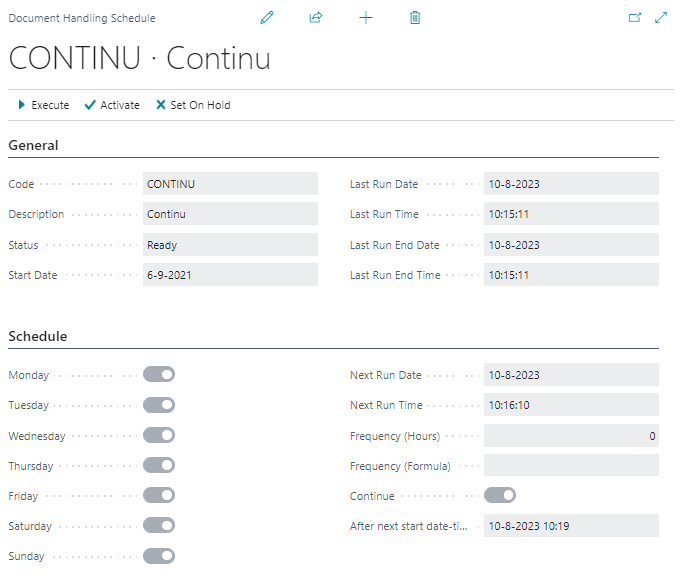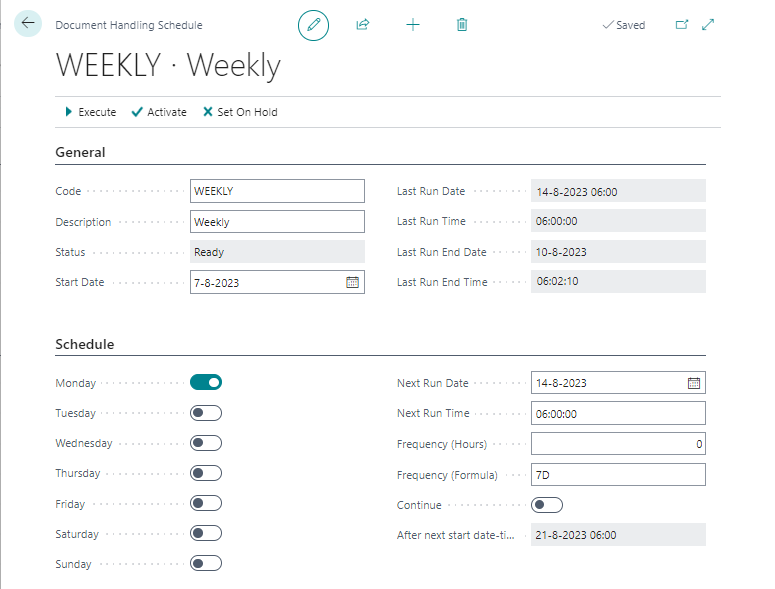Document Handling Schedules
Use Document Handling Schedules to control when documents are created and sent. You can set schedules to run continuously, at specific times, or on specific days of the week.
When to use schedules
Set up schedules when you want to:
- Control when documents are generated (Schedule (Create))
- Control when emails are sent (Schedule (Mail))
- Process documents continuously, hourly, daily, weekly, or monthly
- Send documents only on working days
- Batch email sending to specific times (for example, once per hour instead of immediately)
Available schedules
The system includes these default schedules:
- Continuous - Processes documents as soon as they're available
- Hourly - Runs every hour
- WorkingDays - Runs only on weekdays (Monday-Friday)
- Daily - Runs once per day
- Weekly - Runs once per week on specific days
- Monthly - Runs once per month
Set up a schedule
To create or modify a schedule:
- Choose the
 icon, enter Document Handling Schedule, and then choose the related link.
icon, enter Document Handling Schedule, and then choose the related link. - Choose New to create a schedule or select an existing one to modify.
- Enter a Code and Description.
- Set the Start Date when the schedule becomes active.
- Configure the timing:
- For continuous processing, select Continue
- For specific days, select the checkboxes (Monday, Tuesday, etc.)
- Set Frequency (hours) for hourly intervals
- Set Frequency (Formula) using date formulas (1D = daily, 1W = weekly, 1M = monthly)
- Choose Activate to enable the schedule.
Key concepts
Schedule status
- Active - The schedule is running and will process documents according to its configuration
- On Hold - The schedule is paused and will not process documents
Frequency formulas
Use Business Central date formulas to define how often a schedule runs:
- 1D - Every day
- 7D - Every 7 days
- 1W - Every week
- 1M - Every month
- 3M - Every 3 months
Continue mode
When Continue is enabled, the schedule runs continuously without waiting for the next scheduled time. This is ideal for real-time document processing.
Examples
Continuous processing
For immediate document creation and email sending, use the Continuous schedule. This processes documents as soon as they're available.
Weekly on Monday morning
To send documents every Monday at 06:00:
- Create a new schedule
- Select Monday checkbox only
- Set Next Run Time to 06:00
- Set Frequency (Formula) to 1W
Working days only
To process documents only on weekdays:
- Create a new schedule
- Select Monday through Friday checkboxes
- Set your preferred run time
- Set Frequency (Formula) to 1D
Tips
Separate creation and mailing schedules
Use different schedules for Schedule (Create) and Schedule (Mail) in Document Handling per Contact:
- Set Schedule (Create) to Continuous to generate documents immediately
- Set Schedule (Mail) to Hourly to batch emails and reduce email server load
Monitor schedule execution
Check the Last Run Date and Last Run Time fields to verify that schedules are executing as expected.
Pause schedules temporarily
Use Set On Hold to temporarily pause a schedule without deleting it. This is useful during system maintenance or testing.