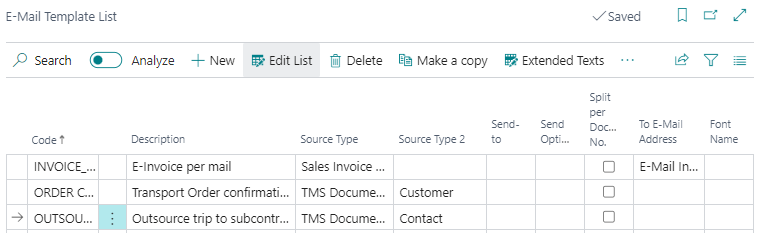E-mail Template
General
Email templates can be used to set up the layout of an email to be send from 3PL. Multiple lines can be entered so templates for different documents are created such as Sales-invoices, TMS-Orders, TMS-Trips, WMS-receipts or WMS-shipments.
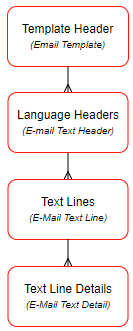
Functionality
Tip
See page: Creating a new E-mail template for a detailed example.
Actions
| Action | Description |
|---|---|
| New | Adds a new line above the current selected line. |
| Edit List | Changes from the view-modus to the edit-modus. |
| Delete | Deletes the current selected line. |
| Make a Copy | Generates a copy from the current selected line. |
| Extended Text | Opens the tab: E-mail Extended Text List list to setup the template per language code. |
| Import Package | Creates new e-mail templates from a json-file. |
| Export Package | Generates a json-file containing the setup of the e-mail templates. Filters can be applied to select specific templates. |
Fields
| Field | Description |
|---|---|
| Code | An unique code for the e-mail template. |
| Description | The description of the the e-mail template. |
| Source Type | Use the drop-down-button to select the desired table applicable. |
| Source Type2 | Use the drop-down-button to select the desired value. |
| Send To | Use the drop-down-button to select the desired Contact No. Only applicable if e-mail is to be sent to same contact. |
| Send Option | - |
| Split per document | check the box if a separate email should be created/sent for each document. |
| To E-Mail Address | Select the option: E-mail Invoice if the template is created for sending: Sales invoices. |
| Font Name | Enter the name of the font to be applied on the template. |