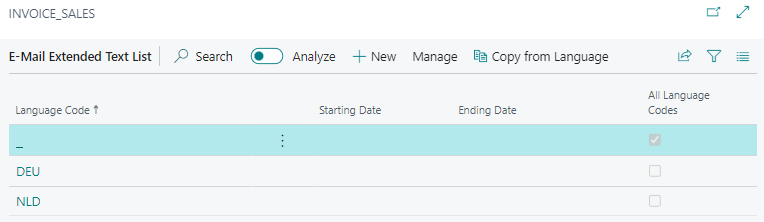E-mail Extended Text List
General
The page offers the option to setup an line per language.
Functionality
Note
Based on the language code on the Contact, Customer and Vendor, the corresponding email template will be applied.
Actions
| Group | Action | Description |
|---|---|---|
| - | New | Adds a new line above the current selected line. |
| Manage | Edit | Opens the page: Email Extended Text in edit-modus. |
| Manage | View | Opens the page: Email Extended Text in view-modus. |
| Manage | Delete | Deletes the current selected line. |
| - | Copy | Generates a copy from the current selected line. |
Fields
| Field | Description |
|---|---|
| Language Code | Shows the language code of template. |
| Starting Date | Shows the start date of the template. |
| Ending Date | Shows the ending date of the template. |
| All Language Codes | Shows if the template is to be applied to all other languages which have no specific line. |