Tab: Transport Revenue & Costs
General
The tab: Transport Revenue & Costs contains several lines. Each line must be linked to a Contract.
Functionality
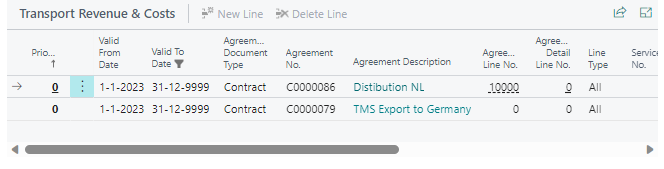
Tip
If the tab: Transport Revenue & Costs is not shown on the page, the field: Application Area in the tab: General does not contain a value.
Actions
| Action | Description |
|---|---|
| New Line | A new line will be added above the current selected line. |
| Delete Line | The current selected line will be deleted. |
Fields
| Field | Description |
|---|---|
| Priority | By creating lines in a specific order, applying a priority and setting the value on parameter: Not Found Action to: Stop, the performance on determinating revenue can be improved. |
| Valid from Date | The date from wich the contact stategy line is valid. By setting a date, it is possible to enter new contract strategy in advance that only become valid from that date. |
| Valid to Date | The date on wich the contract strategy line expires. |
| Agreement Document Type | Fixed value: Contract. |
| Agreement No. | Click on the drop-down button to select the desired Contract. |
| Agreement Description | The description of the selected Contract. |
| Agreement Line No. | Click on the drop-down button to select the desired contract-line from the selected Contract. |
| Agreement Detail Line No. | Click on the drop-down button to select the desired contract-detail-line from the selected contract-line. |
| Line Type | Click on the drop-down button to select the desired type a a filter on the Contract Detail Lines. |
| Service No. | Click on the drop-down button to select the desired service as a filter on the Contract Detail Lines. |
| Not Found Action | Select the option, next line if the following contract lines must also be taken into account when determining revenue. Select the option, Stop if the following contract lines no longer need to be considered when determining revenue. |
| Found Action | Select the option, next line if the following contract lines must also be taken into account when determining revenue. Select the option, Skii same type if the following contract lines no longer need to be considered when determining revenue. For example, if each contract line contains a separatecountry of destination. |
| Discount | Enter the percentage if applicable. |
| Discount calculation | Select the desired option if desired. |
| Criteria function | By applying Criteria Functions, specific complex filters can be applied. |
| Table Filter | By applying Table Filter, filters can be applied on the TMS Document Header so specific contract-lines are applicable on an Order. |