Couple Trailer
General
If a trailer is not connected at the start of trip a couple activity can be added to the trip to inform the driver to pick-up a trailer.
Functionality
The following steps have to be excecuted to couple a trailer.
1. Open visual Planning
- Open page: visual Planning.
- Select the required trip in the window: Trips.
- Open the window: Activities. If not shown automatically, click in the menu on : Show Activities.
Example: Open visual planning
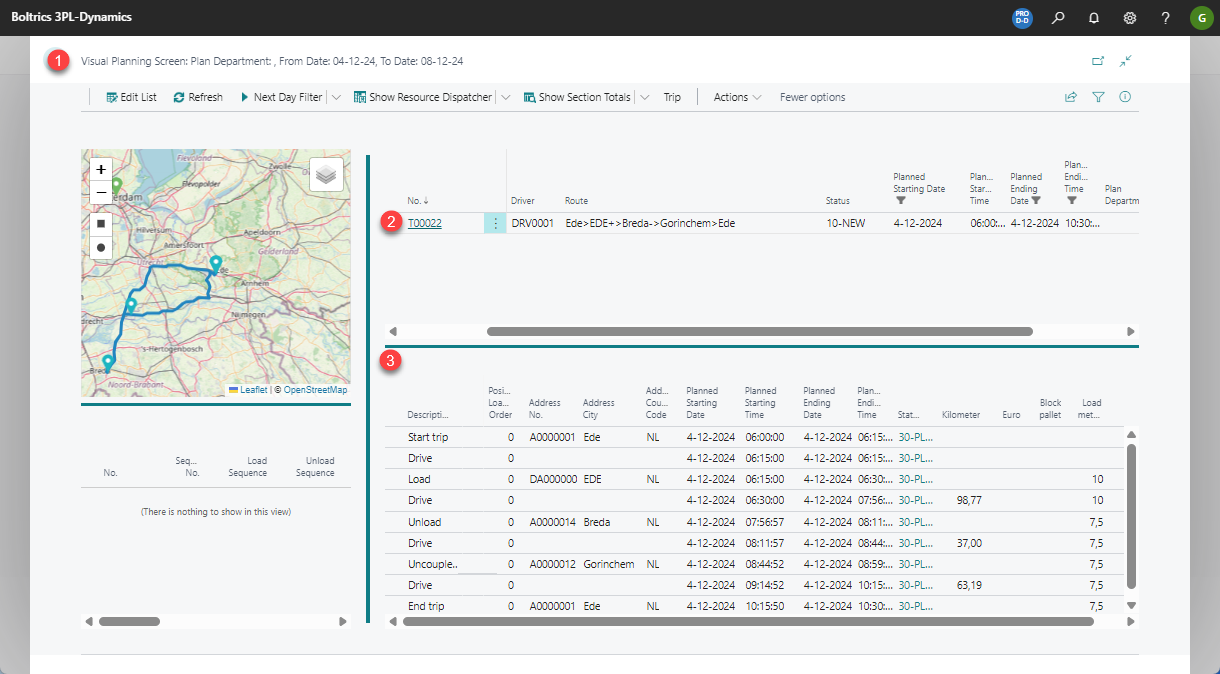
2. Excecute Couple action
- Select the activity on which the couple activity has to be inserted.
- Left-mouse-click on the field: more options on the line.
- Select the option: Couple Trailer.
- Select the trailer to be picked up by the driver.
- Click on the OK-button to continue.
Example: Excecute Couple action
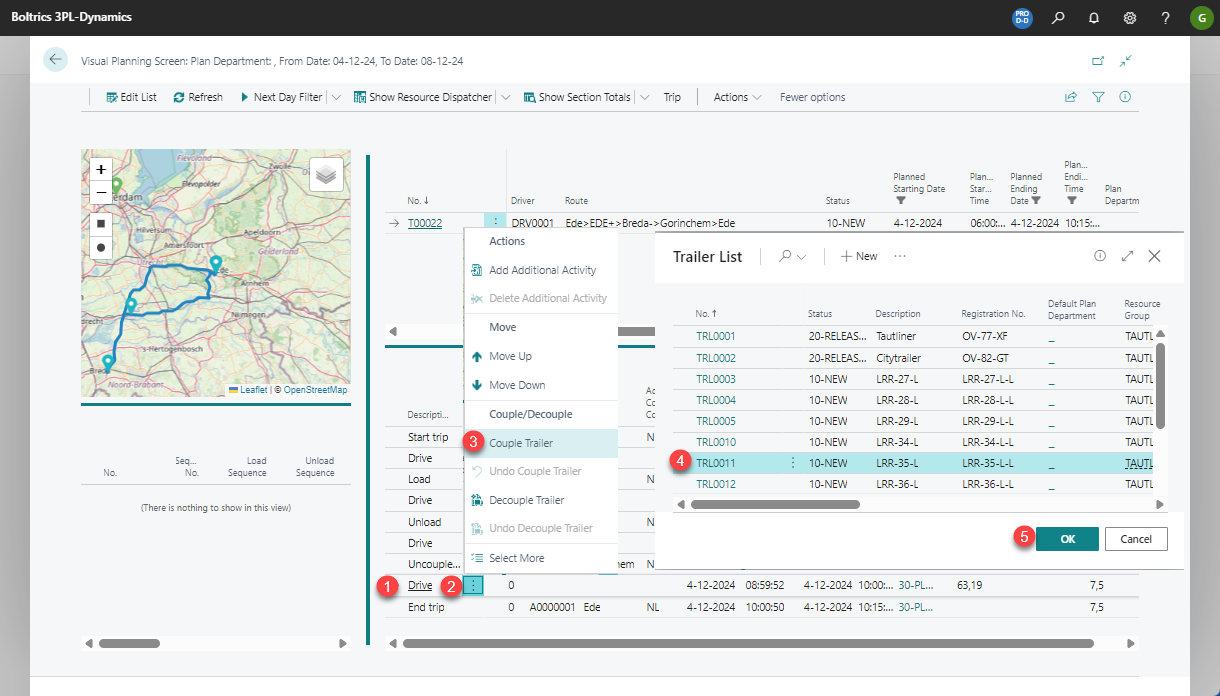
3. Results
- On the trip an couple-activity will be added after the selected activity.
Example Results original trip
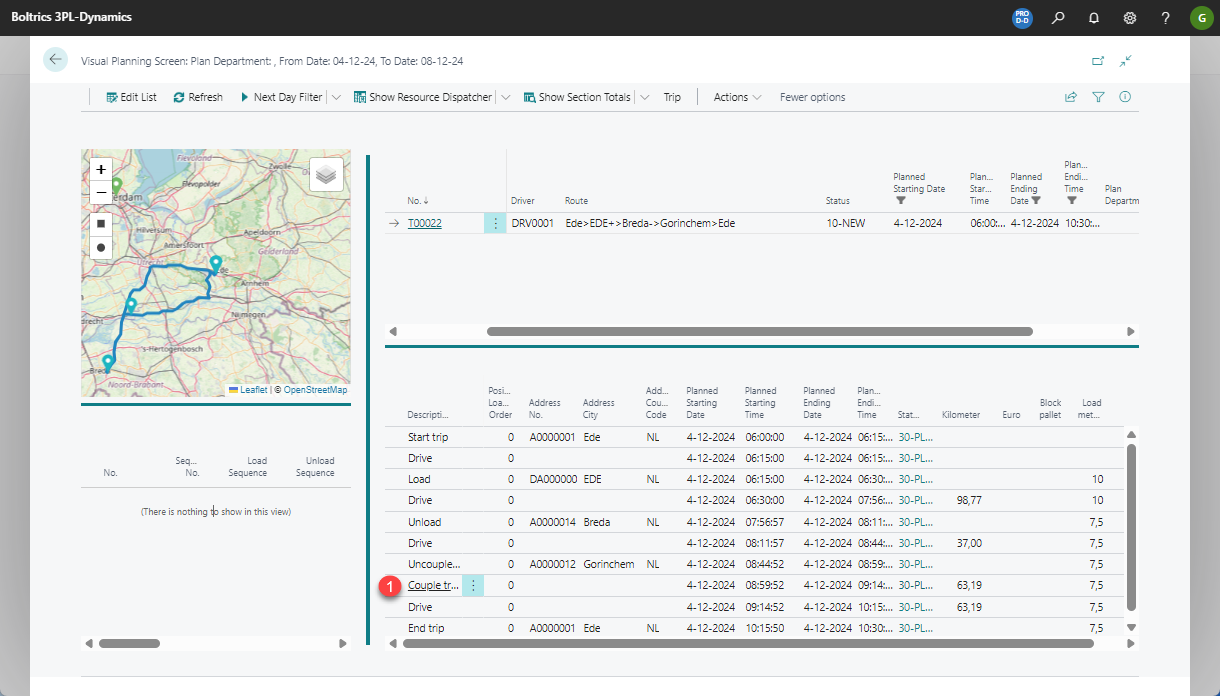
Tip
- To undo the couple use the function: Undo Couple Trailer on the Couple-activity on the trip.