Device Activity Mapping Configuration
General
The mapping functionality offers functionality to map external values to internal values.
The page: Device Mapping Configuration can be opened when clicking on the action: Edit on the tab: Mapping on the page: Device Acitivty Configuration.
Functionality
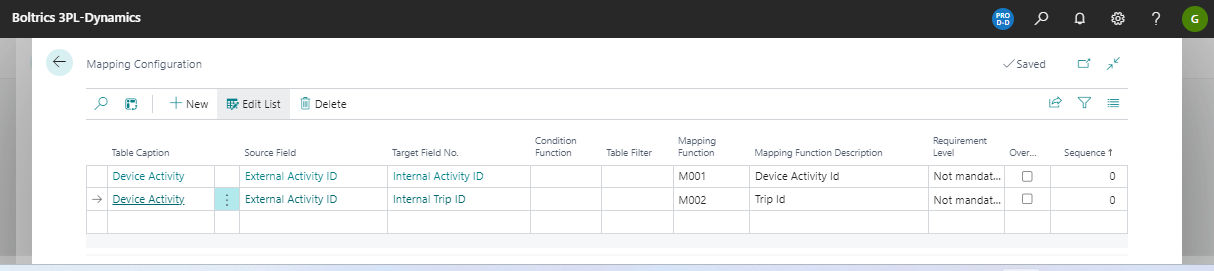
Actions
| Action | Descripton |
|---|---|
| New | Adds a new line above the current selected line. |
| Edit List | Changes from view to Edit-modus. |
| Delete | Deletes the current selected line. |
Fields
| Field | Description |
|---|---|
| Table Caption | The table on which the mapping is applicable. Options: - Device Activity - Device Activity Order - Device Activity Event - Device Activity Carrier - Device Activity Order Event - Device Activity Carrier Event. |
| Source Field | The fieldname as mentioned in the original RCV-DEVICE-ACTIVITY XML-message. |
| Target Field No. | The field on which the mapping is applicable. Click in the field to open the list of fields related to the Table Caption. |
| Condition Function | A Condition Function can be applied to add additional filters. |
| Table Filter | A Table Filter can be applied if required. |
| Mapping Function | The Mapping Function which is applicable. |
| Mapping Function Description | The description related to the field: Mapping Function. |
| Requirement Level | The following options: - Mandatory - Not Mandatory - Skip |
| Overwrite | Select if results may be overwrite values in the field mapped. |
| Sequence | Apply a sequence so lines will be processed in the correct order. |