Message Configuration Element Relation
General
This page can be opened by clicking on the action: Relations on the page: Message Configuration List. The page contains functionality to define relations between tables, so data from related tables can be added to a message.
Functional
The page: Message Configuration Element Relations contains two tabs:
- Elements, shows the Child Element(table No of current line) and Parent Element(table no of previous line).
- Relations, contains lines with settings on the relation.
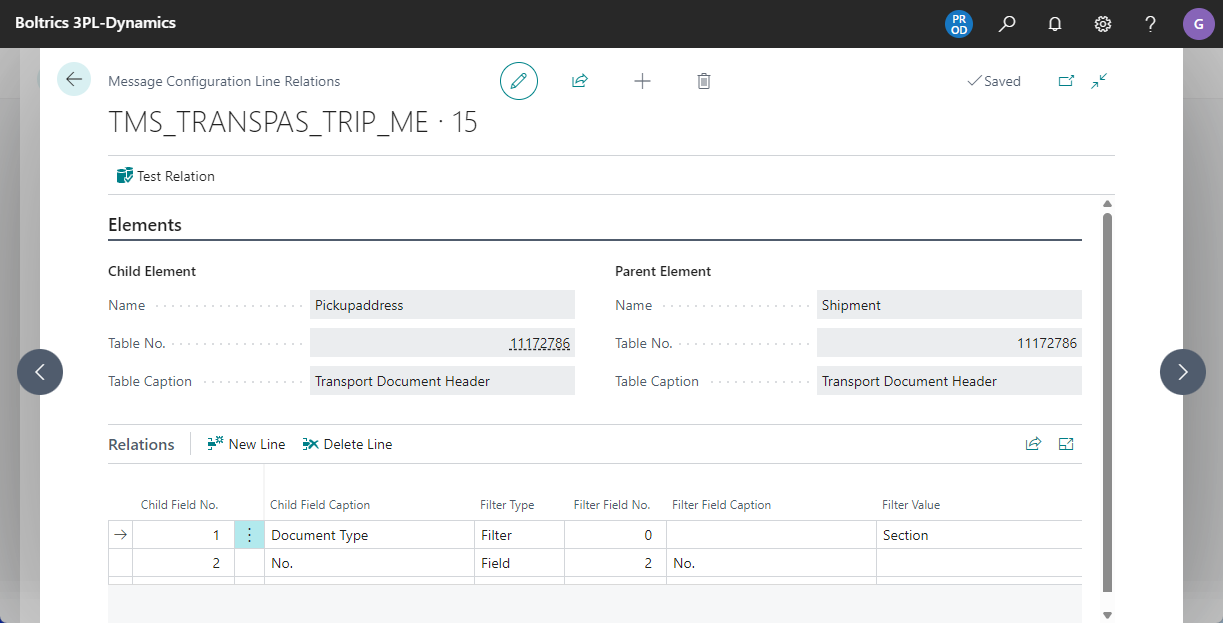
Actions
| Action | Desciption |
|---|---|
| Test Relation | To check if the relation set results in the correct data. To perform this test a test record must have been selected on the Message Configuration. |
| New Line | To add a new line on the tab: Relations. |
| Delete Line | To delete the current selected line on the tab: Relations. |
Fields
| Field | Description |
|---|---|
| Child Field No. | Click on the look-up button to select the required field. |
| Child Field Caption | The name related to the Child Field no. |
| Filter Type | Option: Filter when a filter is to be applied. Option: Field to relate to a parent field. |
| Filter Field No. | Click on the look-up button to select the required field to filter on or to relate to. |
| Filter Field Caption. | The name related to the Filter Field No. |
| Filter Value | Enter if value to be used as a fixed filter value. |