Message Configuration List
General
On the page: Message Confiuguration List a message can be setup to integrate with Automatic Planning Systems, Board Computers or other applications of Vendors and/or Customers.
Functionality
The Message Configuration List contains the header of the message, on the Tab: Elements the body of the message can be configurated.
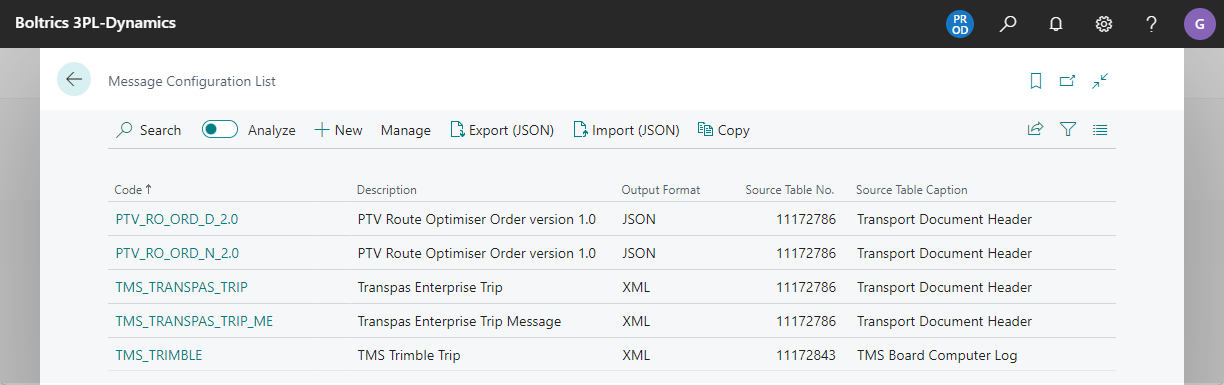
Actions
| Action | Description |
|---|---|
| New | Creates a new line. |
| Manage | Options: View, Edit, Delete. |
| Export(JSON) | Creates a JSON-file so the message-configuration can be coppied to an other company. |
| Import(JSON) | To create a new message-configuration based on a previously exported JSON-file. |
| Copy | To create a new message-configuration based on the current selected message-configuration. |
Fields
| Field | Description |
|---|---|
| Code | An unique code for the message-configuration. |
| Description | The description for the message-configuration. |
| Output Format | Options: XML- or JSON-file. |
| Source Table No. | The table on which the messages are based. |
| Source Table Caption | The name of the Source table no. |
Setting
The following message configurations can be activated from the page: 3PL Market Place.
| Message | Description |
|---|---|
| Carrier - Transpas Enterpice | To export trip/sections to carriers to outsource transports. |
| PTV | To export order/sections to PTV ROute optimizer. |