Message Configuration Element
General
A Message Configuration Element is a line linked to a Message Configuration List. The Message Configuration Element presents the actual data of the message.
Functional
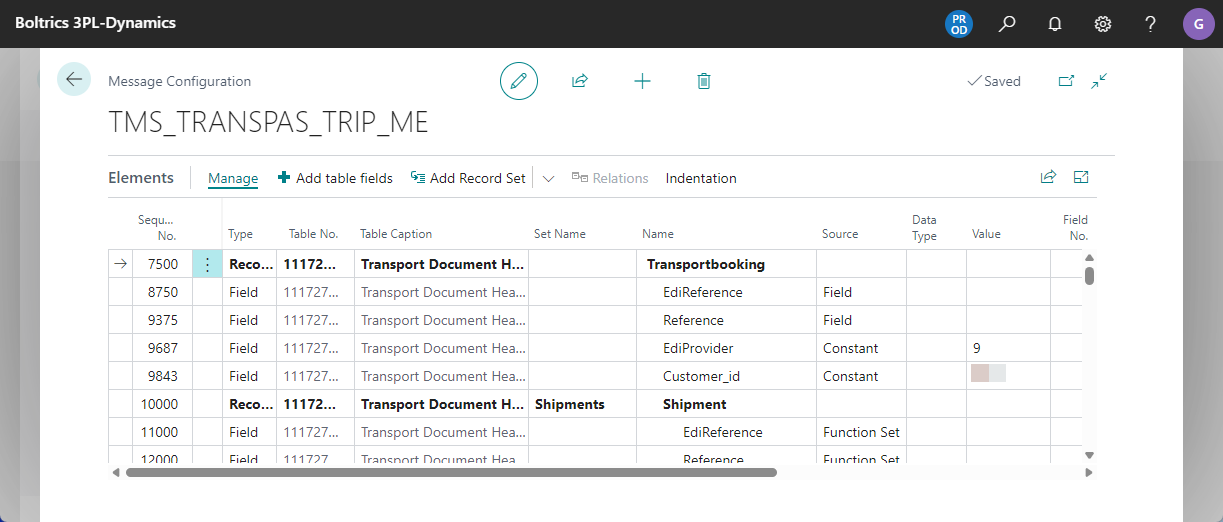
Actions
| Action | Description |
|---|---|
| Manage | Options: New Line and Delete Line. |
| Add Table fields | To add a new line. |
| Add Record Set | To add a set of lines. |
| Relations | If a line contains the type: Record or Record Set a relation has to be set to link to the previous table. Clicking on the action will open the page: Message Configuration Line Relations. |
| Atrributes | Additional attributes can be set on an element. For instance a Machtmode. - |
| Identation | To (un)ident fields/elements. |
Tip
Use the action: Test at the top of the page to test the configuration and create a preview of the message output based on actual data.
Fields
| Field | Description |
|---|---|
| Sequence No. | The unique identifier for the line. |
| Type | The following options: - Field; the line will contain a single field, always indent relative to the previous line. - Record; to add data of a single record to the message, always requires a relation. - Record(no header); simmular as Record except no line will be shown in the message. - Record Set; to add data of multiple records to the message, always requires a relation. - Message Configuration; to link to a (sub) Message Configuration, the cell: Value must contain the name of the (sub) message configuration. - Message Configuration(no header), simular as Message Configuration except no line will be shown in the message. - Message Configuration Set; simular as Message Configuration except multiple records will be added. |
| Table No. | The tablenumber of which the data is to be retrieved. |
| Tabel Caption | The name of the tablenumber. |
| Set Name | A name must be entered when the line-type contains the value: Record Set. |
| Name | The name of the element to be used in the message. |
| Source | The following options: - Constant; to set a fixed value. - Field; to add data to the element from a field, select the field in cell: Fieldno. - Function Set; to add data to the element based on a Function Set, enter the functionset in cell: Value Function Set. |
| Data Type | The following options, not mandatory: - Text, if a fieldvalue is text. - Decimal, if a fieldvalue is decimal. - Integer, if a fieldvalue is a whole number. - Boolean; if a fieldvalue is either Yes of No. |
| Value | A value can be entered to be used as a fixed value. |
| Field No. | The fieldnumber of which the data is to be retrieved. |
| Field Caption | The name of the fieldnumber. |
| Attributes | To add additional attibutes to an element. |
| Value Function Set | A functionset can be used to link one specific field to an element. |
| Table Filter | To set a filter on the table so only specific recors will be linked. |
| Criteria Function Set | To add a Criteria Function Set to the line. |