Function Set Entries
General
By setting up Function Set Entries a range of flexible functions can combined to be used in StatusTemplates, Steps and some specific fields, for example the Invoice Info Description Code on the Customer.
Example of a Function Set Entries:
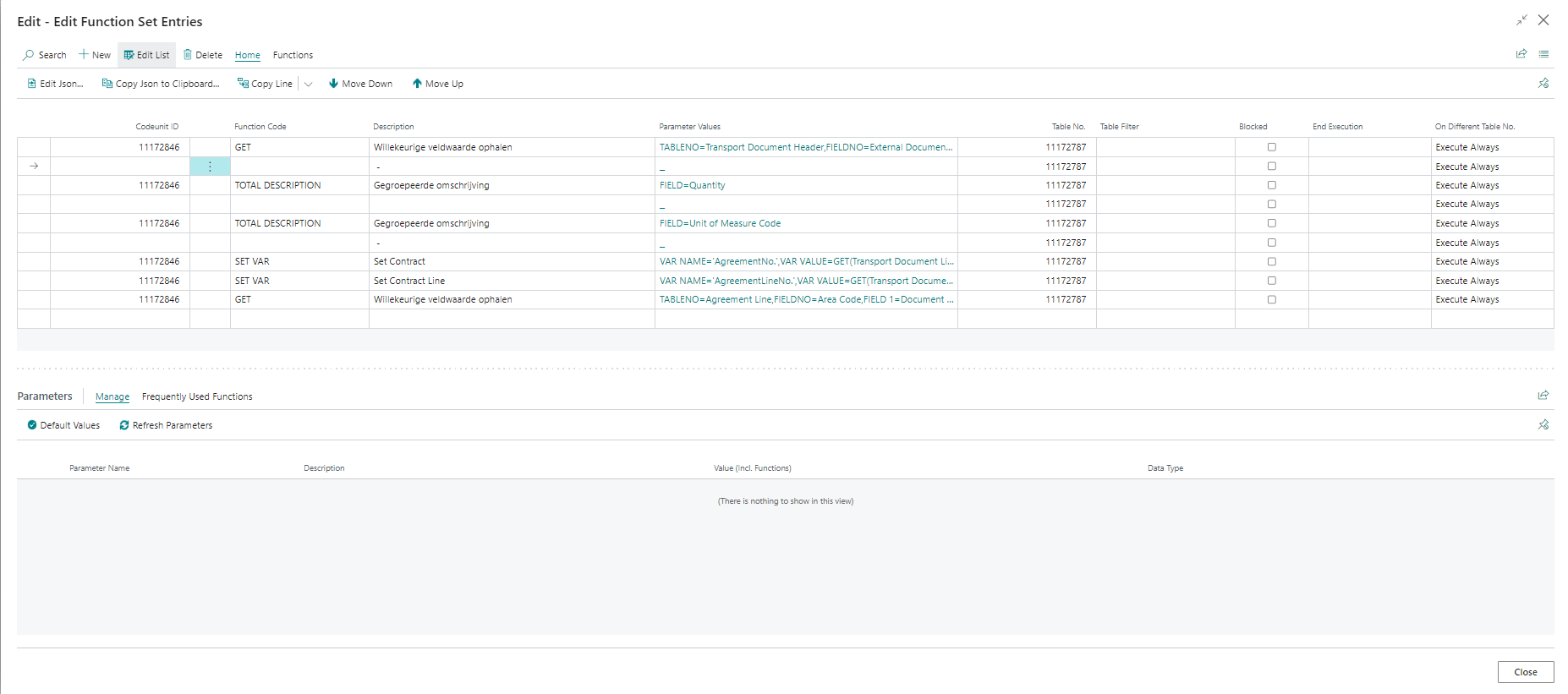
| Field | Description |
|---|---|
| Codeunit ID | Select from a list the required Codeunit |
| Function Code | Select from a list the required Function Code |
| Description | The description related to the Function Code |
| Parameter Values | The statement based on the parameters as entered on the Tab:Parameters |
| Table No. | The table on which the |
| Tabele Filter | Select from a list the required Table on which the Function Set Entries is to be applied |
| Blocked | When True this line is no longer excecuted |
| End Execution | Select Always or When Result Found to stop the excecution of the Function Set Entries |
| On Different Table No. | Select the reuired option from the list |
Note
Function Set Entries can be copied by using the actions Copy Last Function Set. To copy a Function Set Entries from a RAPP-environment to a PROD-environment use the action: Copy Json to Clipboard in the RAPP, go to the PROD, click on the action Edit Json and paste the set
List of functions sets
The following table contains a number of functions. By clicking on the link a page with the Json-code can be opened so it can be coppied to 3PL Dynamics.
| Applicable Area | Value | Result function Set |
|---|---|---|
| Agreement Quantity Calculation / Criteria | CONDITION ADR | The function checks if the goods lines on the Order contains Hazardous in the field: No.. If so the Condition: ADR will be applied |
| Agreement Quantity Calculation / Criteria | CONDITION TAIL LIFT | The function checks if the from-or to-addresson the Order contains a Condition. If so the Condition: TAIL LIFT will be applied |
| Agreement Quantity Calculation / Criteria | CONDITION Unloading Strickt | The function checks if the time-window between unloading time from and unloading time to on the Order is less then 15minutes. If so the Condition: UL STRICKT will be applied |
| Agreement Quantity Calculation / Criteria | CONDITION Unloading 09:00h | Will check if the unloading time to on the Order is before 09:00 hours. If so the Condition: UL UPTO 09 will be applied |
| Agreement Quantity Calculation / Criteria | EXTRA_STOP | Filters orders within the linked order, not being the order with the highest value in field:Kilometer. This function will apply each suborder as as stop. |
| Agreement Quantity Calculation / Criteria | FIXED | Function will always return 1 so can be used if only 1 price is set in a contract detail line. |
| Agreement Quantity Calculation / Criteria | FUEL_SURCHARGE | Calculates the amount of fuel surcharge based on the Fuel Clause. |
| Agreement Quantity Calculation / Criteria | KM_MAX | Filters the order with the highest value in field:Kilometer within the linked orders. |
| Agreement Quantity Calculation / Criteria | KM_TRIP | Returns the numnber of kilometers on a trip. The parameter used will select either the planned, actual or agreed number of Kilometers |
| Agreement Quantity Calculation / Criteria | PAYWEIGHT | Returns the total payweight on goods on both single orders as well as linked orders. |
| Agreement Quantity Calculation / Criteria | SECTION_FIRST | Determinates if a section is the first section of an order. |
| Agreement Quantity Calculation / Criteria | SECTION_NOT_FIRST | Determinates if a section is not the first section of an order. |
| Agreement Quantity Calculation / Criteria | UNLOADAM | Will check if a condition is set on the order so a surcharge can be applied. |
| Agreement Quantity Calculation / Criteria | UOM_QTY | Adds quantity of the the specified UOM on the order. |
| Agreement Quantity Calculation / Criteria | TOLL REVENUE | Will calculate Toll Revenue based on the Toll Entry Lines on an Order and multiply it with a factor(value B) |
| Agreement Quantity Calculation / Criteria | WEEKEND | Will check if an order. is (un)loaded on the days set in the parameters of the function. |
| Devices | NEW_TASK_ACT | Creates a task to send the planned activities of a trip to a device. |
| Devices | DEL_TASK_ACT | Creates a task which removes planned activities of a trip which were previously sent to a device |
| Devices | GET INTERNAL VALUE | Determinates which Internal Value is applicable based on a external value received in a Device Activity |
| Devices | COPYSTR | Converts the first 10 charactres of a field to a new value |
| Invoice Info Description Code | DOCNO. | A string with the documentnumer on which the revenue is based |
| Invoice Info Description Code | EXT_DOC_QT | A string with the the external document number and quantity on which the cost is based |
| Invoice Info Description Code | UOM_QTY_AR | A string with the Unit Of Measure Code, The Quantity and the Area based on the agreement on which the revenue is based |
| Sections | GET_DEPARTMENT | Determinates the Department on a section based on the Routingstrategy |
| Sections | GET_PLAN_DEPARTMENT | Determinates the Plan Department on a section based on the Routingstrategy |
| Sections | GET_PLANBOX | Determinates the Plan Box on a section based on the Routingstrategy |
| Sections | GET MILKRUN PLANBOX | The function will verify whether a valid Milkrun Strategy and its associated Milkrun Template can be applied when executing the Routing Strategy. |
| Sections | NORM_TIME | Calculates the norm times on sections based on the Norm time Strategy |
| Status template | STATUSCHANGE_ON_REVENUE | The status of the order will be changed depending on wether there are revenue lines. |
| Transport Conditions Code | MAX_LENGTH_WIDTH_HEIGHT | Adds a condition to the order or section with the maximum length, width and height. |
| Trip (TMS) | EMISSION_CALCULATE | Will calculate the emission on a Trip and device the emission-entries over the Sections planned on the Trip. |
| Trip (TMS) | EMISSION_METHOD | Defines on what method the emissions are based on at Trip. |
| Trip (TMS) | FILTER_ON_TRIPS_BASED_ON_SHIPMENTS | Applies a filter so only Trips based on Shipments will be processed. |
| Trip (TMS) | SEND_WHAT_SAPP_MESSAGE | Creates device task log which sends a What's App Message to the driver of the trip with a tripreport. |
| Trip (TMS) | SET_TRIP_ACT_DATE_TIME | Copies the actual starting date/time and ending date/time from the boardcomputerlog to the Trip-header. |
| Visual Planning | LAYER_FILTER | filters the unplanned section on Loadmeter<=3 |