Tab: Additonal loading/Unloading Addresses
General
Linked orders can be created from the page: Orders. By adding lines in the Tab: Additional Loading/Unloading Addresses, new orders will be created. These orders will appear as lines in the Tab: Additional loading/unloading addresses but also as orders in the order-overview.
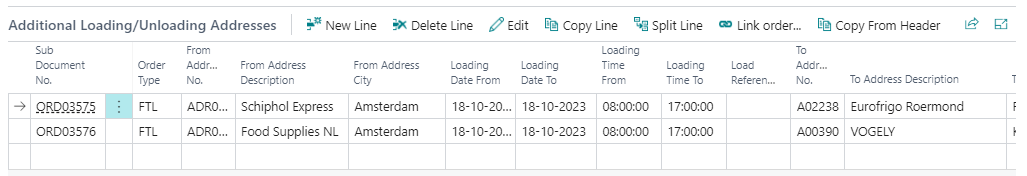
Fields
| Field | Description |
|---|---|
| Sub Document No. | The ordernumber for the additional order. |
| Order type | Use the dropdown-button to select the required order type for the additional order. |
| From address No. | Use the dropdown-button to select the desired address where the order has to be loaded. |
| From address Description | The name of the address as selected in From Address No. |
| From address City | The city of the address as selected in From Address No. |
| Loading Date From | The date on which the order is available to collect. |
| Loading Date To | The date on which the order must be picked up at the latest. |
| Loading Time From | The time on which the order is available to collect. |
| Loading Time To | The time on which the order muust be picked up at the latest. |
| Load Reference | The reference required to collect the order |
| To Address No. | Use the dropdown-button to select the desired address where the order has to be unloaded. |
| To Address Description | The name for the address as selected in To Address No. |
| To Address City | The city for the address as selected in To Address No. |
| Unloading Date From | The date on which the order may be delivered. |
| unlLoading Date To | The date on which the order must be delivered at the latest. |
| Unloading Time From | The time on which the order may be delivered. |
| UnlLoading Time To | The time on which the order must be delivered at the latest. |
| Unload Reference | The reference required to deliver the order. |
| No. (line) | Use the drop-down button to select the required type of goods. |
| Description | The decription of the goods. |
| Quantity | The number of units to be transported on the order |
| Unit of Measure Code | Use the drop-down button to select the required type. |
Order overview with linked orders
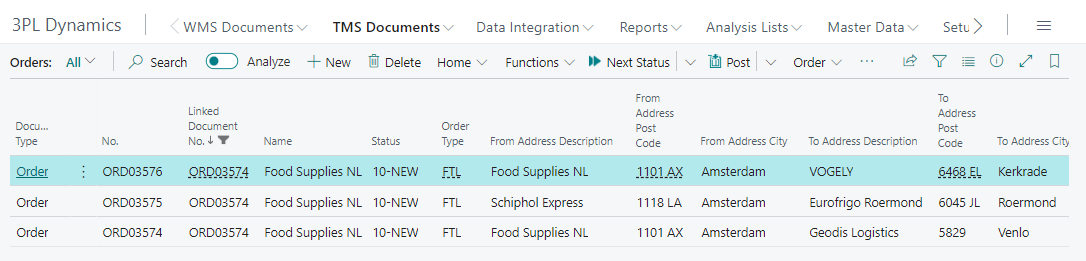
Tip
Add the field: Linked-document-number on the page order-overview and order so linked orders can be recognized.