Package Exchange Example 5: Settling the balance on outstanding packages
General
Periodically the balance on packages can be determinated. To settle the balance the following options apply:
- Return the outstanding packages by a transportorder.
- Collect the outstanding packages by a transportorder.
- Send a sales invoice/Sales Credit Memo and create a Package Journal line.
Return the outstanding packages
When we owe the address packages a transportorder can be made to return the outstanding packages to the address.
An example of the goods-line:
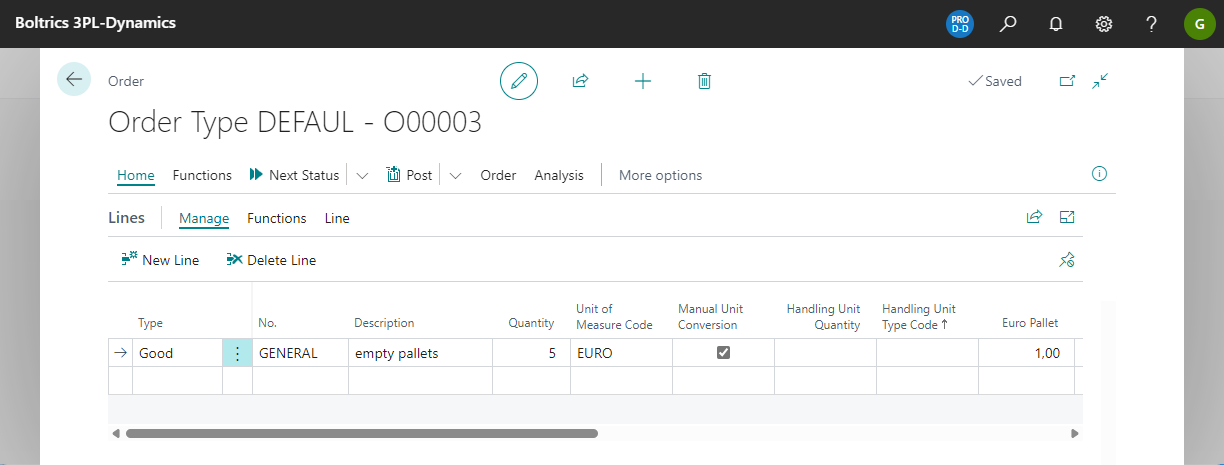
Note
- Apply the field: Manual Unit Conversion and fill the number of palletpositions in the field: Planningquantity(Euro Pallet).
- Plan and execute the order as a normal tranport order.
- By completing the normal package administration on this order/trip the balance will be settled.
- If no transportcharges are to be be applied on this order use a specific order-type and exclude the ordertype in the contract agreements.
Collect the outstanding packages
When the address owes us packages a transportorder can be made to collect the outstanding packages at the address.
An example of the goods-line:
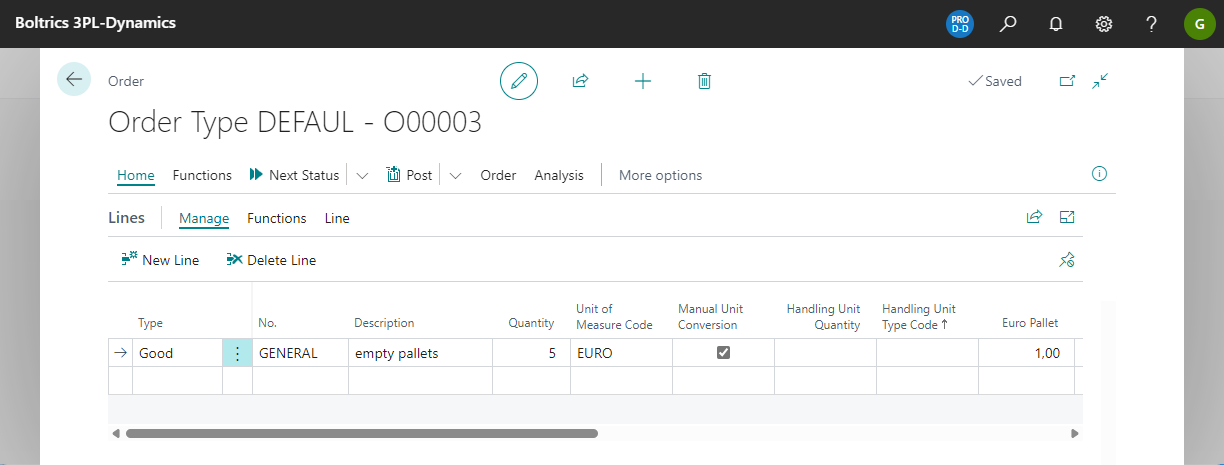
Note
- Apply the field: Manual Unit Conversion and fill the number of palletpositions in the field: Planningquantity(Euro Pallet).
- Plan and execute the order as a normal tranport order.
- By completing the normal package administration on this order/trip the balance will be settled.
- If no transportcharges to be be applied on this order use a specific order-type and exclude the ordertype in the contract agreements.
Send a Sales Invoice/Sales Credit Memo to settle the balance
The following steps apply:
Create a Sales Invoice or Sales Credit Memo
If the customer/address owes us packages: a Sales Invoice can be raised to settle the balance.
If we owe a customer/address packages a Sales Credit Memo can be raised to settle the balance.Adjust the package balance by:
a. Open page: Package Ledger Entries
b. Click on Action: Package Journal
c. Click on Action: Calculate Packages
d. Fill in the parameters and click on: OK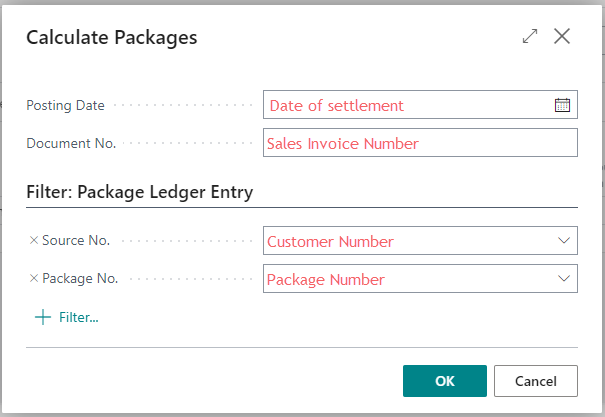
e. The following journal line will be created.
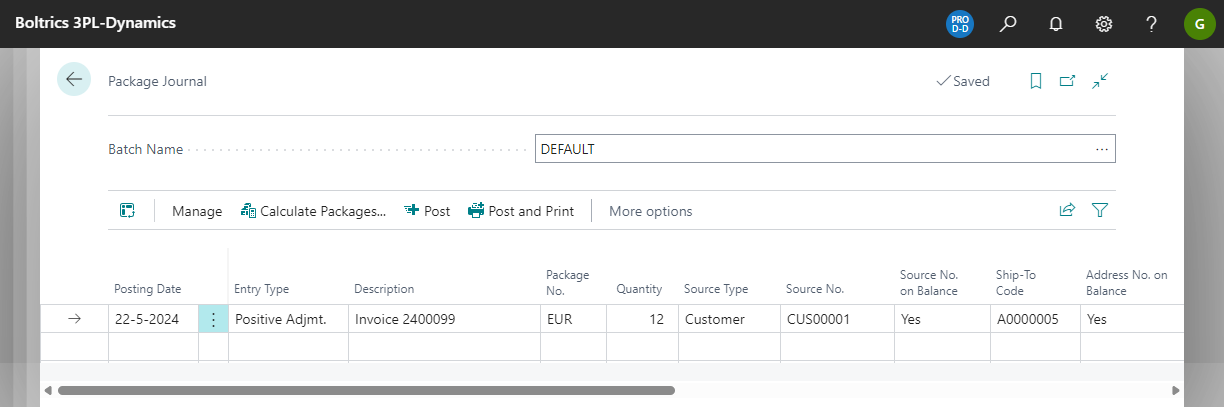
f. Change the values in the fields: Source No. on Balance and Address No. on Balance to: Yes.
g. Post the journal line.
h. Based on the journal line a Package Ledger Entry line will be generated automatically.